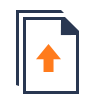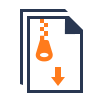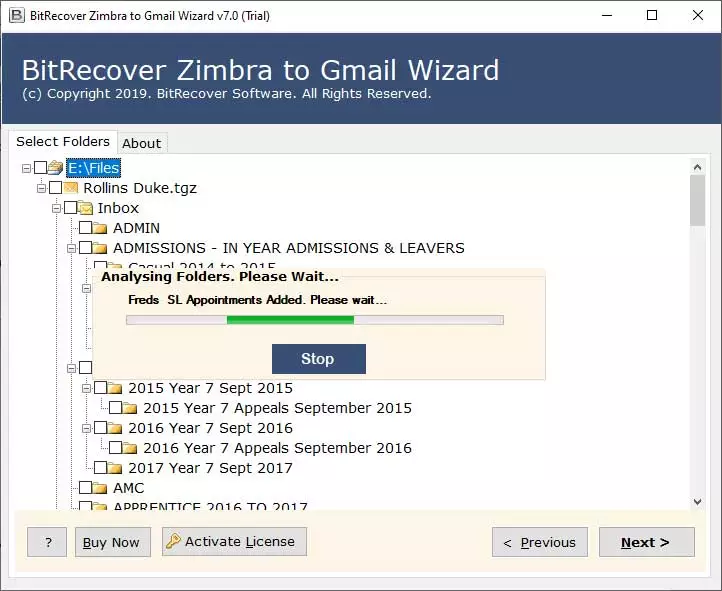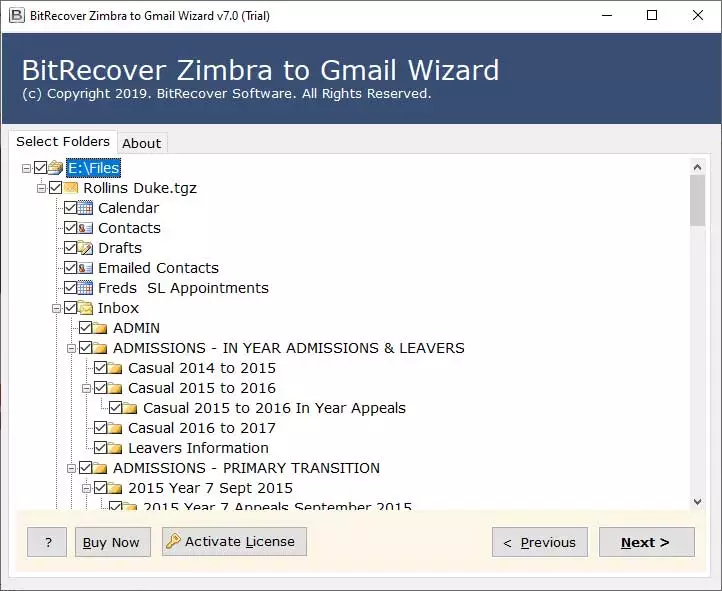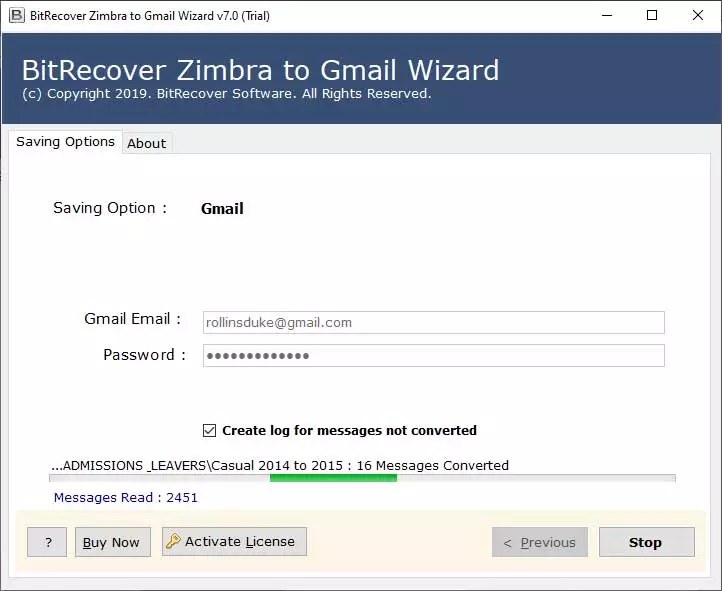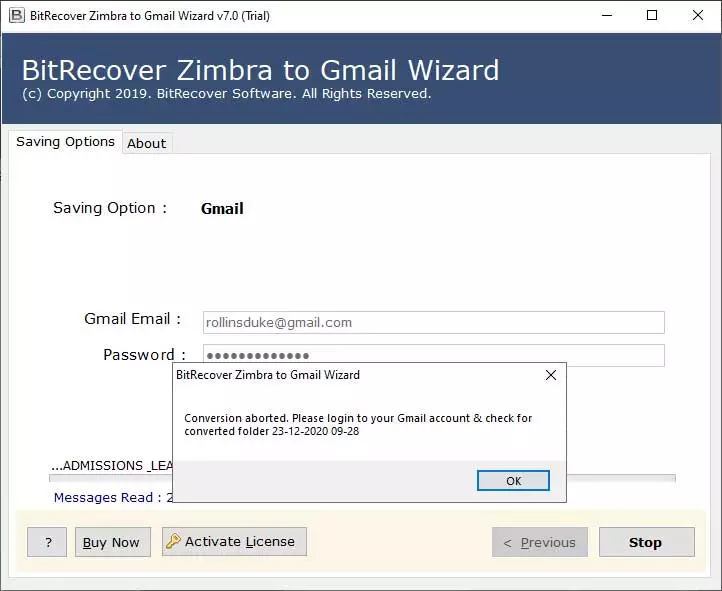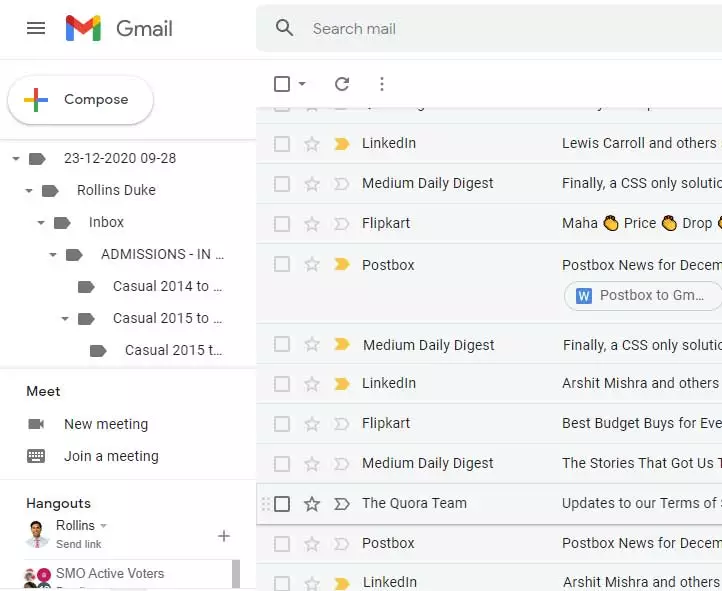BitRecover
Zimbra to Gmail Wizard
100% Verified Solution to Import Zimbra TGZ to Gmail / G Suite Accounts
- Dual options available for adding Zimbra exported zipped TGZ files.
- Preserves metadata, embedded links, images , etc during Zimbra to Gmail migration.
- The original folder structure will be maintained during conversion process.
- Versatile tool that can transfer emails, contacts, & calendars, attachments.
- Also allows to migrate from Zimbra to G Suite business account .
- Create a log report for converted and not converted messages.