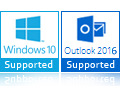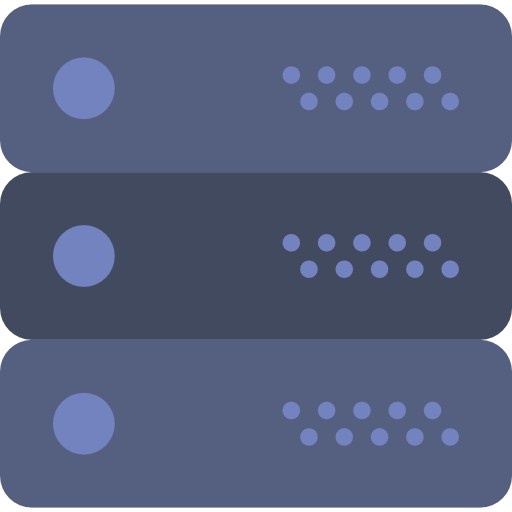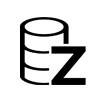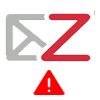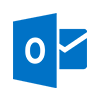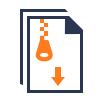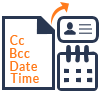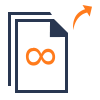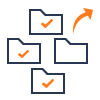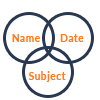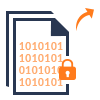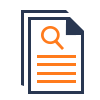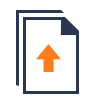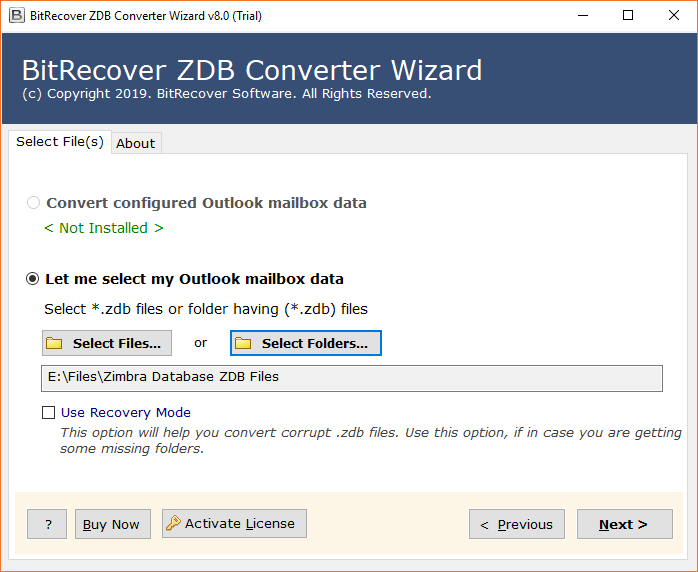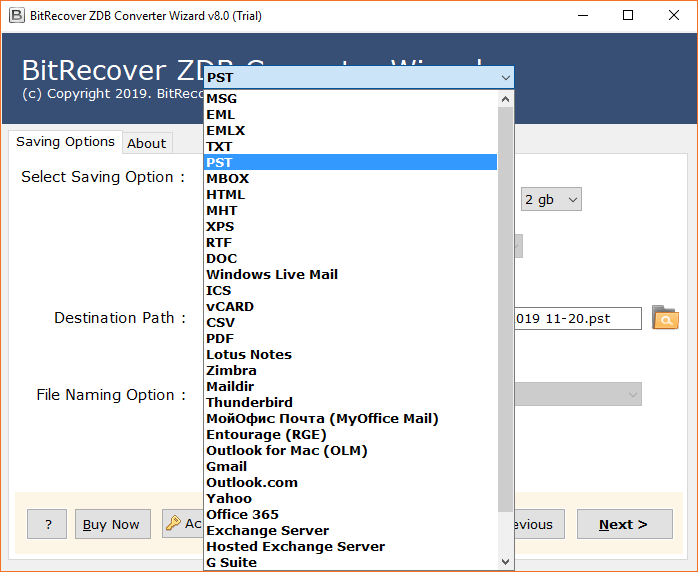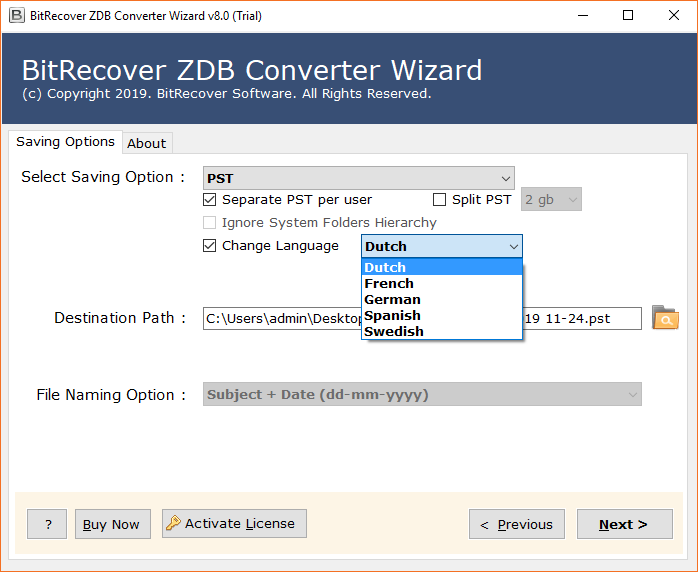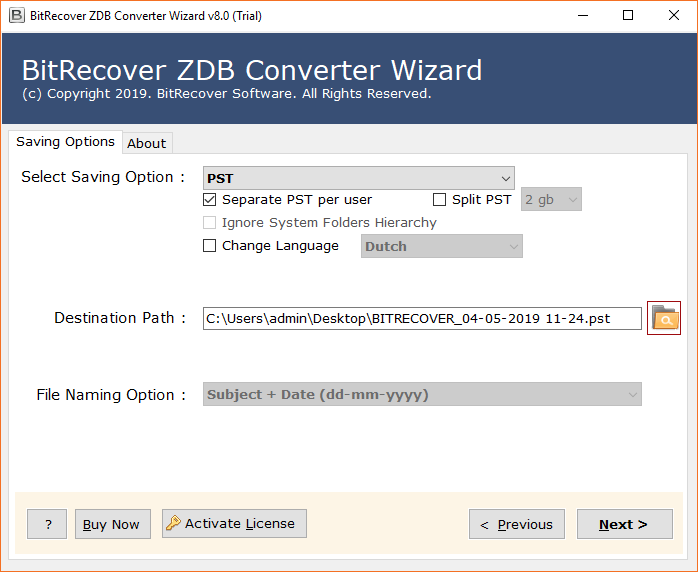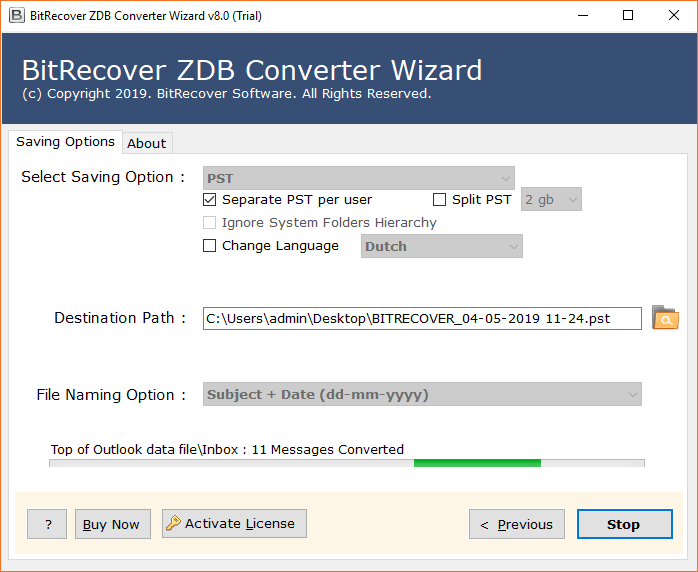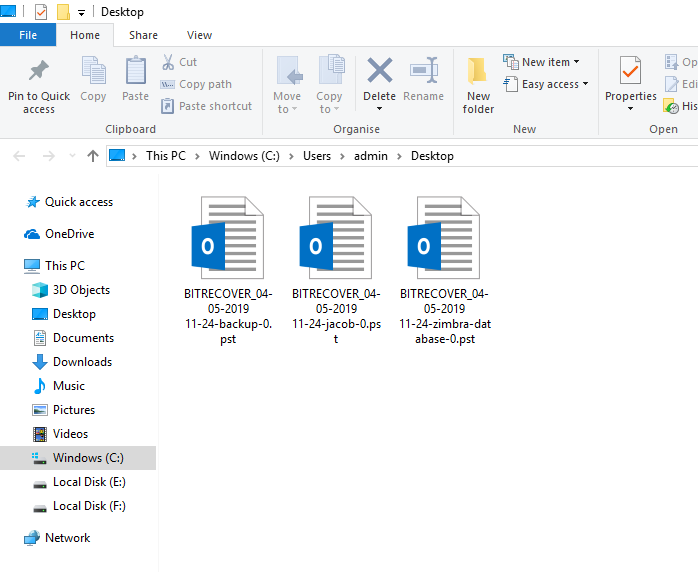BitRecover
ZDB Converter Wizard
- Import ZDB files into multiple desktop-based email clients like Windows Live Mail, Lotus Notes, Zimbra, Maildir, Thunderbird, мойофис почта (MyOffice Mail), Entourage (RGE), Outlook for Mac (OLM), etc.
- Transfer mailboxes from ZDB to various cloud-based email services / servers i.e. Gmail, Outlook.com, Yahoo, Office 365, Exchange, Hosted Exchange Server, G Suite, IBM Verse, Amazon Workmail, IMAP, etc.
- ZDB to PST Converter gives permission to extract contacts from ZDB files to vCard (VCF) and CSV files. vCard/ CSV files are supported by most of the email clients / email services / email servers / digital devices, etc.
- Zimbra ZDB File Converter also has a separate option to export ZDB calendar in ICS (iCalendar) format which is a generic file format for storing the digital calendars.
- This application is capable to load ZDB files automatically from configured MS Outlook and it also allows to add ZDB files / folders manually in software GUI.
- This toolkit previews all ZDB folders in the software interface, from here users can choose specific folders for selective ZDB folder migration.
- ZDB to PST Converter provides an isolated option to create separate PST per user, Split PST (2GB, 5GB, and 10GB), and Change Language (Dutch, French, German, Spanish, Swedish, etc.).