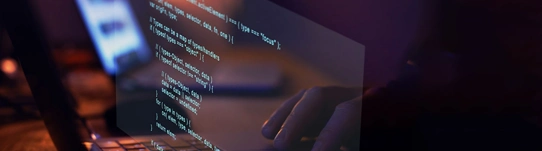Two Options to Add XML Files
This XML Document Converter has two different modes for adding XML files in the software panel i.e., Select Files or Select Folders.
- Select Files: This option allows to add multiple XML files in the software window, users can press the CTRL button and choose unlimited XML files.
- Select Folders: This option is helpful for adding a whole folder having multiple subfolders and files.
Use both options according to the requirements while transforming XML documents to other formats
Rename Resultant Individual Files
The tool comes with multiple file naming options that allow to rename individual emails and documents in different formatting.
- Message-ID
- Subject + Date (dd-mm-yyyy)
- From + Subject + Date (yyyy-mm-dd)
- From + Subject + Date (dd-mm-yyyy)
- Date (dd-mm-yyyy) + From + Subject
- Date (yyyy-mm-dd hh:mm:ss) + From + Subject
- Date (yyyy-mm-dd-hhmm)
Advance Mode to Convert XML File
If you are receiving an error message and unable to start the XML conversion process or getting some information missing in resultant data. Then, select Advance Mode option and again try to convert XML emails. Thereafter, software will do advance scanning for transforming XML documents.
Browse and Set Destination Path
It automatically chooses Desktop as the default destination path to store resultant data. If you want to choose a different location then click on the Browse icon and set the destination folder. You can also choose the “Save Converted Messages in Same Source Folders” option and set the source path as the destination path.
Generates a Log Report File
After completing the process to change XML files, the tool automatically creates a log report file which is known as the SavingLog.txt file. This file stores detailed information about processed data such as Start Date & Time, Saving Type, Path, Items Converted, Destination Path, and Status.
Keep Complete XML File Information
You can convert XML files to various saving options together with complete information. This XML Migration Tool preserves XML email header, body, and footer information including To, Cc, Bcc, From, Subject, Signature, Text, Hyperlink, Headings, Date, Time, Year, and all.