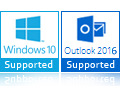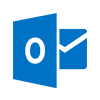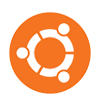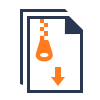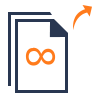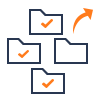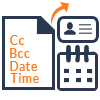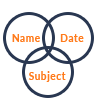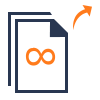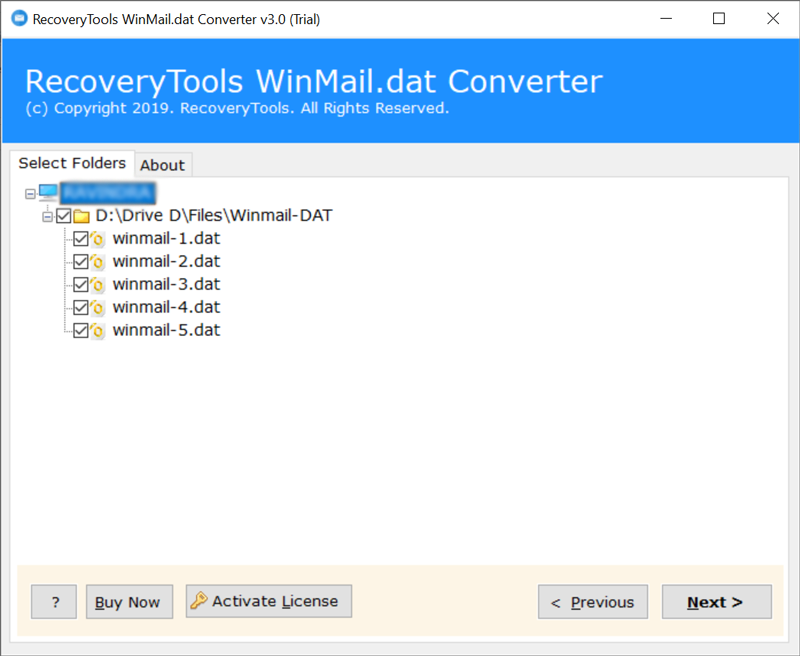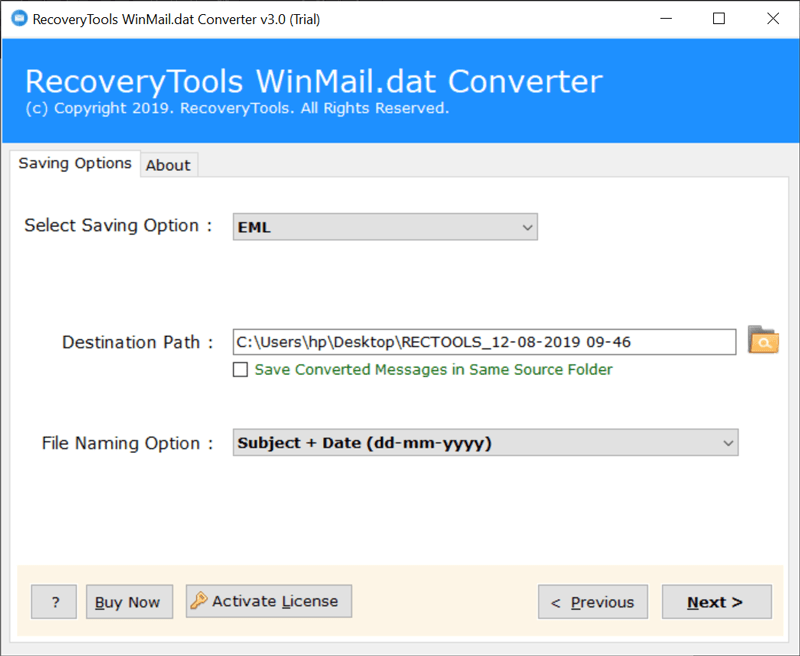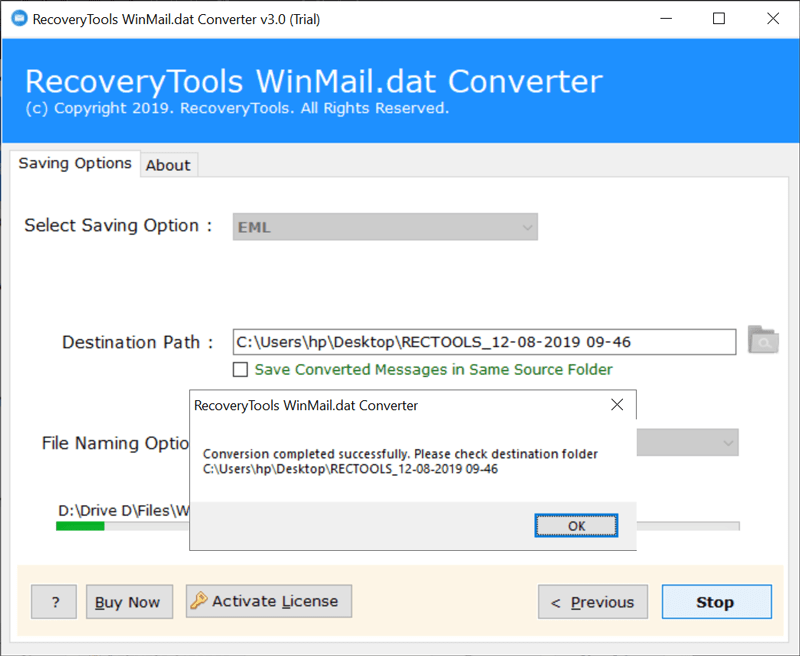Convert Winmail.dat TNEF in Multiple Formats
BitRecover Winmail DAT Converter is recognized to extract Winmail.dat files in PST, MSG, EML, EMLX, TXT, MBOX, HTML, MHT, XPS, RTF, DOC, Windows Live Mail, CSV, PDF, Lotus Notes, Zimbra, Maildir, Thunderbird, MyOffice Mail, Entourage, Outlook for Mac, Gmail, Outlook.com, Yahoo, Office 365, Exchange Server, Hosted Exchange Server, G Suite, IBM Verse, Amazon Workmail, IMAP, etc.
Note: Users can feel free to choose any saving format, according to the need.