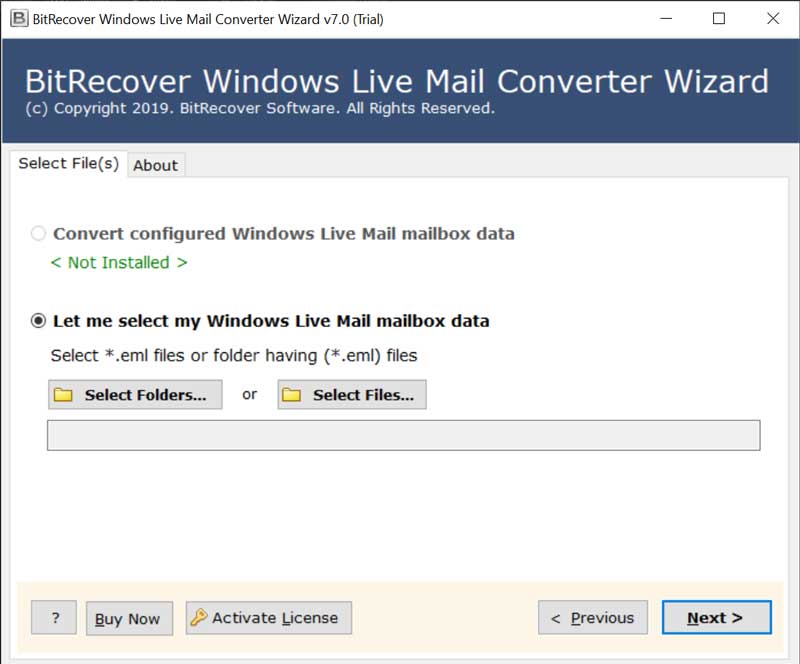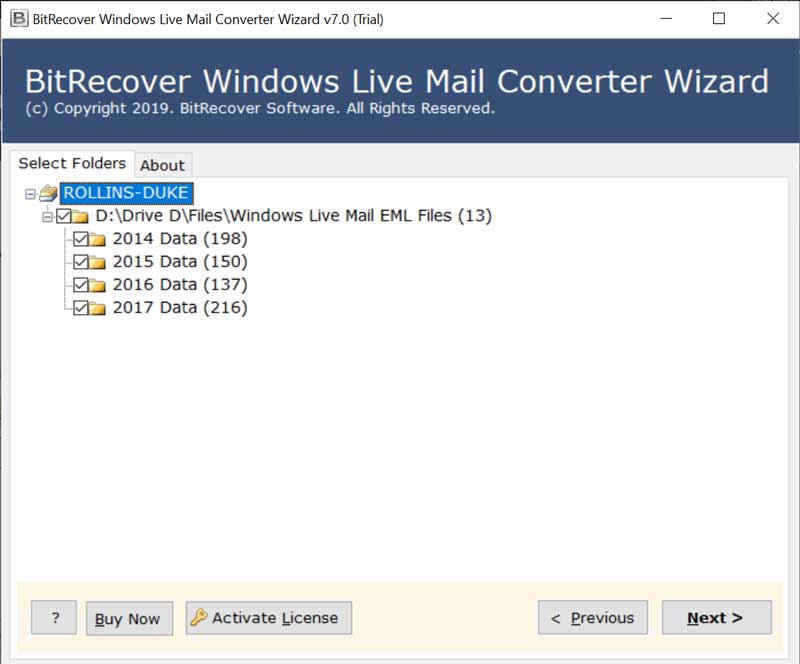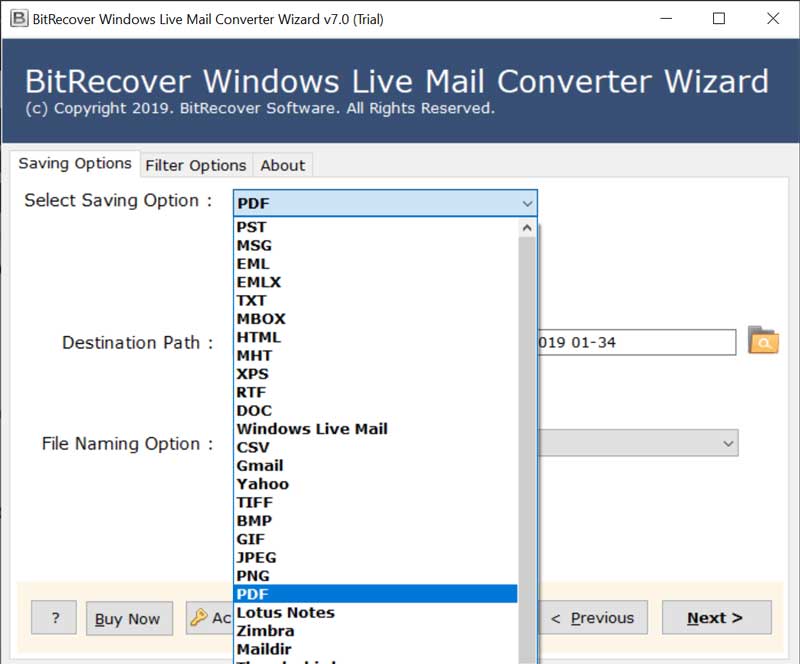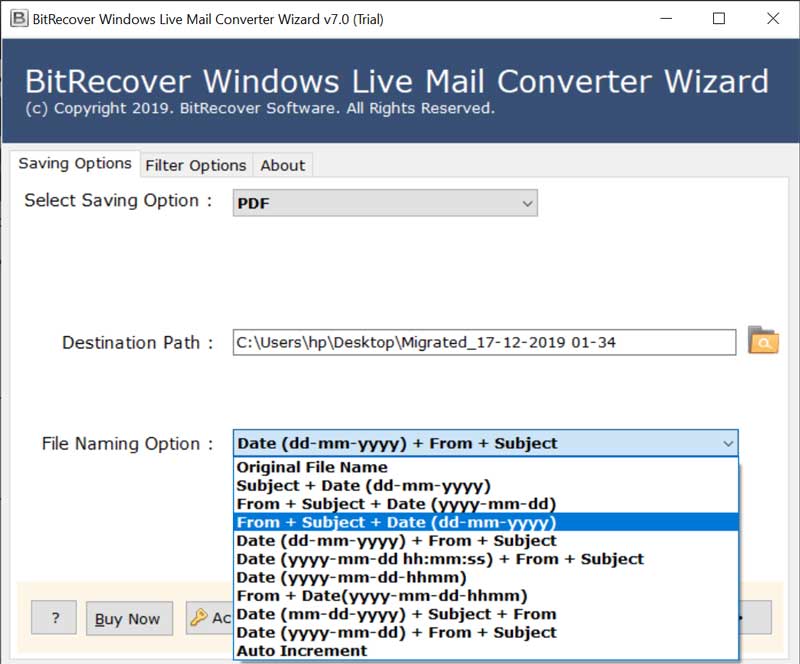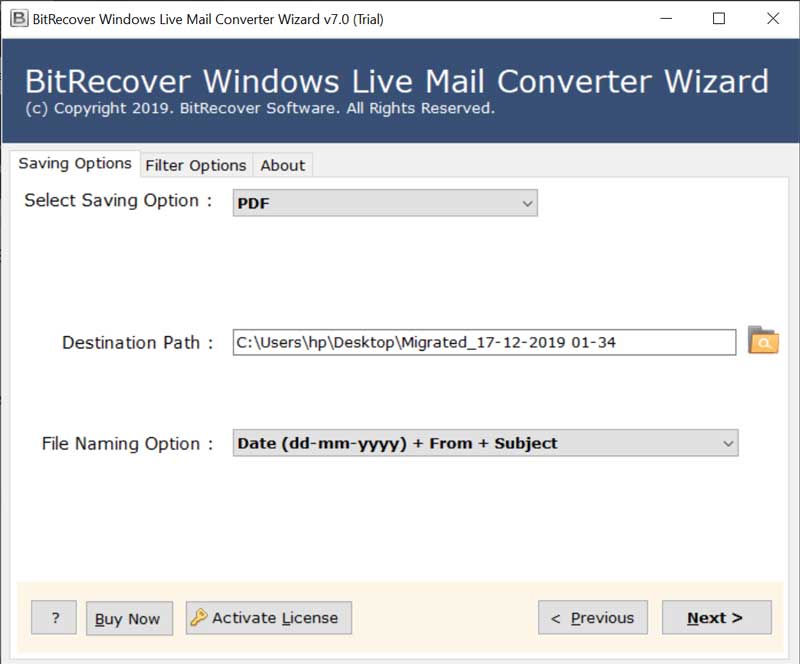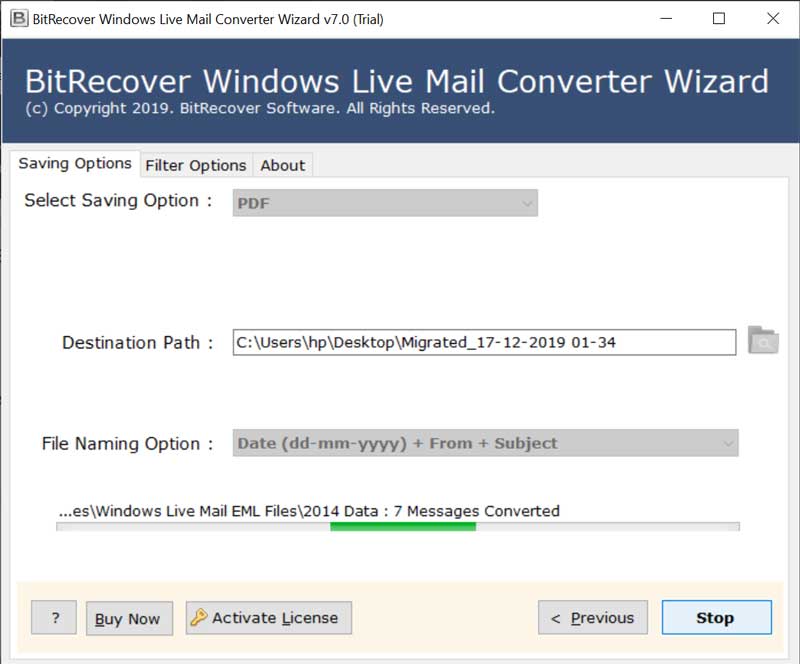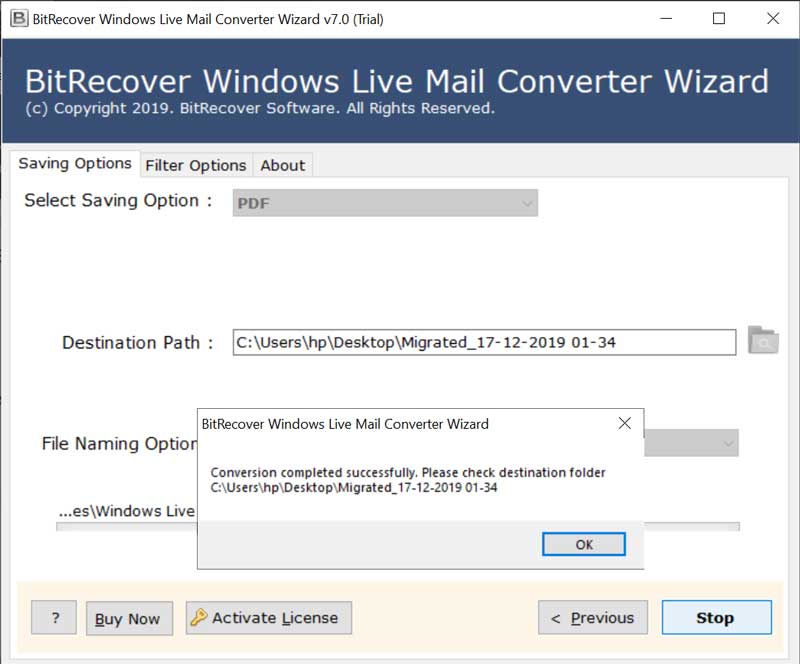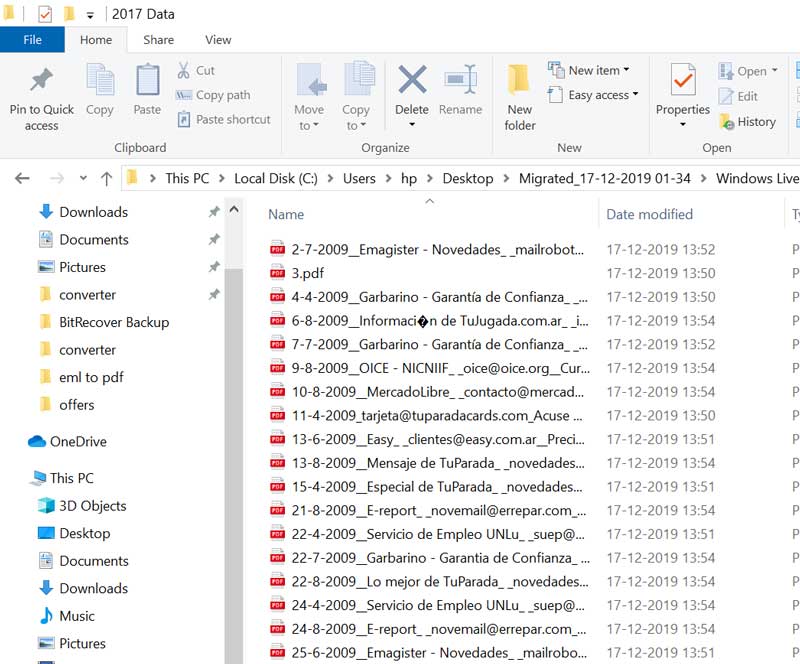BitRecover
Windows Live Mail Converter
- Convert Windows Live Mail emails, contacts, calendars with all details
- Migrate Windows Mail email messages to MSG, PST, EML, MBOX, PDF, XPS, RTF, etc
- Automatically detects & convert Windows Mail data from default storage location
- Multiple file naming options for exporting Windows Live Mail to separate emails
- Easily migrate selective Windows Live Mail folders from whole database
- Maintains metadata properties during migrating WLM to other file extensions
- Users can convert unlimited WLM data and browse the destination path according to the choice