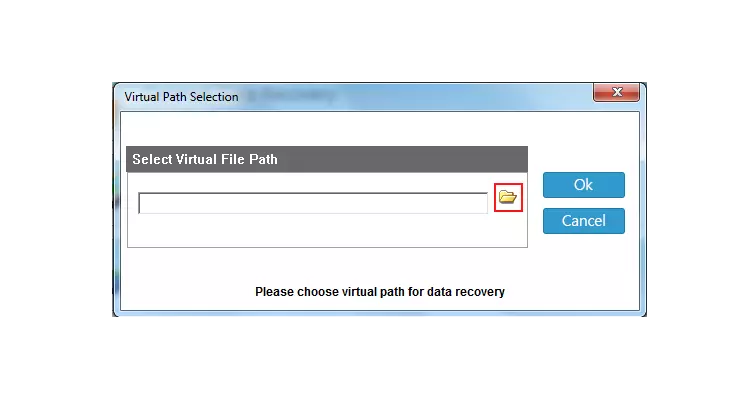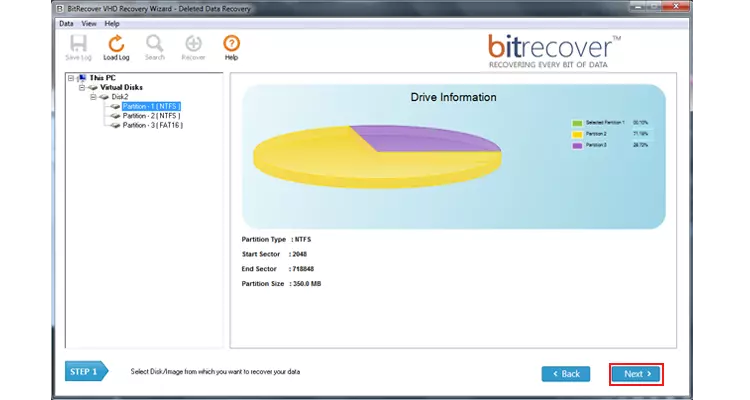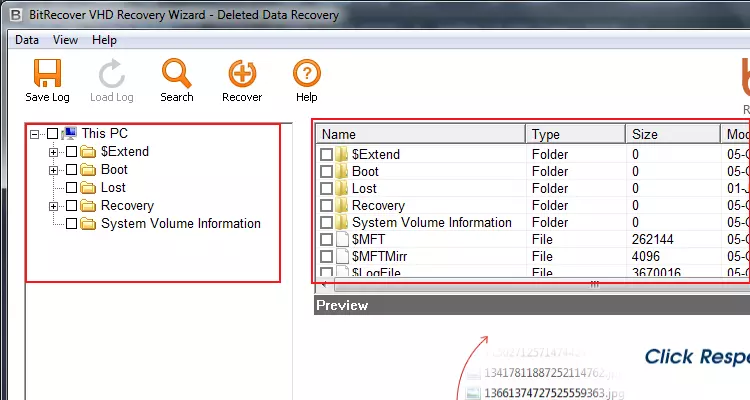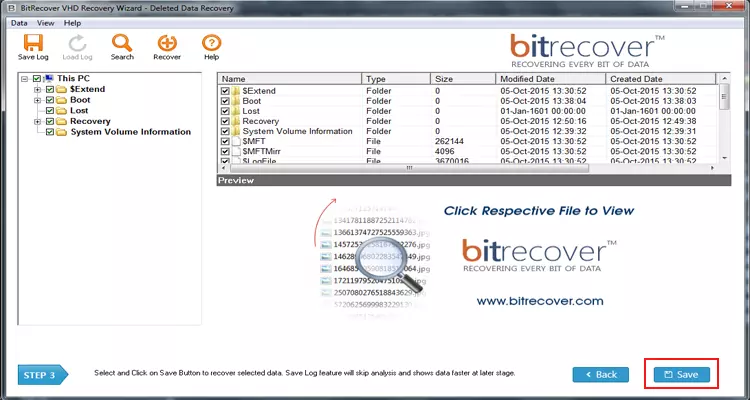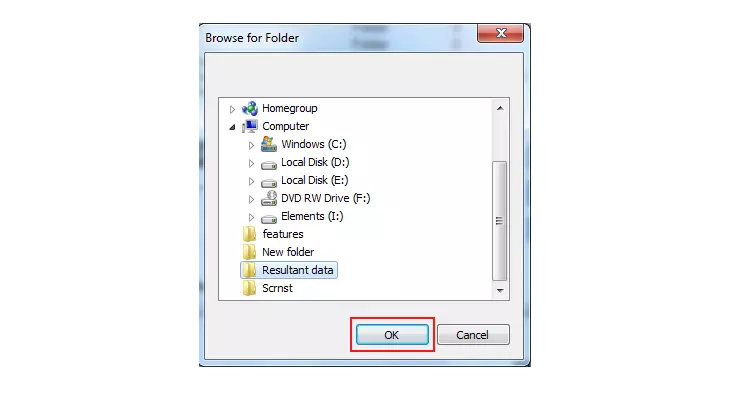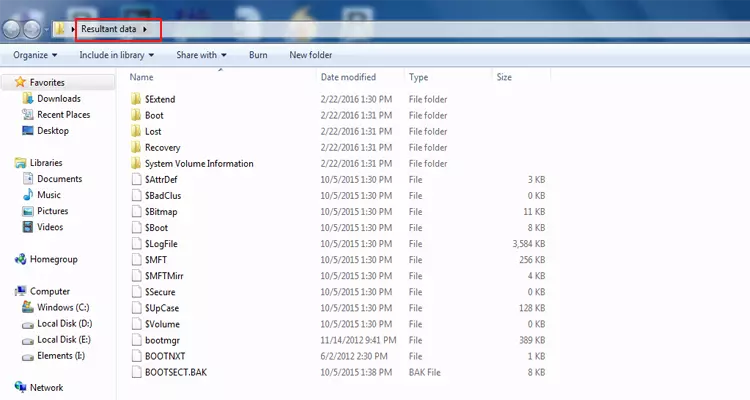BitRecover
VHD Recovery Wizard
Trustworthy Software to Recover & Restore VHD File Data
Supports file recovery from .vhd, .vhdx, .avhd, .avhdx virtual drives created with Microsoft Hyper-V, Oracle VirtualBox, Sun VirtualBox, Citrix XenServer, etc.
- Recover data from corrupt VHD files and store output data on a physical hard drive of your computer.
- Recover permanently deleted files & folders from .vhd, .avhd, .avhdx or .vhdx virtual machine files.
- Separate options for VHD partition recovery / formatted data recovery / raw data recovery and deleted data recovery.
- Restore VHD backup to disk if your drive showing inaccessible due to GPT or MBR file system corruption.
- View & recover VHD file data from virtual machines that failed to start and shows a black screen or BSOD error message.
- Supports VHDX data recovery from fixed, linked, differencing & dynamic virtual hard drives (VHD).
- Compatible with VHDX files having different file systems i.e. FAT, FAT16, FAT32, FAT64, NTFS, HFS+, and EXTX.
- This VHD Repair Tool provides advance search option to find out required files from whole virtual hard drive data.