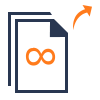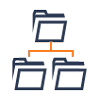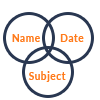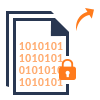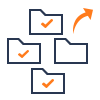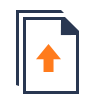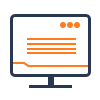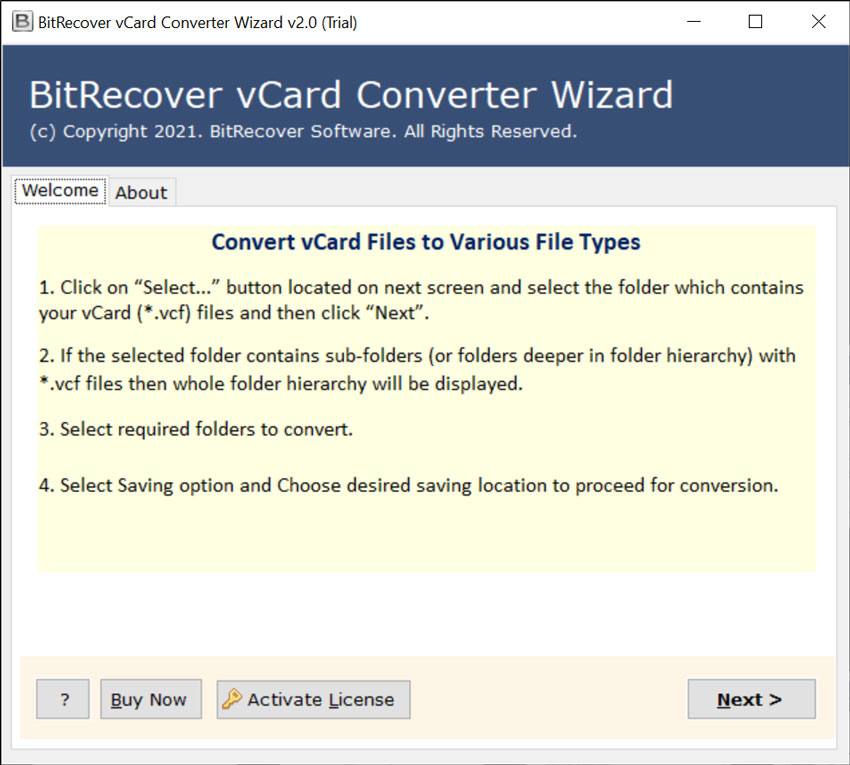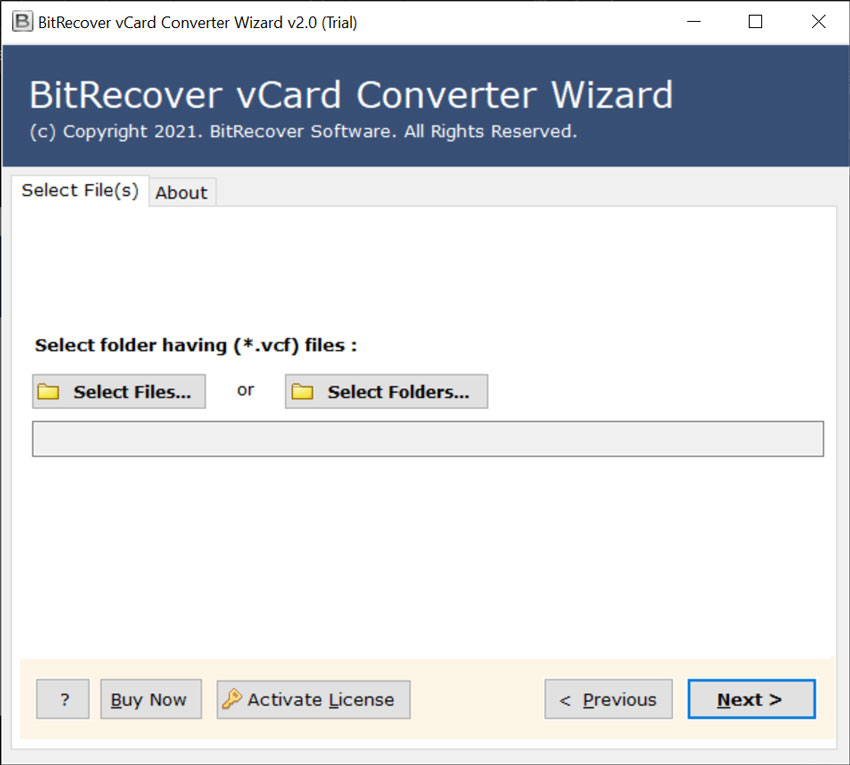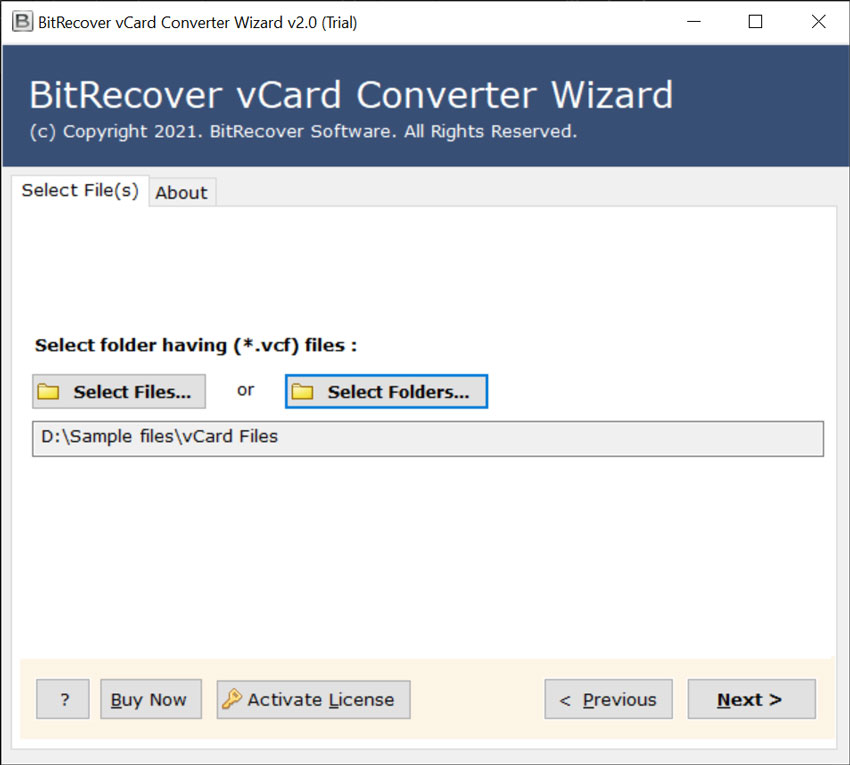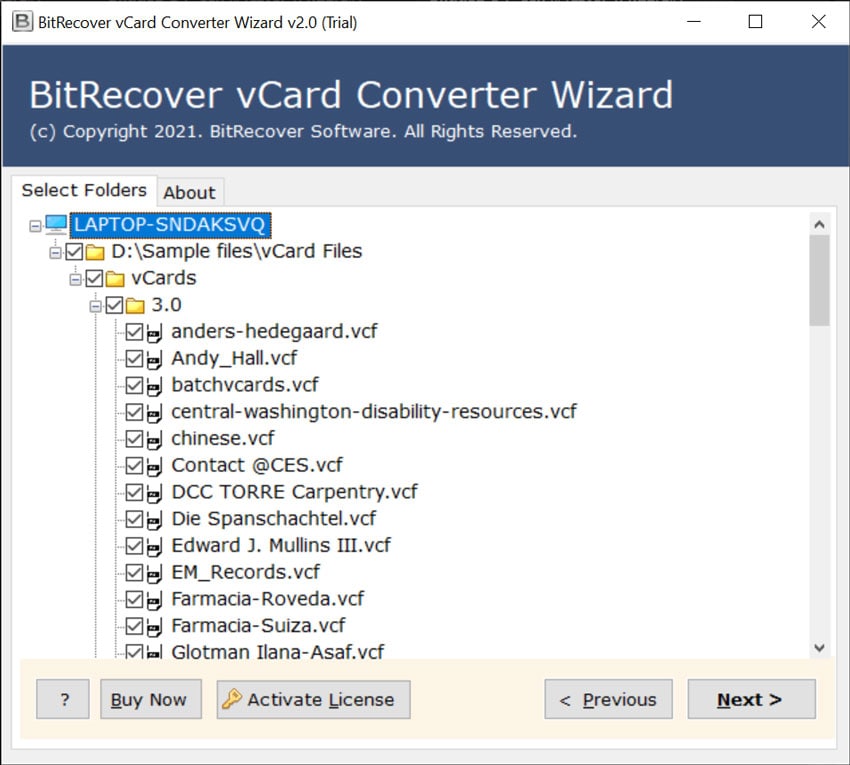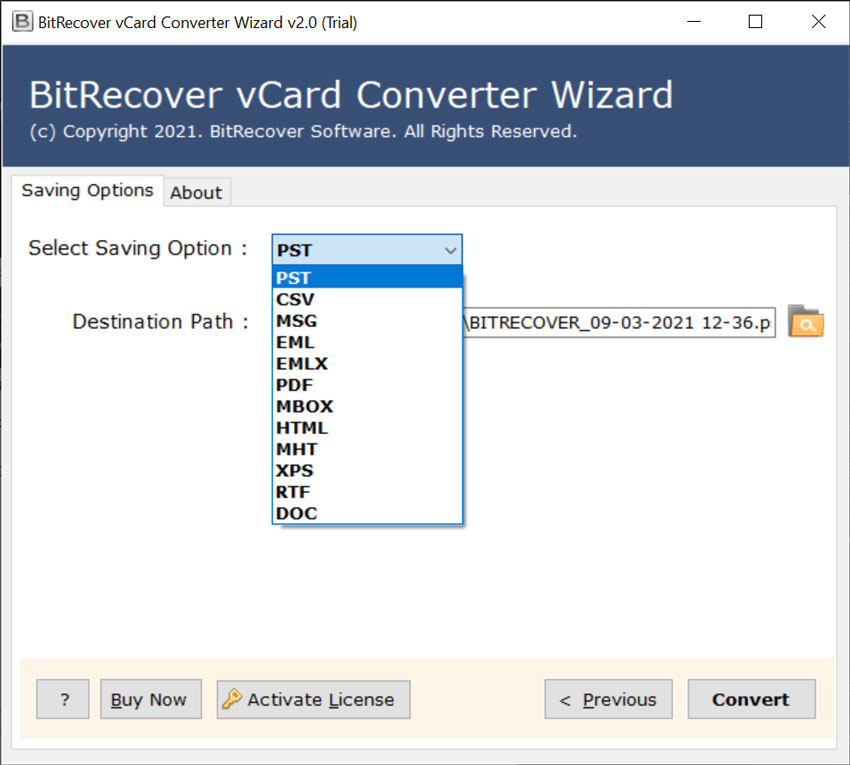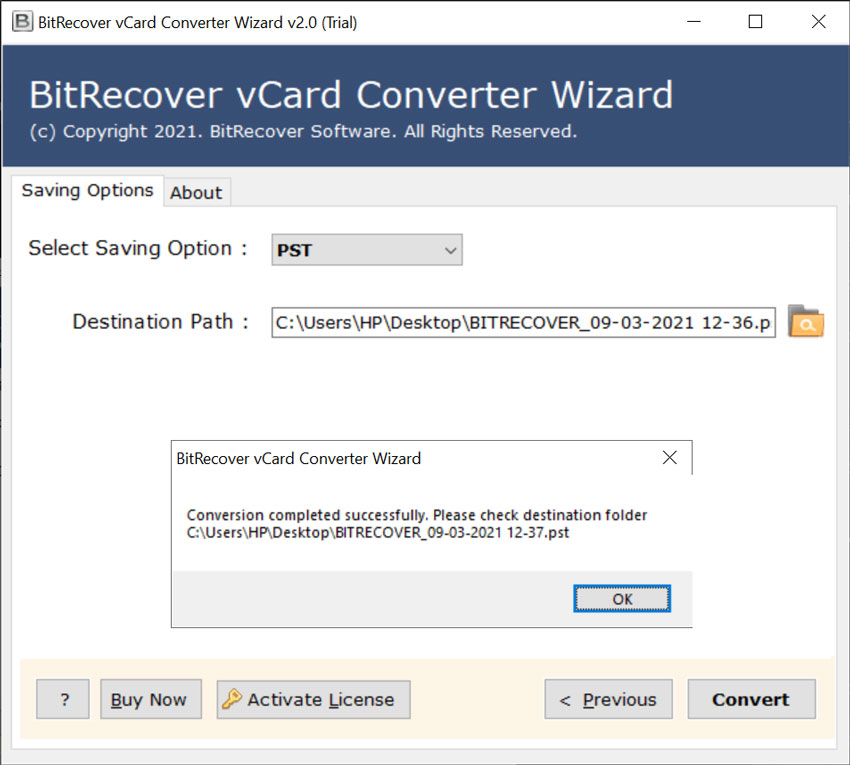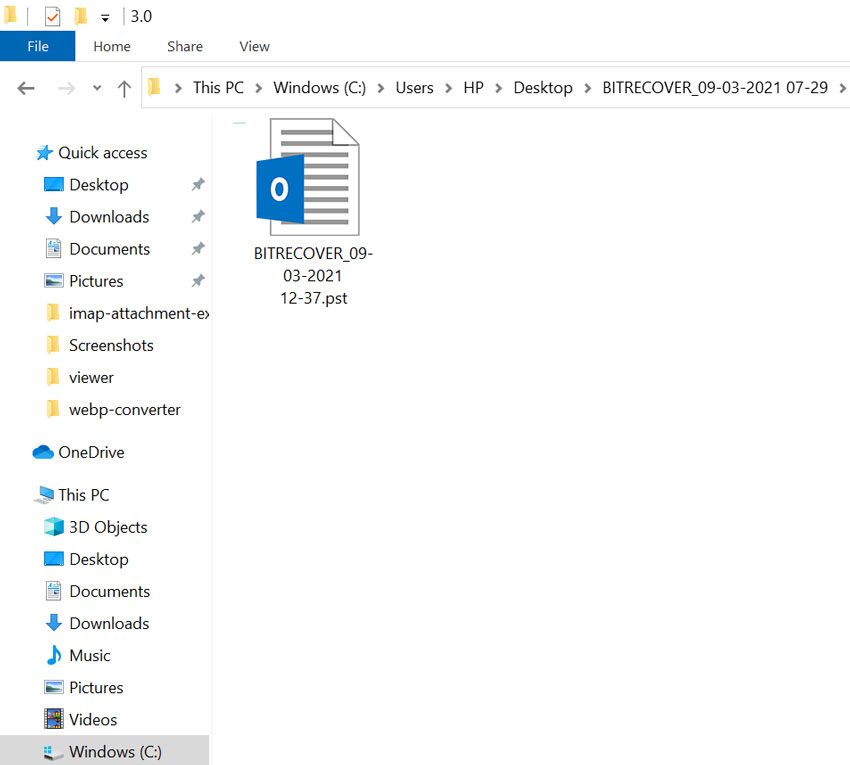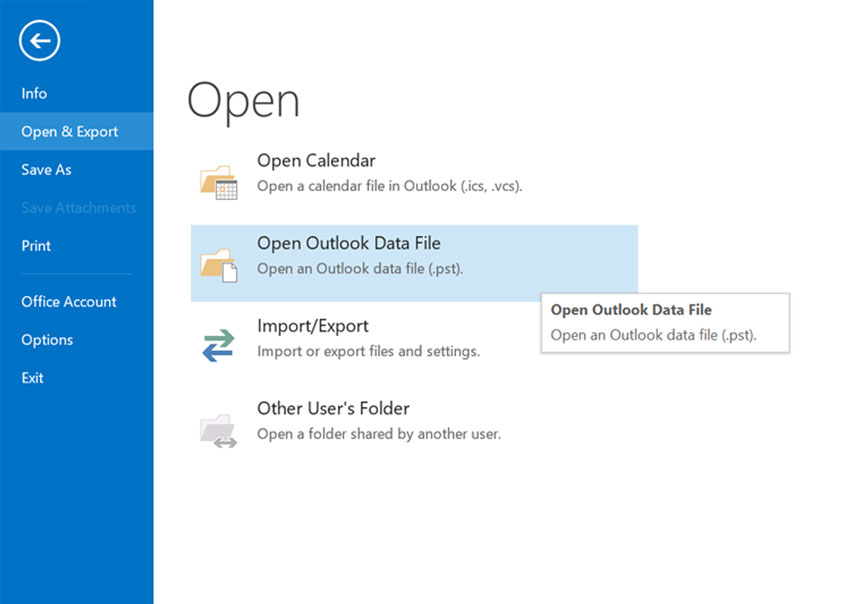BitRecover
vCard to PST Wizard
- Convert vCard to PST file with preserved details: Address, Contact No, Web Pages, etc.
- Creates Unicode PST files for Outlook 2021, 2019, 2016, 2013, 2010, 2007, and 2003.
- Convert multiple VCF to PST format at once and save your valuable time.
- Dual options are available to add single and batch vCard contacts for conversion.
- File Explorer view to enable only specific vCard files and convert them to PST.
- This VCF to PST Converter generates a single resultant PST file for all contacts.
- MS Outlook installation is not required for VCF to PST conversion.
- It supports vCard files, exported from any device and application.