Remove VBA Macros from Downloaded Projects for Security Reasons
Word
Excel
PowerPoint
Visio
Access & Outlook
CAD Programs
VBA

Visual Basic for Applications (VBA) is a programming language developed by Microsoft Corporation to implement automated tasks. VBA is used to create macros in Microsoft Office that automate simple and complicated activities.
Macro

Macros is a chunk of programming language code that runs on Office programs. Macro is most helpful for doing some automated routine tasks in the blink of an eye. Macro is a tool in computer programming that allows a developer to reuse code.
BitRecover VBA Macro Remover Wizard is compatible with VBA projects created with MS Office and CAD programs like Word (*.docx, *.docm, *.doc, *.dot), Excel (*.xlsx, *.xlsm, *.xls, *.xlt, *.xls), Access (*.mdb, *.accdb), PowerPoint (*.ppt, *.pptx, *.pptm), Outlook (*.otm), Visio (*.vsdm, *.vssx, *.vssm, *.vstx, *.vstm), AutoCAD (*.dvb), CorelDRAW (*.gms), SolidWorks (*.swp), CATIA (*.catvba), MicroStation (*.mvba), etc.
A VBA project can store multiple macros. Therefore, we have launched this VBA Macro Coding Remover to remove all macros from any VBA project. Even if you have various files containing VBA project macros, you can easily erase them from all inserted projects in bulk. There is no restriction on file size and quantity for VBA projects.
Sometimes, programmers may need to download files from the internet, people may recieve invoices and HR department gets resumes containing VBA macros. Many hackers and illegal users target the audience with viruses and malware attacks through these macro codes. With our software, you can easily remove all macros virus from these documents without opening them. This ensures that the document contains no macro viruses.
After adding the macro-VBA (Visual Basic for Application) dcouments in the software window, users can see all inserted VBA documents in the software GUI (graphical user interface). Therefore, users can easily check or uncheck specific VBA projects from the check box according to their choice. This feature is helpful if someone wants to remove VBA macros from selected projects instead of all.
VBA Macro Remover Software automatically chooses the desktop as default destination path to store output data after completing the operation. But if in case, you don’t prefer to choose desktop as the destination path. Then you need to click on the 'Browse' button for choosing your choice destination folder.
The software provides two options for browsing VBA project documents in the software panel i.e., Select Files or Select Folders. Choose the 'Select Files' option to browse VBA documents directly. While the 'Select Folder' option allows choosing a folder containing multiple VBA macro projects. You can feel free to use any option accordingly.
This application also has a separate option to remove password protection from VBA project. Therefore, if you forgot the password of your VBA file macros and modules, then just tick the Remove Password option and get rid of both the password and macro code as per requirements.
Malware searchers open files that may contain macro viruses in a sandbox environment and analyze how it affects the system. BitRecover VBA Macro Remover Wizard can save VBA code in a separate text file without opening the documents. Therefore, the professionals can look at the text file containing macro code and understand what it does without any hit & trial method. The tool creates separate *.txt file for each VBA project with code.
Once you browse the VBA project in the software panel, you can easily know that VBA code or password exist or not. The software shows Right (✓) sign or Lock (🔒) sign if VBA password exists. It also previews False in front of file, if VBA code or password does not exist.
When users browse VBA macro projects on software panel then it starts auto scanning of VBA projects for detecting macro malware. Once scanning is completed, it shows projects serial number, file name, source path, VBA code, and VBA password exist information in software window.
Cybercriminals constantly target critical sectors by sending documents with malicious macro code. Generally, documents obtained from the internet contain these codes and run automatically once such files are opened. Thus, the code gains access to the document, network and the system. Due to these threats, Microsoft decided to block the VBA macros obtained from the internet by default.
Now, if you open such files, Microosft displays a security risk message i.e., "Microsoft has blocked macros from running because the source of this file is untrusted." By using VBA Macros Remove Tool, you can directly remove such malicious macro code from the VBA files without opening them. You can even save the code in a separate text file and analyze the code without actually letting it affect your system.

VBA Macro Code Remover permits to delete macro from Word document having different types of file extensions. It supports DOCX (Word 2019, 2016, 2013, 2010, 2007 document), DOCM (Word 2019, 2016, 2013, and 2010 Micro Enabled Document), DOC (Word 2003, 2002, 2000, 98, and 97 document), DOT (Word 2003, 2002, 2000, 98, and 97 template), etc.

VBA Macro Eraser Tool is an excellent solution to delete macro from Excel Sheet VBA project extensions. It is compatible with XLSX (Excel 2019, 2016, 2013, 2010, and 2007 Workbook), XLSM (Excel 2019, 2016, 2013, 2010, and 2007 Macro Enabled Workbook), XLS (Excel 2003, 2002, 2000, 98, and 97 Workbook binary format), XLT (Excel 2003, 2002, 2000, 98, and 97 template), XLA (Excel 2003, 2002, 2000, 98, and 97 Add-In), etc.
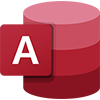
All-in-one VBA Macro Remover is an authenticated toolkit to delete VBA macros from Access projects. Using this application, Windows computer users can erase VBA macro from Microsoft Access MDB (A Microsoft Access database file is an MDB file.), and ACCDB (A database built by Microsoft Access 2007 or later is saved as an ACCDB file.) files.

This application also assents to remove macro from PowerPoint presentation documents. This is well suitable utility with PowerPoint PPT (PowerPoint 2003, 2002, 2000, 98, and 97 presentation), PPTX (PowerPoint 2019, 2016, 2013, 2010, 2007 presentation), and PPTM (PowerPoint Macro-Enabled Presentation) files.

Users can proudly use this amazing toolkit to remove macro from Outlook VBA projects. This utility is an appropriate way to remove VBA code from OTM (The OTM file extension is used to save macros created for the Microsoft Outlook email client) file. So, it is the most effective way to get the job done.

BitRecover VBA Macro Remover Wizard acquiesces to remove VBA macros code from Visio diagramming and vector graphics application. It supports Visio VSDM (Visio macro-enabled drawing), VSSX (Visio stencil), VSSM (Visio macro-enabled stencil), VSTX (Visio template), VSTM (Visio macro-enabled template), etc.

VBA Macro Coding Remover grant permission to delete macro from AutoCAD computer-aided design and drafting software application. The tool has an isolated option to remove macro from DVB (AutoCAD VBA Project File) projects. As AutoCAD is a commercial product that’s why professionals use it widely.
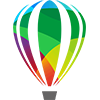
The tool is also capable to erase macro from CorelDRAW vector graphics editor VBA projects. Therefore, if you are looking for a solution to remove macros from GMS (Gesture and Motion Signal File) then you can proudly use this application. It will provide you 100% accurate result guaranteed.

This application gives full approval to remove VBA macro from SolidWorks 3D computer-aided design program projects. Therefore, you can also use it to delete VBA macros from SWP (The SWP file contains macro feature for SolidWorks software.) files.

Just download this powerful application to remove VBA code in CATIA 3D modeling software. This is one of the best software to delete macro from CATVBA (CITIA Macros Enabled File) project modules.

VBA Macro Eraser Tool enables users to delete macro from MicroStation infrastructure design VBA projects. Therefore, if you have downloaded and received MVBA projects then you can use this utility to remove macros from MVBA (Bentley MicroStation VBA Project Format) file.
VBA Macros Remover is an excellent and powerful software to delete VBA Macro from multiple projects at once. Therefore, after erasing the macros, users can protect VBA projects from macro viruses and malware.
Trial Limitations
Free VBA Macros Remover will only show 'VBA code exists' & 'VBA password exists' in preview. But you need to grab its professional version to remove macro from VBA projects and save as text file.
System Specifications
Hard Disk Space
64.7 MB of free hard disk space
RAM
Minimum 2 GB is required
Processor
Intel® Pentium 1 GHz processor (x86,x64) or equivalent
Supported Editions
Windows 11, 10, 8.1, 8, 7, Vista, Windows Server 2022, 2019, 2016, 2012, 2008, 2003, etc.
Remove macro from multiple programs
Supports VBA projects of Word, Excel, PowerPoint, Access, Outlook, etc.
Delete macro from several file extensions
Compatible with DOC, DOCX, DOCM, XLSX, XLSM, XLS, XLT, etc.
Erase macros from VBA projects in batch
Users can save their crucial time and effort.
Save output data at specific path
Users have choice to store resultant data.
Delete Macro VBA
Get Several Benefits
Macro
Virus
By removing all macros from a document, you can ensure the document contains no macro viruses.
Batch
Process
Software allows to batch process multiple files with 'Select Files' & 'Select Folders' option.
Read
Instructions
Start the software and read the complete instructions to remove macros from VBA projects on welcome screen.
Analyze
Code
Users can save the macro code in a separate file for analysis without opening the VBA document.
Feature Comparison of BitRecover VBA Macros Eraser for Windows - DEMO and Licensed Version
| Features | DEMO Version | FULL Version |
|---|---|---|
| Dual options to browse VBA | ||
| Process multiple projects | ||
| Support different programs | ||
| Compatible with several file extensions | ||
| VBA code exists information | ||
| VBA password exists information | ||
| Delete macro from VBA projects | Exists or not only | Remove all macros |
| Cost | FREE | $99 |
Frequently Asked Questions
Commonly Asked User's Questions and Answers
Here are the steps for removing macros from VBA projects.