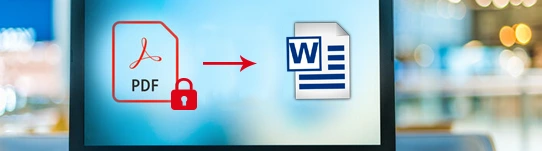It is a very helpful product for me because after using this software I’m able to remove PDF password protection like copy, print, and edit restrictions. Thanks for developing this offline software it is the most helpful software to unprotect PDF files.
BitRecover Unlock PDF Wizard
Remove password protection from a PDF for editing, copying, and printing without requiring the owner's password. This PDF password remover software also lets you unlock PDF files protected with a user password (open password) forever by entering a valid password once.
- Remove PDF password for editing, printing, copying, and adding annotations.
- Unlock a PDF with owner-level restrictions without needing the password.
- Unlock multiple PDFs at once, without constraints on file size or quantity.
- Unlock protected PDF files with user password by entering a password once.
- Easy to use single-panel software to remove PDF password protections.
- Free PDF unlocker tool permits to unlock PDF permissions via adding a watermark.
- No Adobe Acrobat installation is required to remove password from PDF files.
- Freedom to browse a desired destination path to store unlocked PDFs.