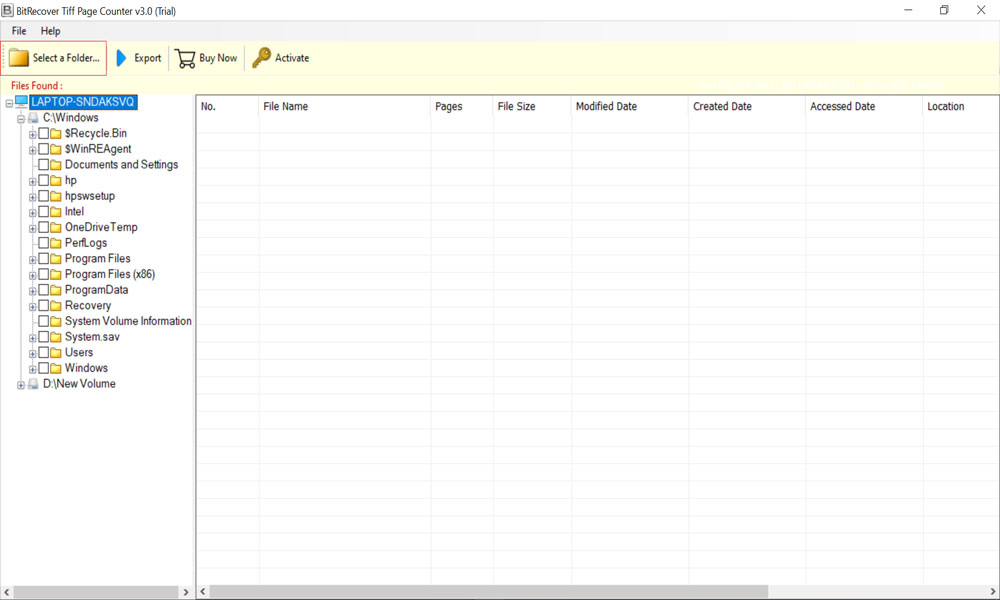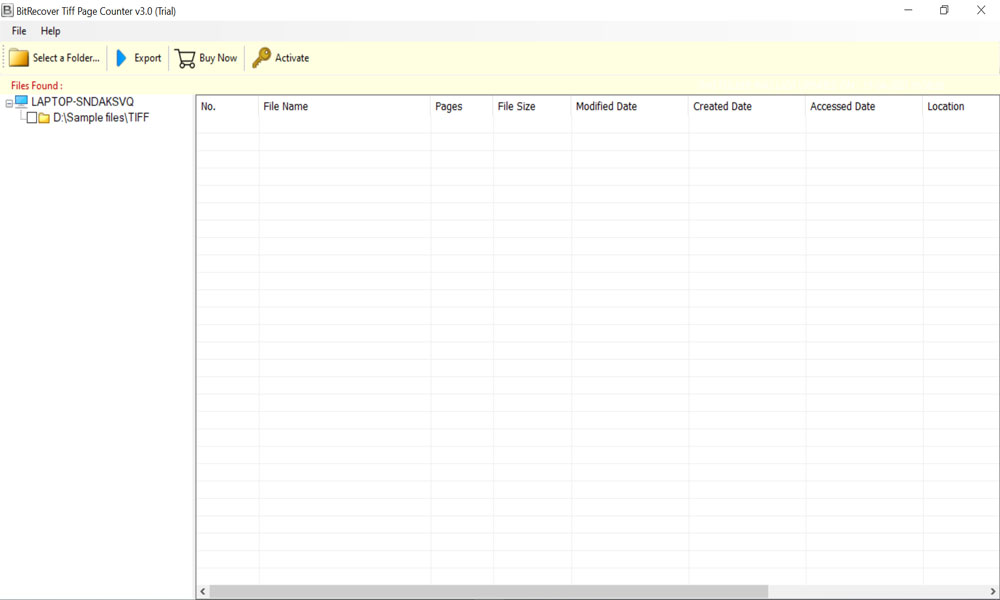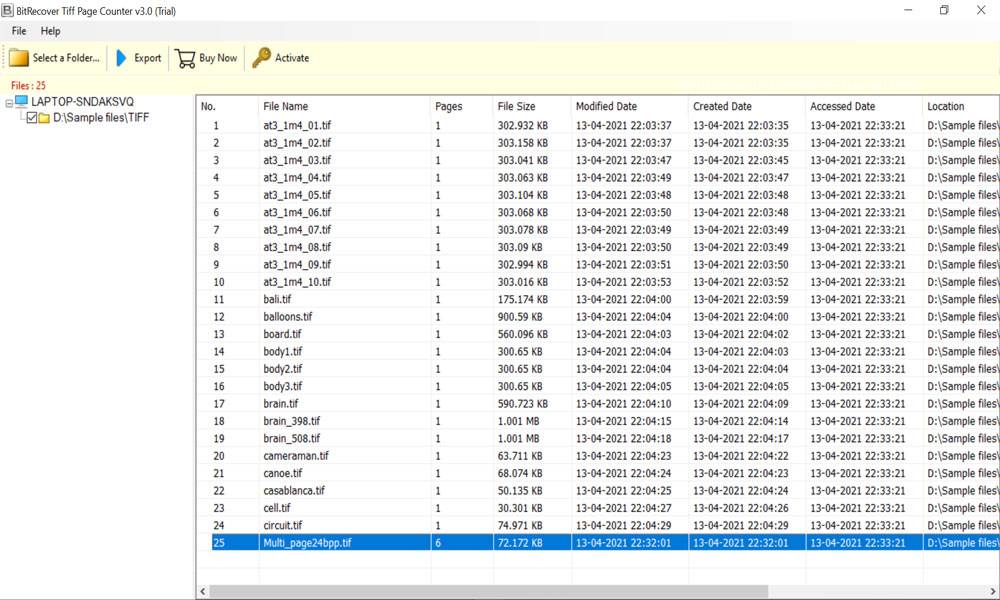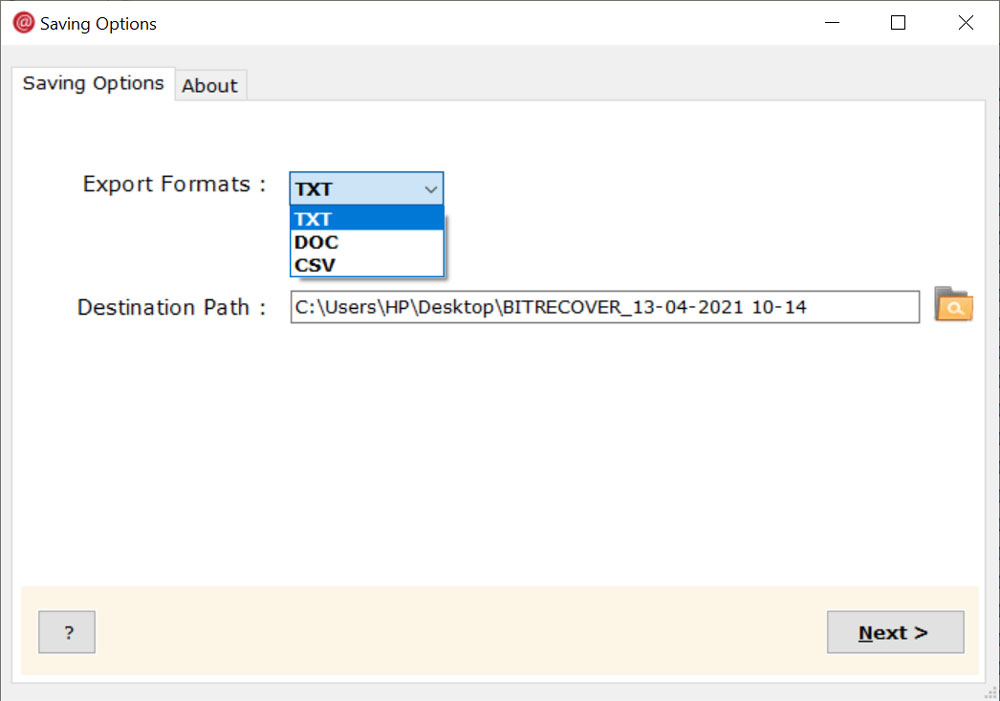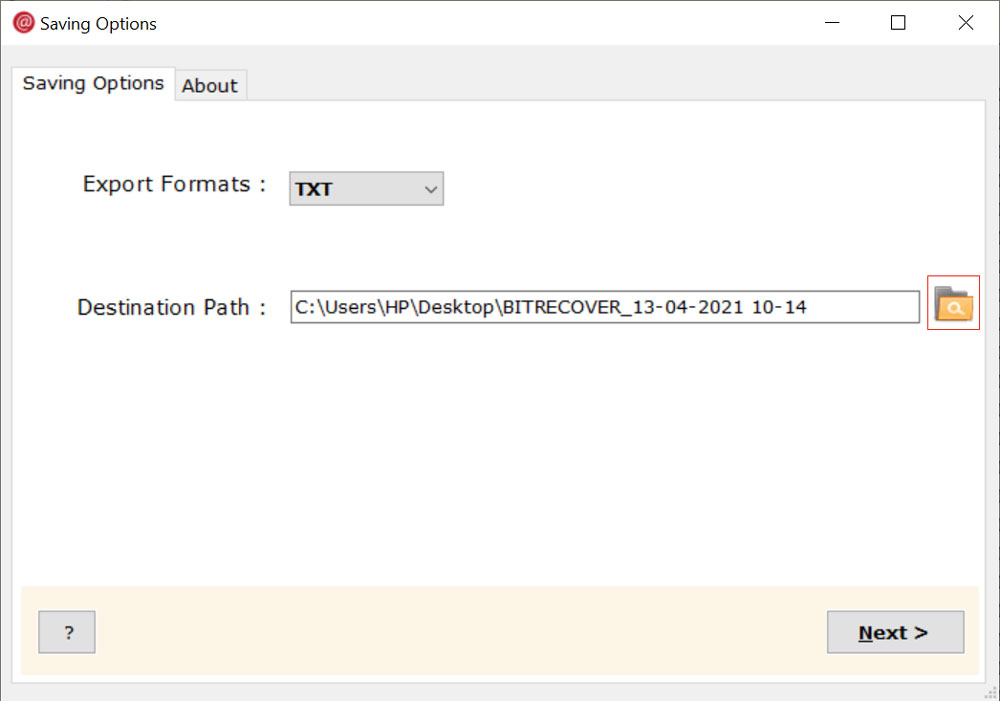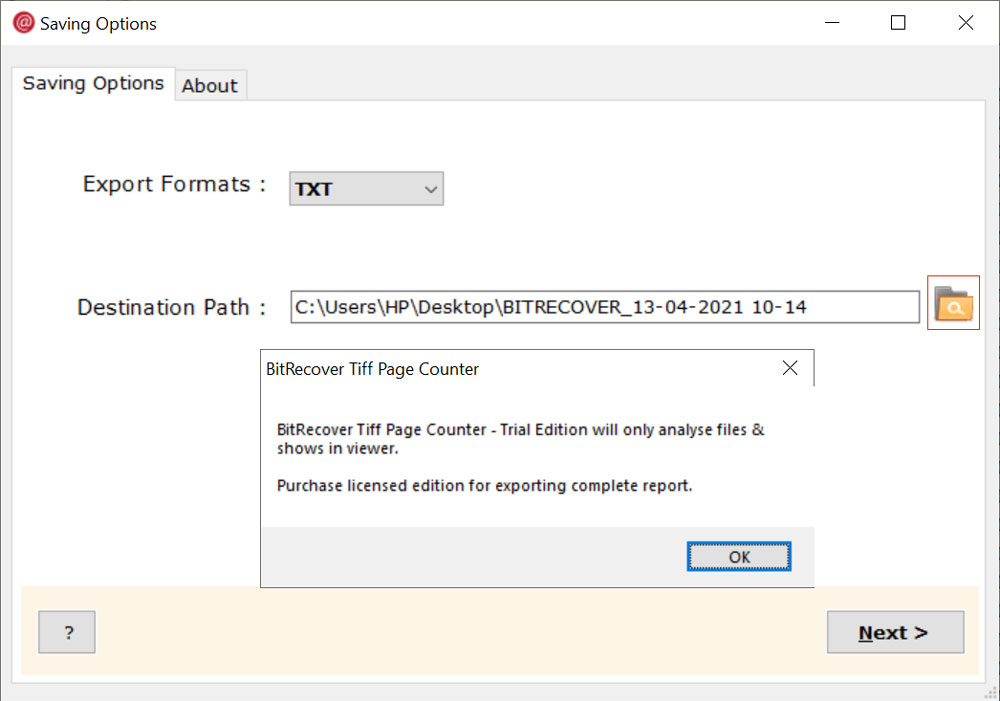Most of the working professionals prefer to use BitRecover TIFF Page Counter Software because it is available with simple to use graphical user interface (GUI). Using this application, you can count TIFF pages, view serial number, file name, file size, modified date, created date, accessed date, and location.

File Explorer View
After downloading and installation of the software setup on your computer. Start this TIFF size calculator, it will automatically upload all folders from your computer in the software panel. Now you can preview all folders in File Explorer view, therefore users can easily check or uncheck required folders for TIFF calculation.

Analyze TIFF Images
This TIFF Counter software is an excellent utility for analyzing complete details of TIFF files and preview in the software inbuilt viewer. Users can see the serial number, file name, number of pages, file size, modified date, created date, accessed date, and selected folder location in the software interface.

Export TIFF Count Report
License edition of this application is capable for TIFF directory count in the software panel and after that users can export TIFF count report in multiple readable file extensions i.e., TXT, DOC, CSV, etc. Thereafter, users can store and manage exported text files accordingly with complete report.

Select Destination Path
After choosing TIFF count report export option from TXT, DOC, CSV, etc. This TIFF File Calculator automatically chooses desktop as destination location. But if someone wants to choose different destination path then click on the Browse button and select it according to your choice.