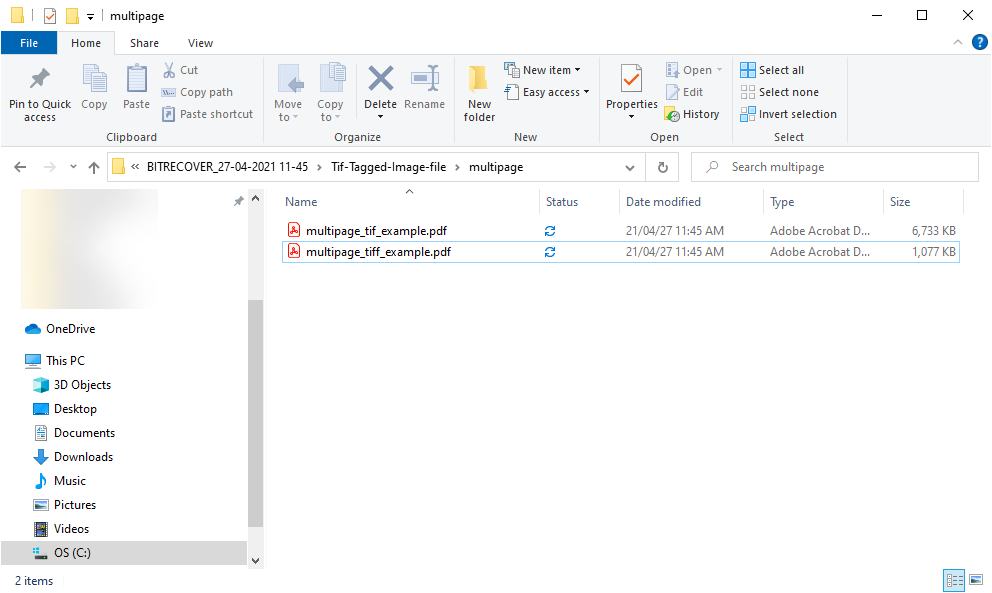Guide - TIFF Converter Wizard
Instructions on How to convert TIFF files into 10+ formats i.e. PDF, DOC, DOCX, XLS, HTML, JPG, GIF, BMP, PNG and PSD
Run Tiff Converter Wizard, its first screenshot provides guidance about how to convert Tiff files related issues.
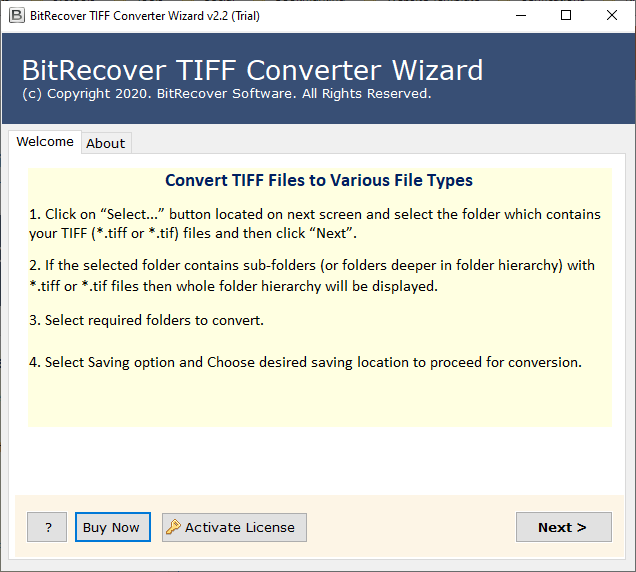
Dual options to choose TIFF Images as Select Files... or Select Folders....
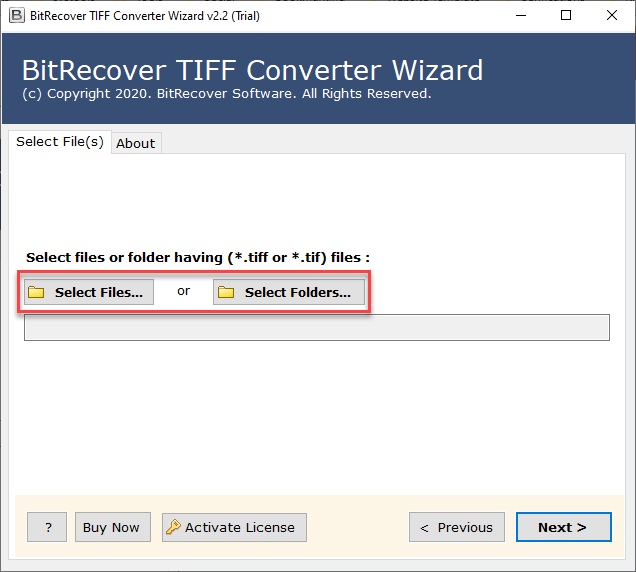
Select folder including with *.tiff or *.tif files.
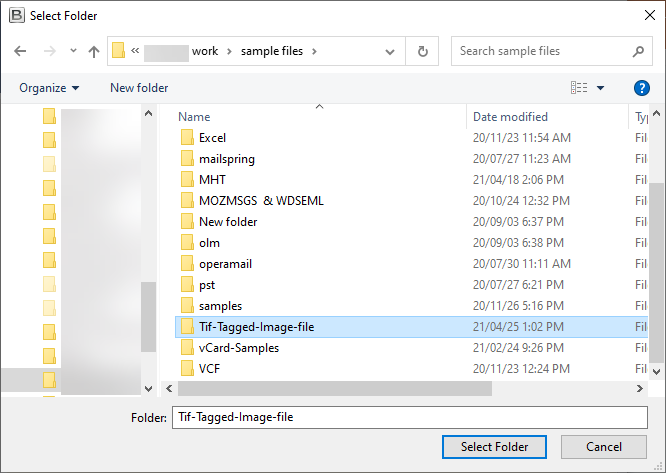
Showing the path of selected folder, now click on Next button.
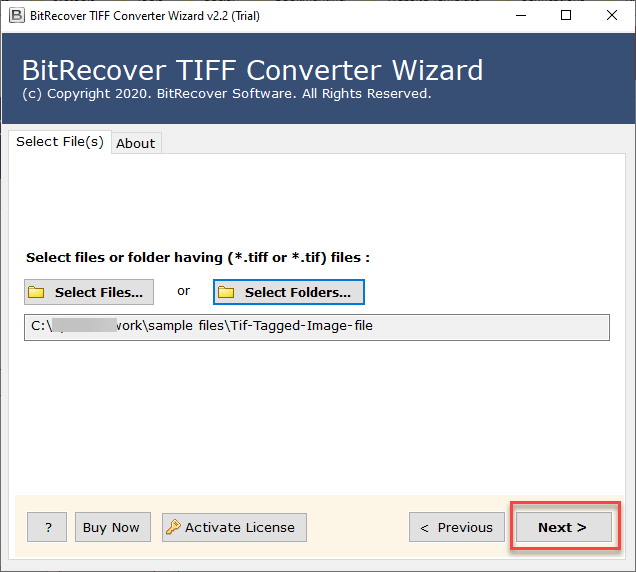
Showing TIF files in software panel, choose all or required TIF files for conversion.
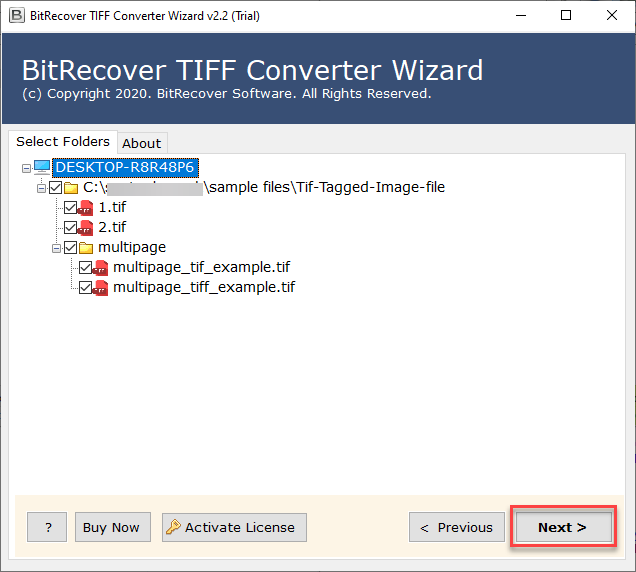
Software gives multiple saving options to manage resultant data.
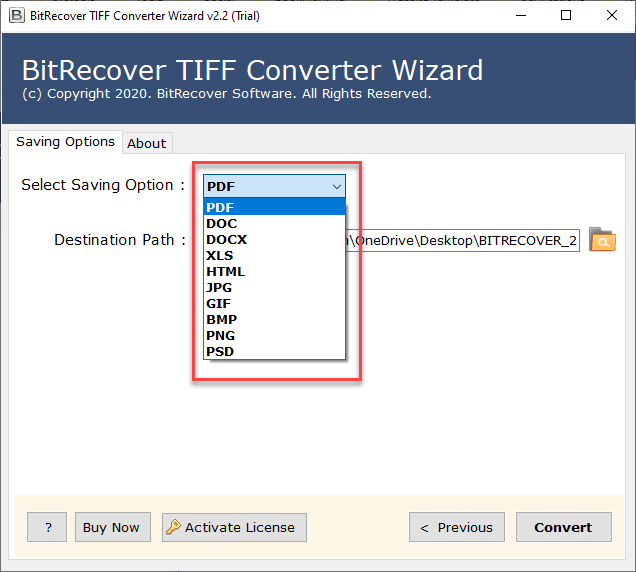
Now choose destination path by clicking on Folder icon and press Convert button to continue.
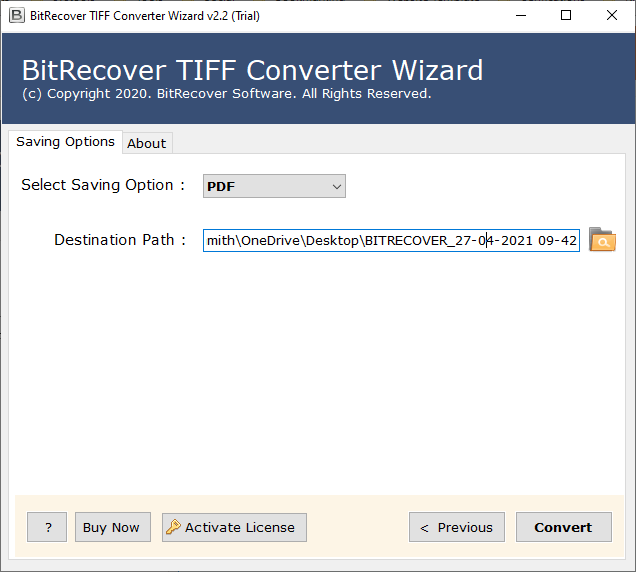
TIFF conversion process is running.
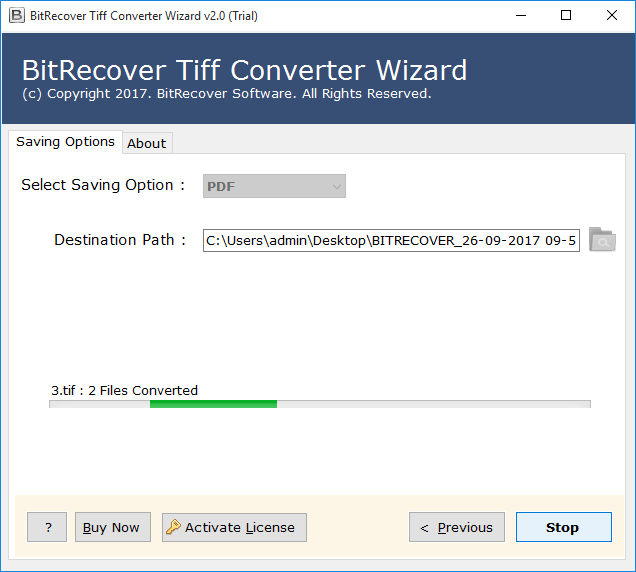
TIFF migration process completed successfully.
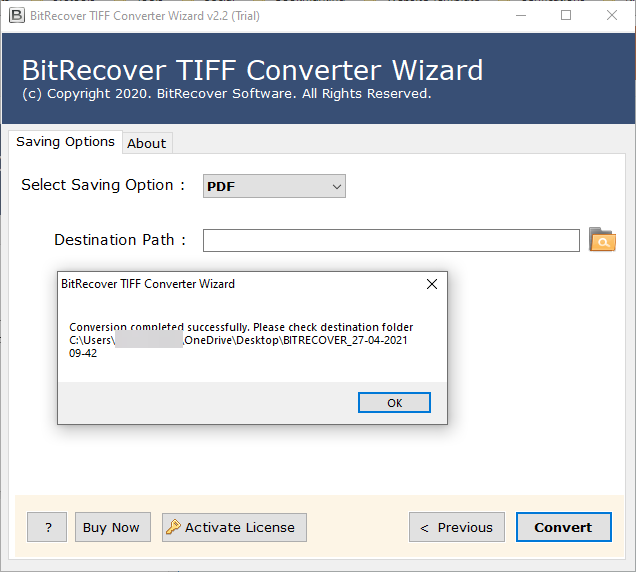
After finished the process is will automatically open the resultant data folder.