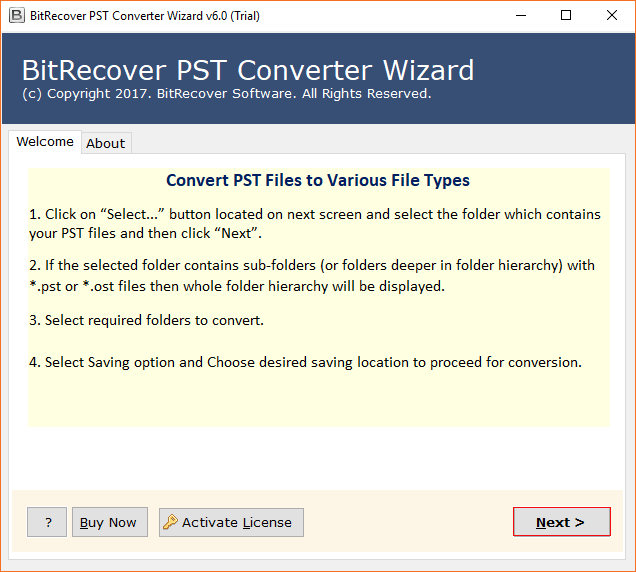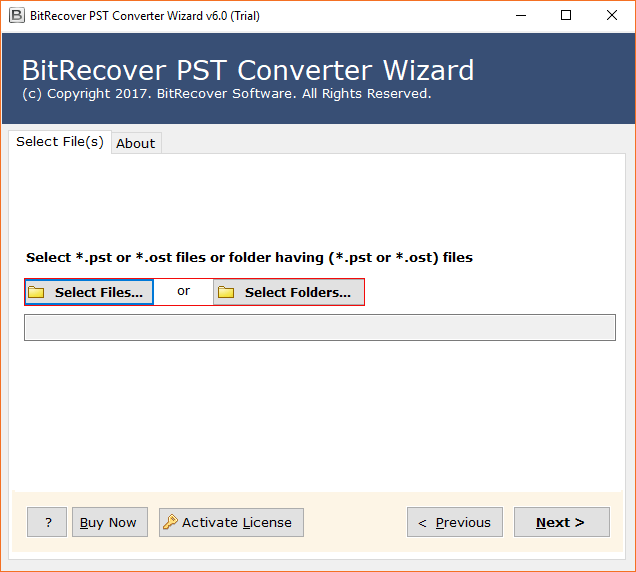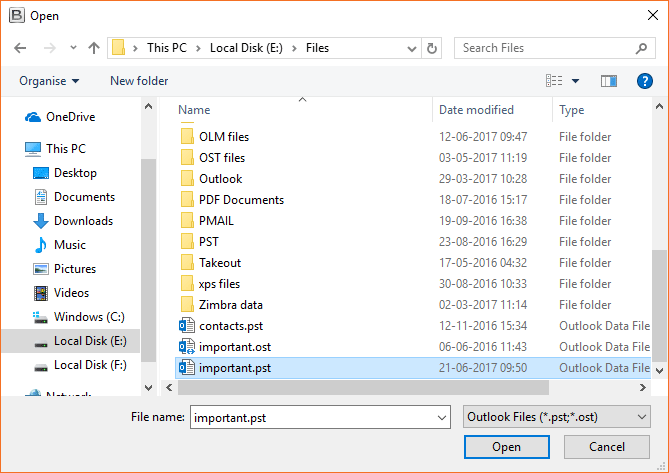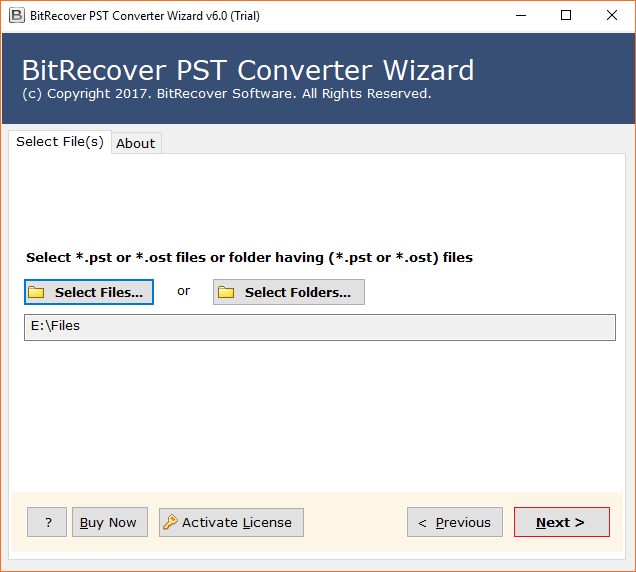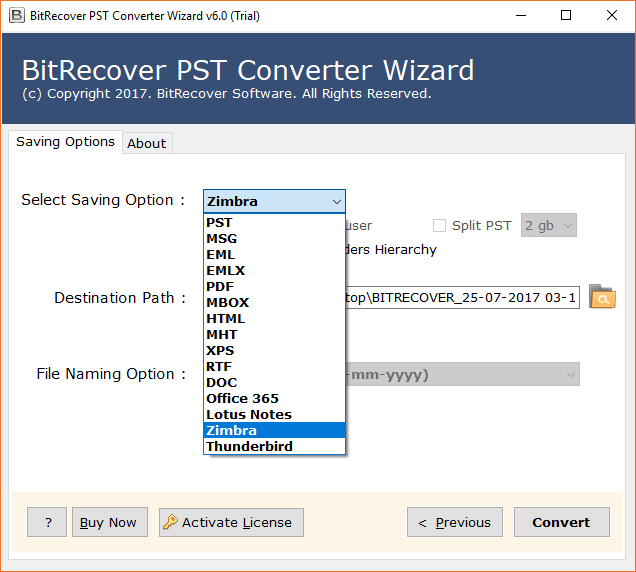BitRecover
PST to Zimbra Wizard
Download On Windows PC to Migrate Outlook to Zimbra
- Import PST to Zimbra webmail, and desktop client with attachments.
- Allows to Browse both Outlook data files : *.pst , *.ost files
- Move single / bulk PST & OST files to TGZ Using Select Files & Select Folders
- Use advance filter options to import specific PST emails into Zimbra TGZ.
- Outlook to Zimbra migration with all email folders : Inbox, Outbox etc.
- Convert selected folders from Outlook PST to Zimbra Web Client.
- Allows to Create separate PST per user while moving PST into Zimbra Mail
- PST to TGZ Converter enables to Split PST File using selected File Size Range
- Imply File Naming Convention of multiple types while saving the emails
- Use recovery mode option to migrate corrupt .pst into healthy Zimbra TGZ.