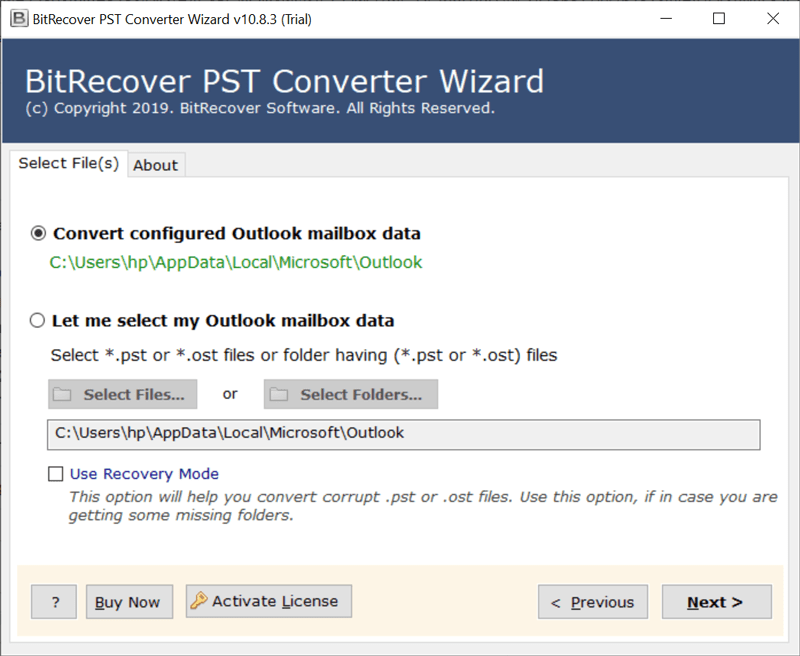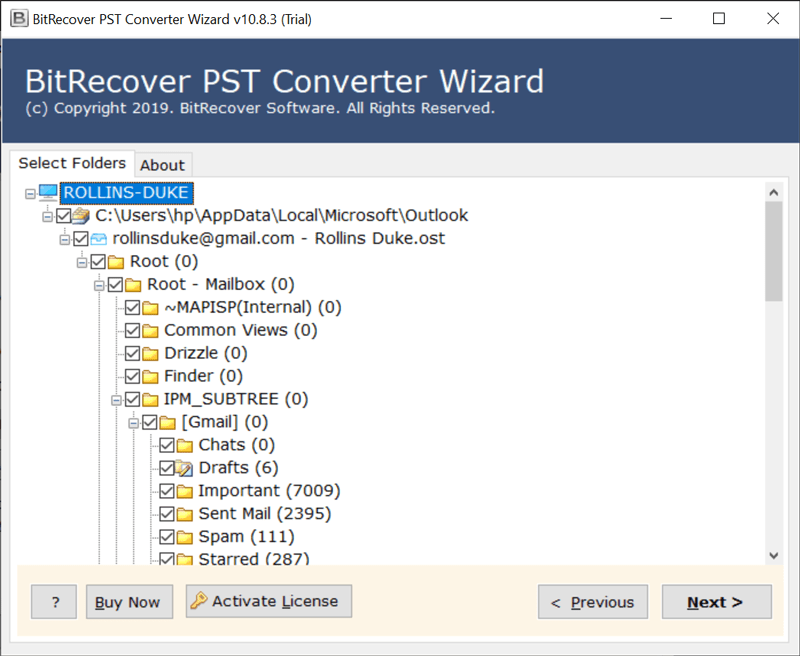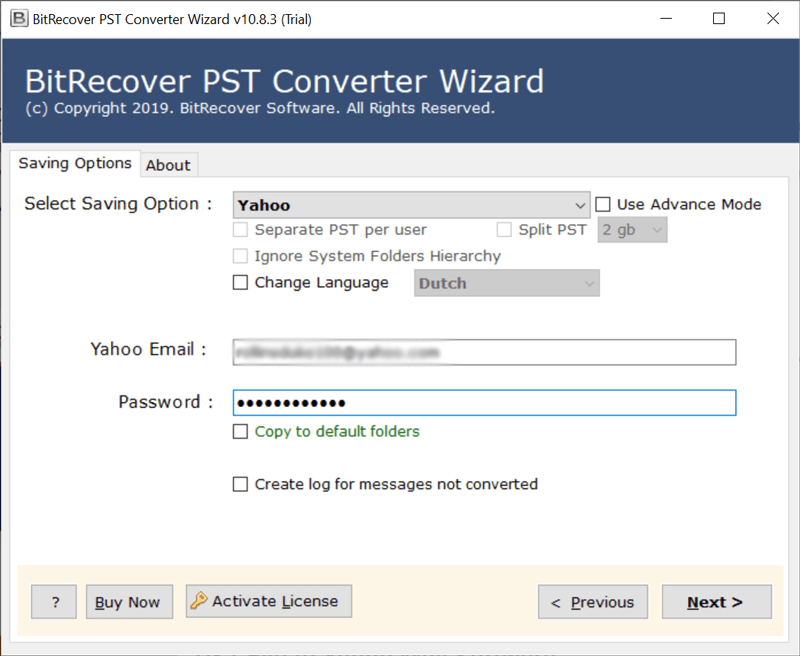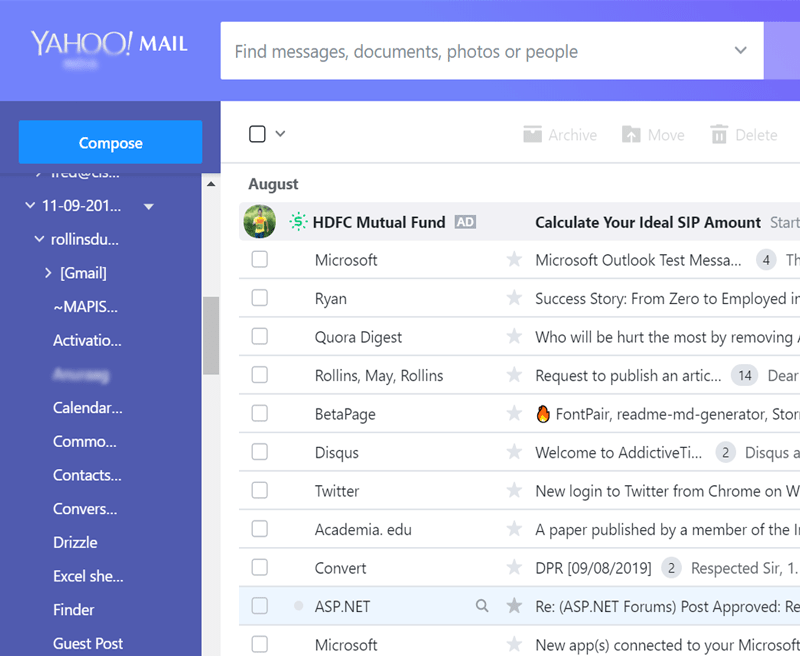BitRecover
PST to Yahoo Mail Wizard
Highly recommended tool to export emails from PST to Yahoo Mail
- Allows to transfer single & multiple PST to Yahoo Mail.
- Dual options to select PST file(s) from computer.
- Upload PST file from Configured Outlook Profile into Yahoo Mail Account.
- Option to Use Recovery Mode to convert corrupted PST files to a Yohoo Mail Account.