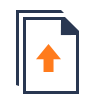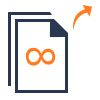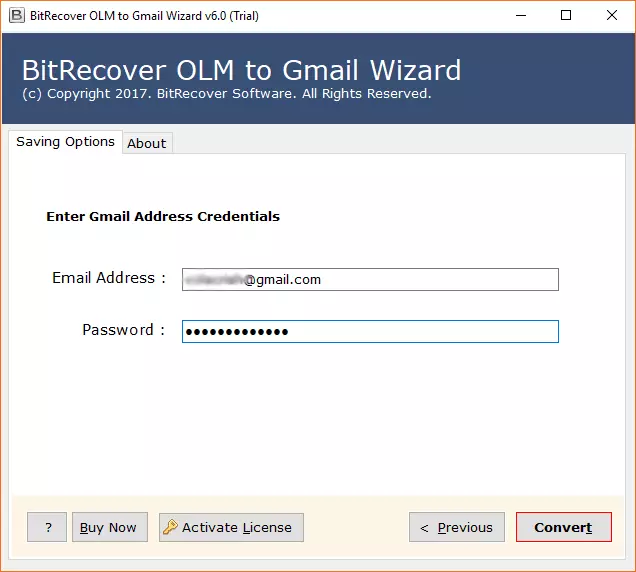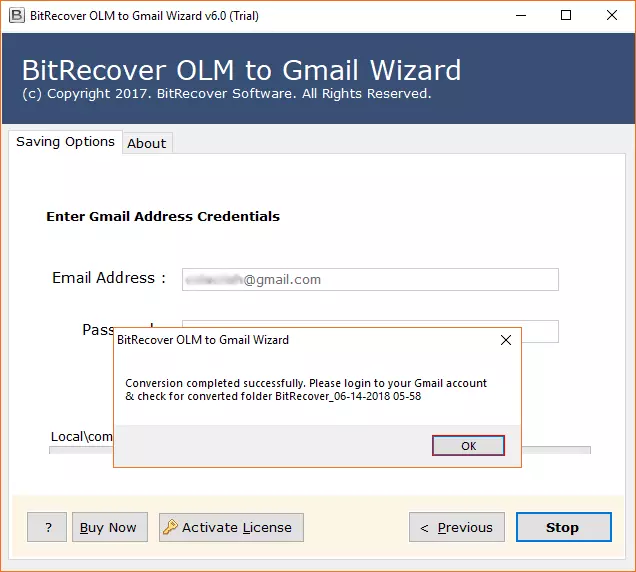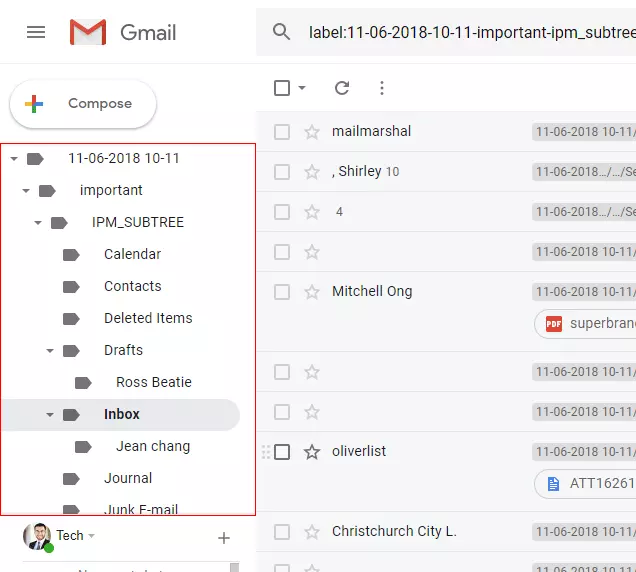BitRecover
OLM to Gmail Wizard
Professional Tool to Upload OLM to G Suite & Gmail Directly
- Direct solution to Import Outlook OLM to Gmail, G Suite account.
- Preserves all attachments, email attributes, images, embedded links, folder hierarchy.
- Import Mac exported contacts to Gmail and G Suite without loss of data.
- Preview any email folder, address book, calendars before conversion.
- Dual options to insert Mac Outlook files in the software interface.
- Easily import Mac exported calendars to Gmail with all events information.
- Batch Migrate multiple Outlook for Mac files to Gmail at once.