Guide - Netscape Converter Wizard
Complete Guide to Convert Netscape Emails in Multiple Formats
In this live video tutorial, you can see how to export Netscape Emails to PST, MSG, EML, PDF, HTML, RTF, EMLX, MBOX, MBX
Launch Netscape Converter, It will automatically detect Netscape profiles including all folders.
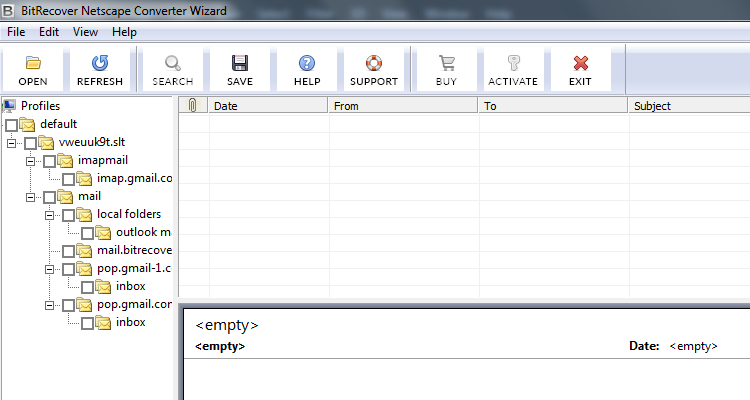
Click on email folder to preview emails in software panels.
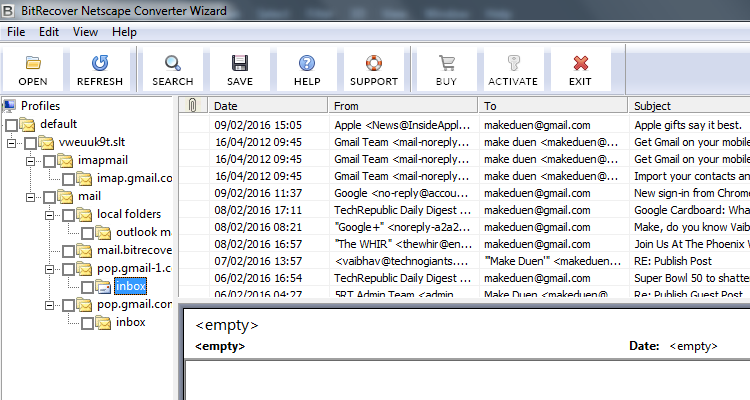
Click on any particular email and view full email details.

Select Netscape profile folders and press save button.

Now choose required file format after that click on folder icon to select destination location.
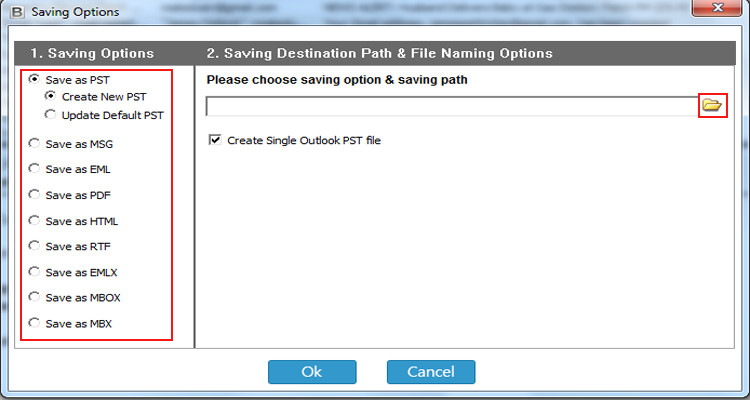
Choose the location to store converted data & press OK

Now showing destination location, click on OK button to confirm.
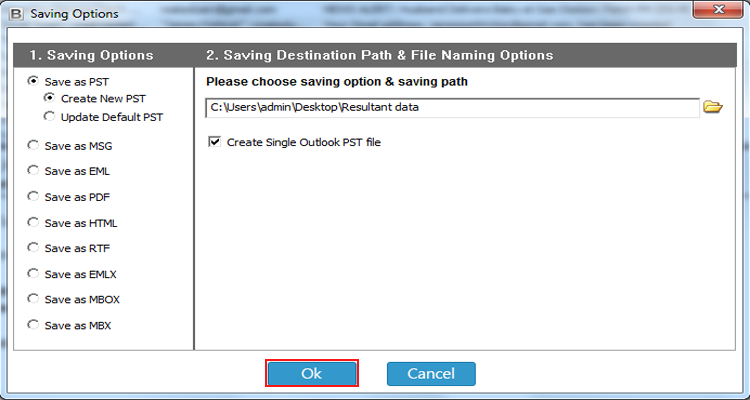
Conversion process running, software will take few minutes to complete the conversion process.

After completion, click on OK.
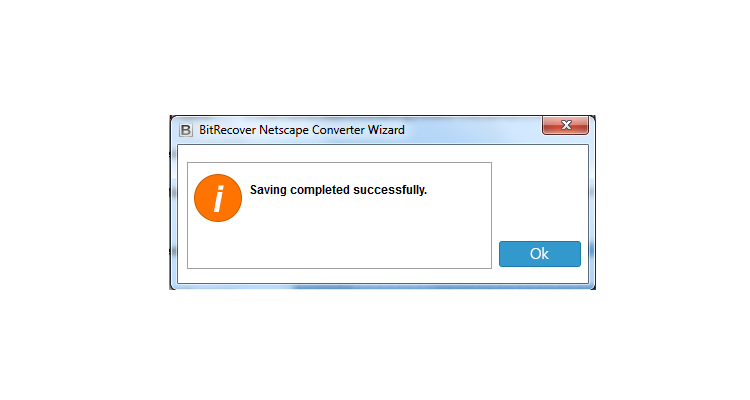
Now, you can able to view converted data in required file format at desired location.
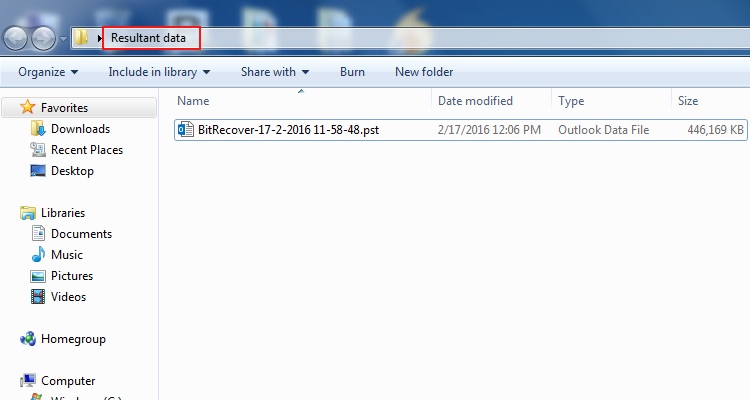
Run Supported email client and import resultant emails.
