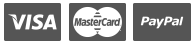MyOffice Mail Converter Wizard
((Grab a powerful software to export MyOffice Mail (мойофис почта) data in PST, MSG, EML, EMLX, TXT, MBOX, HTML, MHT, XPS, RTF, DOC, Windows Live Mail, CSV, PDF, Lotus Notes, Zimbra, Maildir, Thunderbird, Outlook for Mac Archive (OLM), Office 365, Outlook.com, Exchange Server, Gmail, G Suite, Yahoo, IMAP, etc.)
All-in-One MyOffice Mail Converter Tool
Convert MyOffice Mail (мойофис почта) emails, contacts, calendar, etc.
- Migrate мойофис почта email messages into 25+ saving formats.
- Convert MyOffice Mail emails, address book, calendar, events, etc.
- Export MyOffice Mail inbox, deleted items, junk emails, levels, folders & sub-folders.
- Setup can be installed in several languages such as English, Deutsch, Francais, Italiano, Nederlands, etc.
- Convert simple as well as multiple мойофис почта (MyOffice Mail) user profiles data at once.
- Switch MyOffice Mail to several cloud-based email services directly by asking account credentials.
- Dual options to load MyOffice Mail data manually as well as automatically from default storage location.
- MyOffice Mail Migration Tool is capable to convert specific folders / items in selective format.
- Multiple file naming options are also available to manage resultant files in professional ways.
- Facility to choose destination path for storing the resultant files as well as documents.
- Keeps same folder structure inclusive of email attachments, to, cc, bcc, from, signature, subject, etc.
- Compatible with Windows 10/8.1/8/7/Vista/XP/Win Server 2019/2016/2012/2008/2003, and all.
MyOffice Mail Migration Tool Features
An excellent software for мойофис почта миграция (MyOffice Mail Conversion)

Export MyOffice Mail to 25+ Formats
BitRecover MyOffice Mail Migration Tool is capable to convert MyOffice Mail to PST, MSG, EML, EMLX, TXT, MBOX, HTML, MHT, XPS, RTF, DOC, Windows Live Mail, CSV, PDF, Lotus Notes, Zimbra, Maildir, Thunderbird, Outlook for Mac Archive (OLM), Office 365, Outlook.com, Exchange Server, Gmail, G Suite, Yahoo, IMAP, etc. formats.

Convert All Items of MyOffice Mail
MyOffice Mail Migrator software gives permission to convert MyOffice Mail (мойофис почта) emails, contacts calendar, events, tasks, folders, subfolders, all mails, deleted items, draft, junk emails, sent items, levels, etc. so that users can easily migrate MyOffice Mail to selective format without loss of important information.

Keeps мойофис почта Components
мойофис почта конвертер (MyOffice Mail Converter) preserves all email items during the мойофис почта conversion procedure such as email attachments, signature, subject, internet header, inline images, hyperlinks, text style, headings, color combination, to, cc, bcc, date, time, and all important information.

Easily Load MyOffice Mail Data
MyOffice Mail Exporter offers dual methods to load MyOffice Mail data. Users can choose “Convert configured MyOffice mailboxes data” option to load MyOffice Mail data automatically from default storage location and choose “Let me select my MyOffice mailboxes data” option to load data from different location.

Convert Contacts & Calendars
MyOffice Mail Migrator has separate option to convert MyOffice Mail contacts & MyOffice Mail calendars in vCard, PST, ICS formats inclusive of complete information. Users can easily use this feature after exporting MyOffice Mail contacts in CSV format and MyOffice Mail calendars in ICS format, let’s enjoy the conversion.

Multiple File Naming Option
MyOffice Mail Exporter comes with several file naming options to that users can easily maintain their resultant email messages / documents in different styles for example Subject + Date (dd-mm-yyyy), From + Subject + Date (yyyy-mm-dd), From + Subject + Date (dd-mm-yyyy), Date (dd-mm-yyyy) + From + Subject, Auto Increment, etc.

Freedom to Store Converted Files
мойофис почта экспортер (MyOffice Mail Exporter) software will automatically choose “Desktop” as destination path. If users do not want to save resultant data at desktop then they can easily choose other location for storing the resultant data by clicking on the “Folder” icon. It is beneficial for choosing the destination path.

Live Conversion Progressive Report
The tool shows live conversion progressive report during MyOffice Mail conversion process by counting the converted mailboxes and it also shows a completion message too at the time of completion. MyOffice Mail converter can be installed in multiple languages such as English, Deutsch, Francais, Italiano, Nederlands, etc.
How to Convert MyOffice Mail Emails, Contacts and Calendars?
Watch live video to get complete information about MyOffice Mail migration
MyOffice Mail Migration Tool Specification
Know the minimum system requirements for installing the tool.
Demo Limitations
Free MyOffice Mail Migrator is able to convert 25 emails from each MyOffice Mail folder to required email or document format which is beneficial for users to know the functionality and working procedure before upgrade to pro edition.
How to Migrate MyOffice Mail Emails?
Just follow these simple steps for MyOffice Mail migration.
How to Export MyOffice Mail Mailboxes?
Step-by-step process for converting MyOffice Mail emails, contacts, calendar, etc.
FAQ's About — MyOffice Mail Migrator
Frequently asked questions with relevant answers about MyOffice Mail exporter software
- Run MyOffice Mail Migrator and load user profile data in the software panel.
- Select specific email folders from software UI and press Next button.
- Choose saving format from 25+ formats according to the need.
- Select destination path and press Next button to start мойофис почта conversion.
Client Testimonials

MyOffice Mail Converter - очень хороший продукт, позволяющий самым простым способом переключить почтовый клиент с российской MyOffice Mail на различные облачные почтовые сервисы / серверы. Инструмент запрашивает только данные для входа в учетную запись для выполнения задачи.
Daewon, Moscow

Я использовал BitRecover MyOffice Mail Exporter для переноса электронных писем, контактов, календарей и т. Д. В Mozilla Thunderbird MyOffice Mail и получил 100% точный результат без потери важной информации.
Radford, Samara
Comments(1)

Hadwin, Russia Feb 14, 2019
Can I convert 10GB мойофис почта (MyOffice Mail) data using this product?
Author
Author - Replied on Feb 14, 2018
Yes, we have successfully tested BitRecover MyOffice Mail Converter Wizard with 50GB of мойофис почта (MyOffice Mail) profile data.