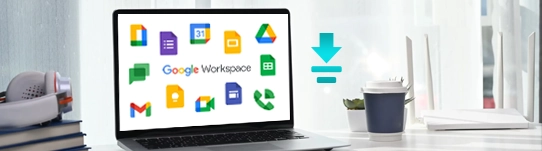Google Workspace Migrate Tool Innovative Features
Explain the advantages and disadvantages of migrating Google Workspace Data
Migrate accounts in bulk or individually in a single click
It is possible to migrate one or more GWS accounts with this software. Individual users only need to provide their email credentials to migrate g suite account. You can quickly migrate the accounts of multiple domain users by using a CSV file that contains their app passwords and email addresses.
User-Friendly Software Interface
Software interface is designed to be easy for users to navigate. When you open the Google Workspace Migrate tool the welcome screen provides a comprehensive guide on how to use the software. Both technical and non-technical users can easily use this Google Workspace Migration Tool.
Migrate Google Workspace Account Quickly
BitRecover G Suite migration software is the leading software that can migrate data from Google Workspace applications like attachments, emails, Drive etc. It can quickly migrate all files from cloud Google Apps for business, education, and admin accounts without disrupting data.
Monitor Live Progress of G Suite Migration
After configuring all the required details and commencing the migration process for your G Suite data a comprehensive live conversion progress report will be displayed. This report provides essential information like the username, user ID, items converted, folder path, and saving type.
Migrate Google Workspace Email Data to a local database
Data loss is a possible outcome in the scenario of a G Suite service outage. It is important to have a local copy of your mailbox data in your database to prevent such scenarios. With this tool you can easily download all of the domain's contents files, folders, emails, documents, and more to your local computer. Furthermore it's known to be among the quickest software solutions to migrate a G Suite account to a personal Google account.
Migrate Specific Folders Out of Your G Suite Account
Users can choose which email folders to migrate Google Workspace data to their computer by checking or unchecking them while archiving the Google Workspace Email Migration tool. Any folder in your G Suite account, including your inbox, sent items, personal folders, labels and sub-labels, etc., can be selected and saved in the format of your choice. One useful tool to prevent needless migration is the selective folder option.
Transfer Data into Popular File Formats
With this tool, you can migrate your Gmail email data into several file formats like PDF, Outlook PST, HTML, EML, EMLX, and many more. You can also migrate output data into webmail applications like Gmail, GoDaddy, Hotmail, and Office 365, with complete data.
Personalized Destination Path Options
The Google Workspace Migration Tool empowers users to personalize their destination path for storing the migrated data. By simply clicking on the Change button users can choose their preferred location to save the data. In situations where the user opts not to select a destination path the tool will automatically save the migrated G Suite data to the default desktop storage location.