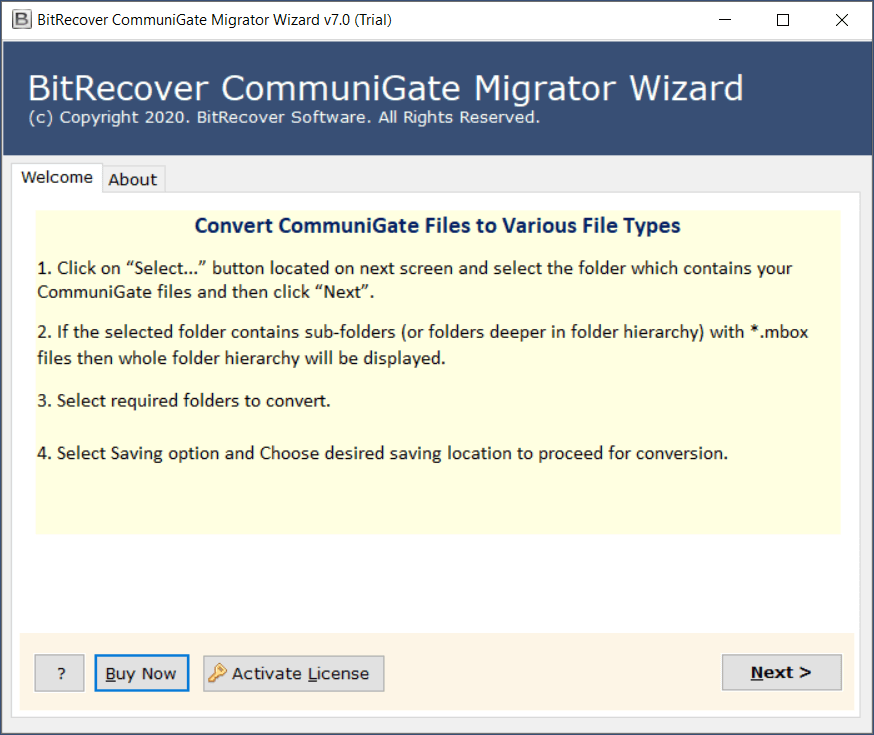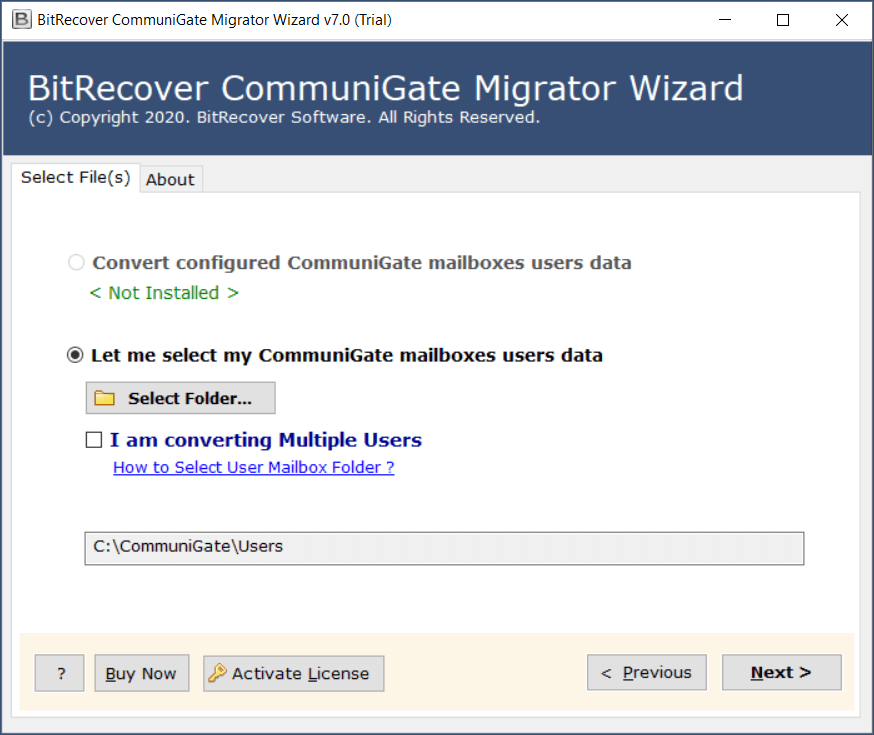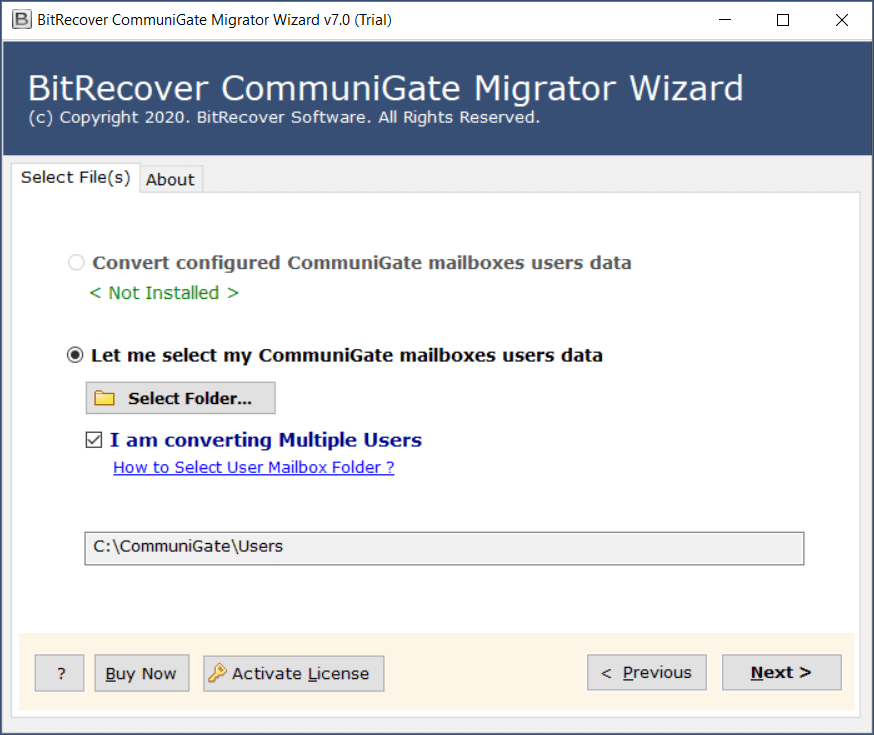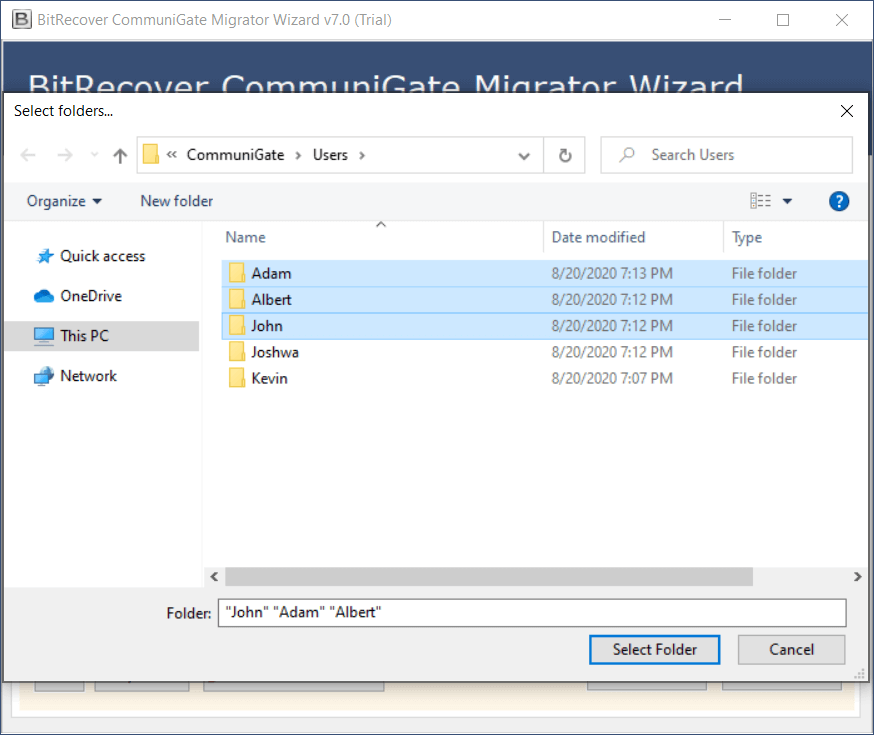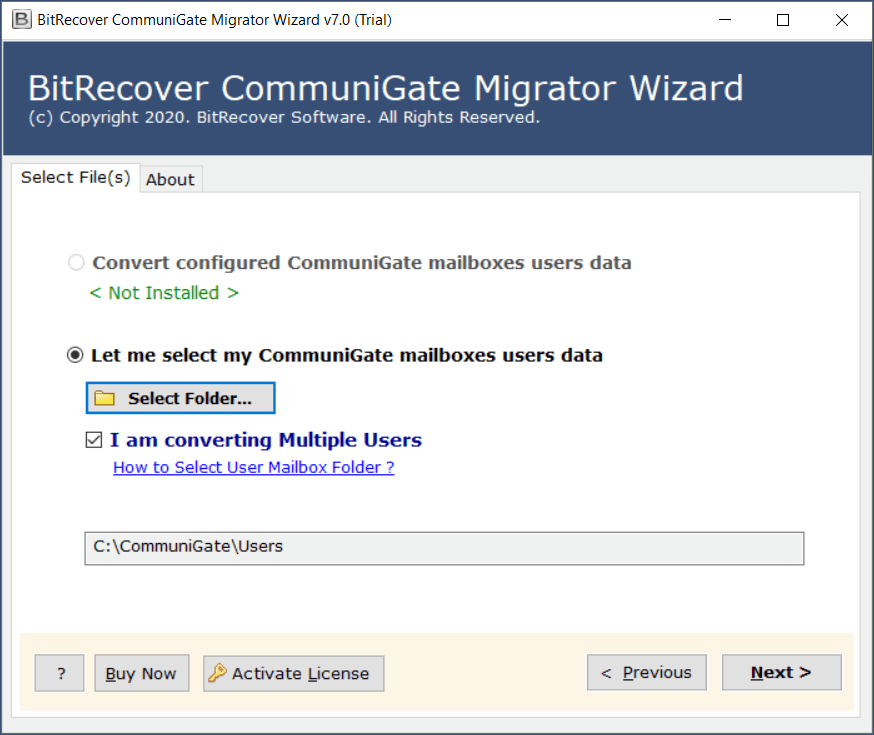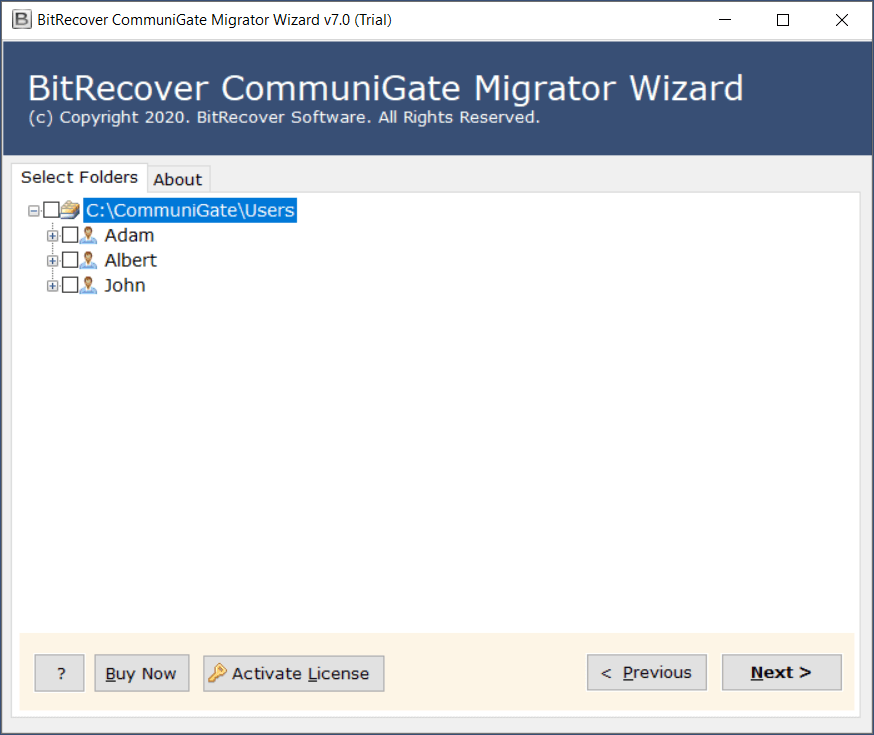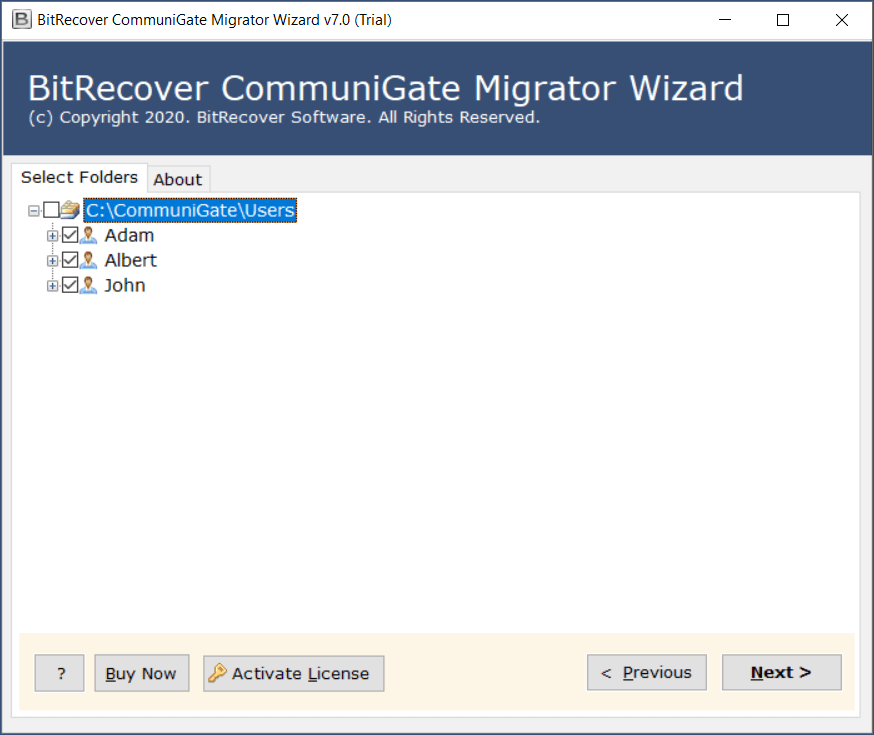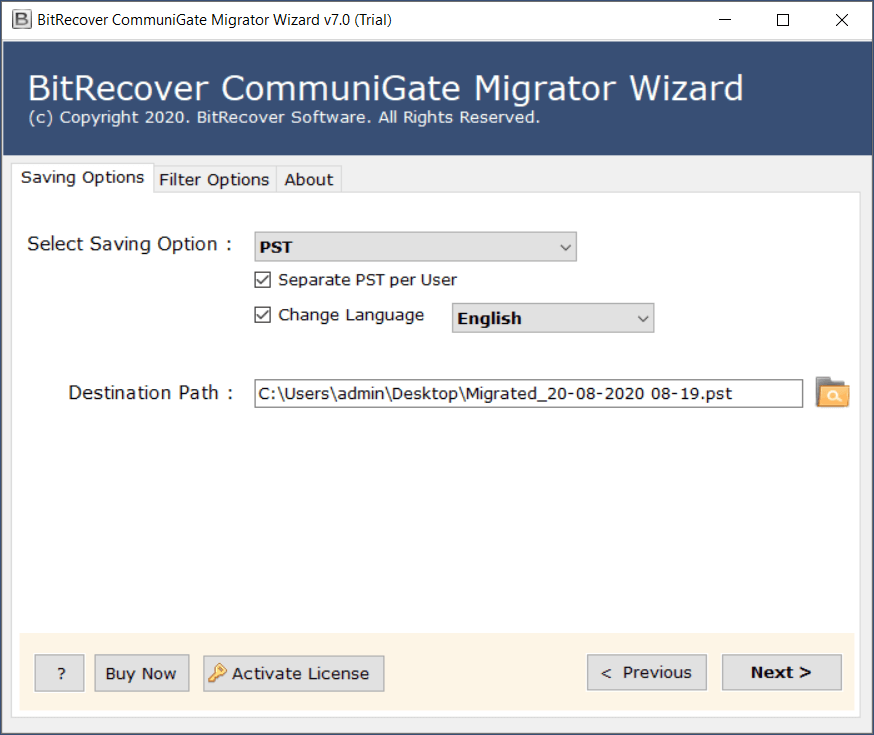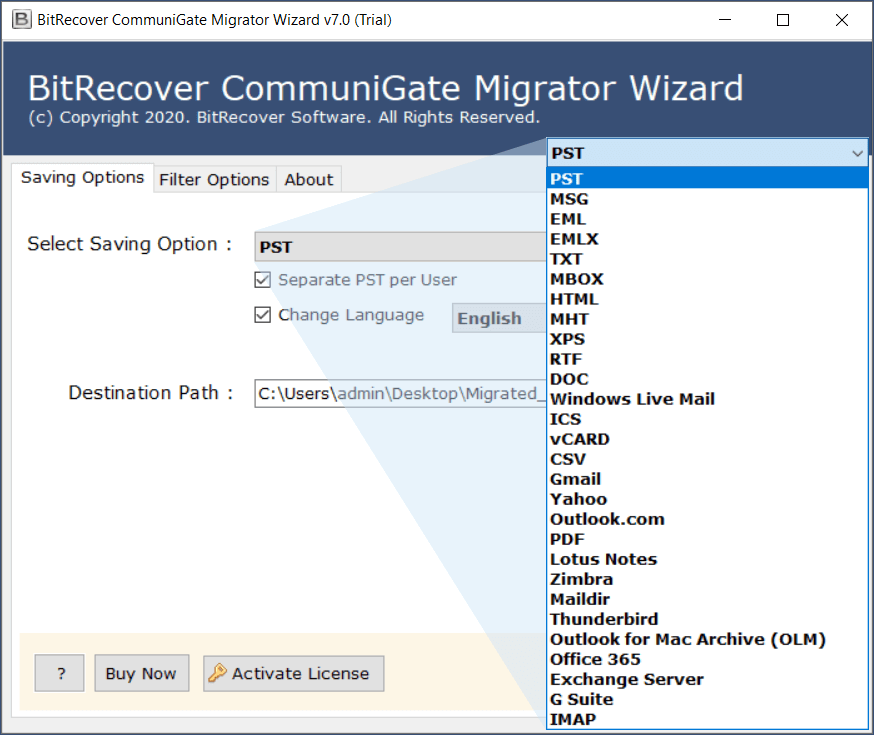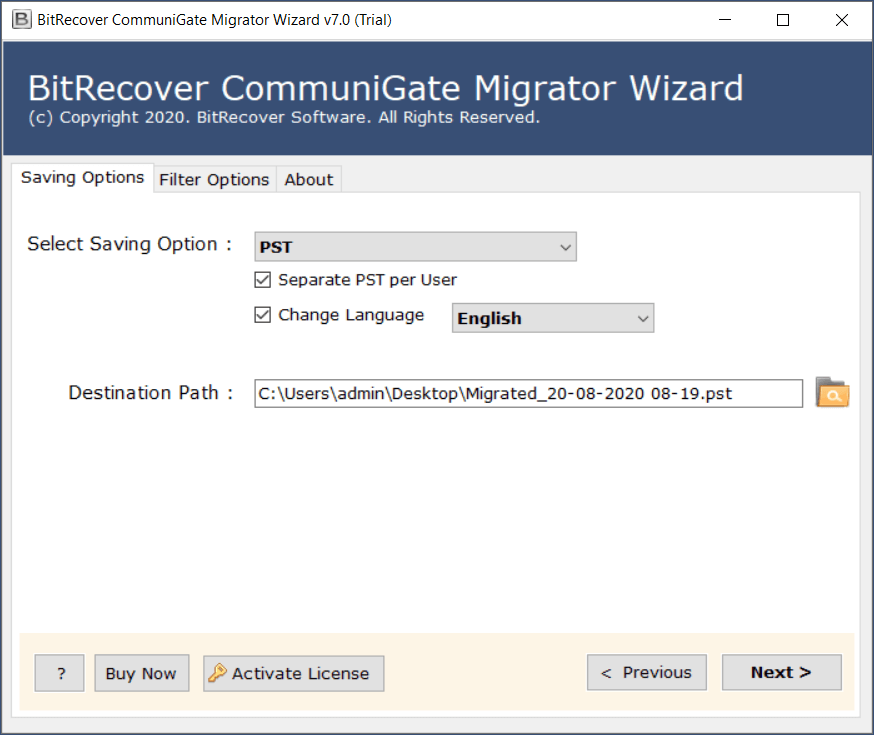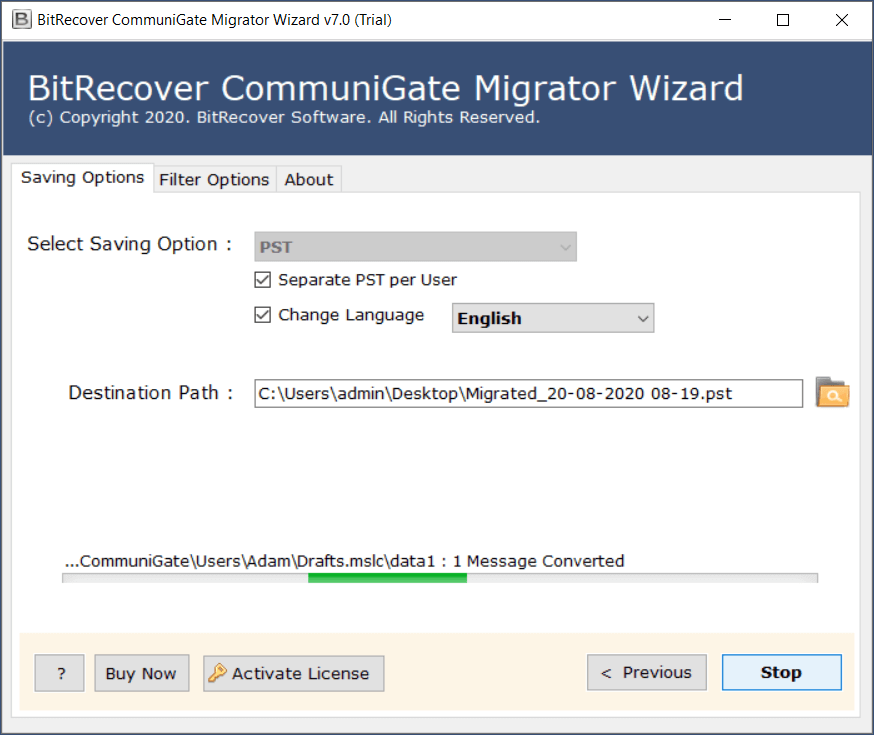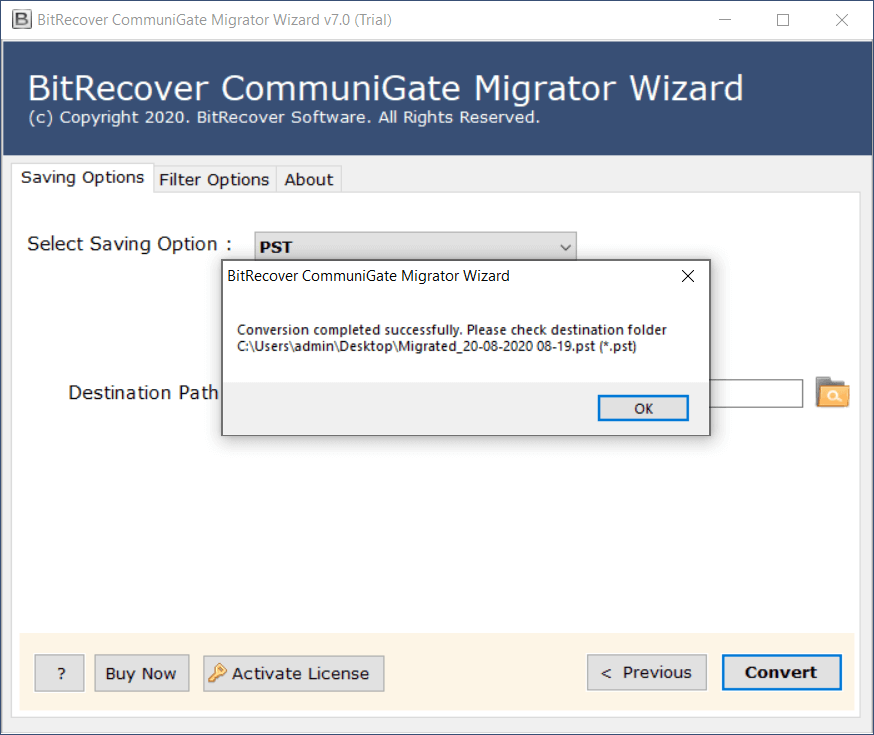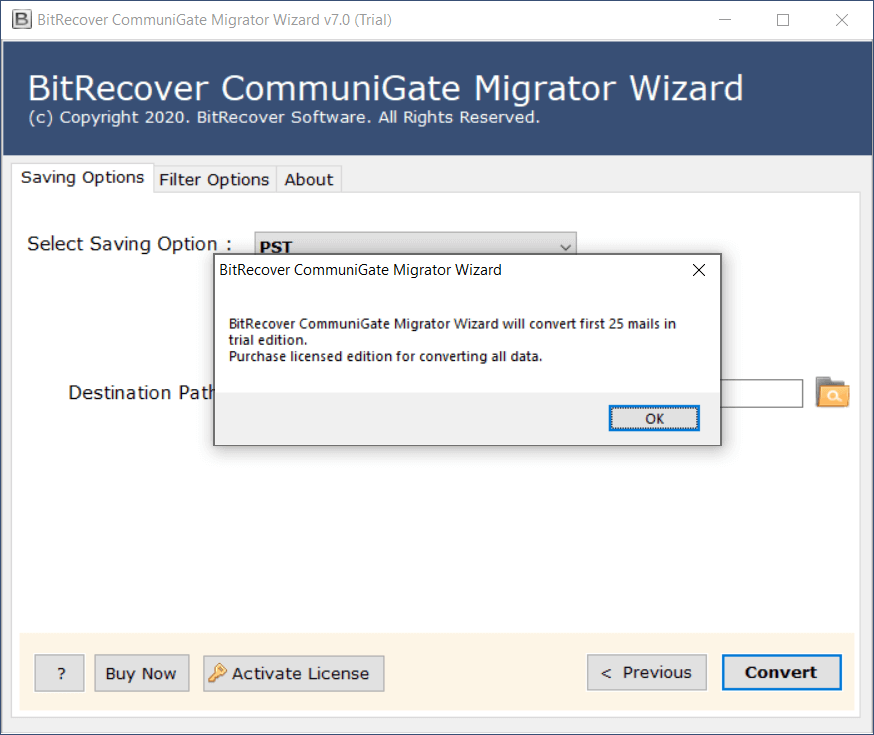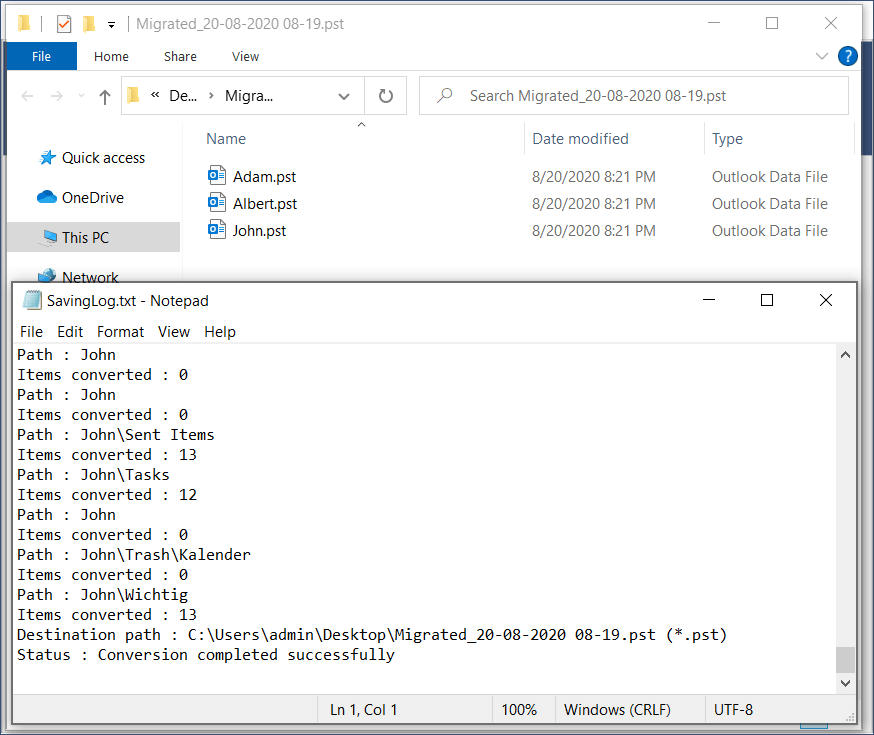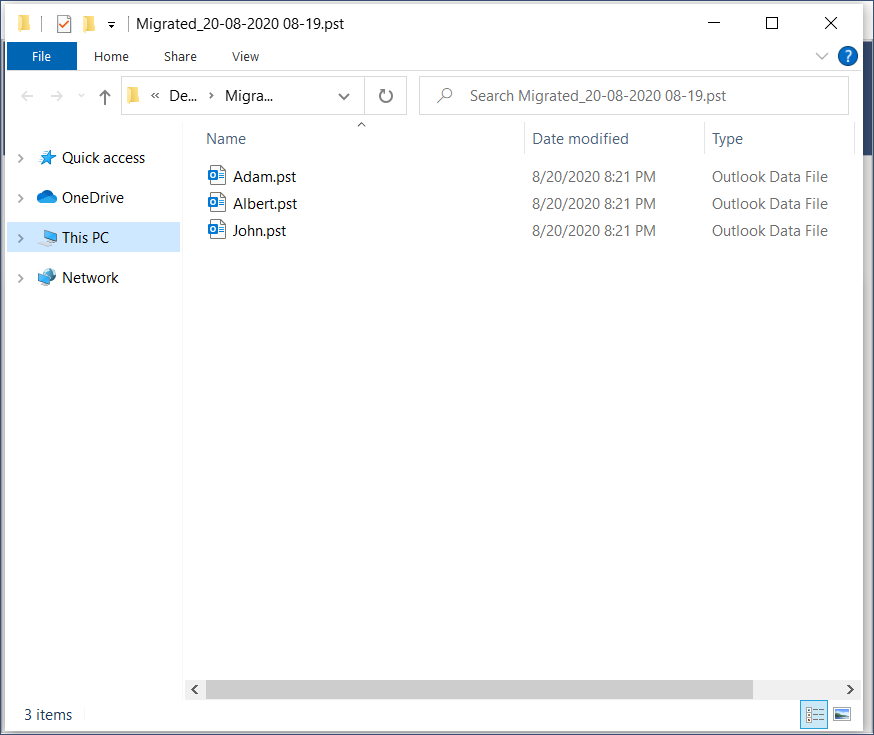Convert CommuniGate Emails to 25+ Formats
CommuniGate Migrator is a reliable solution that can effeciently migrate CommuniGate Pro Server to Outlook, Windows Live Mail, Thunderbird, Apple Mail, Zimbra, Google Apps/Gmail, Office 365, Yahoo, Outlook.com, Lotus Notes, Maildir, Outlook for Mac Archive (OLM), G Suite, IMAP, Exchange Server. Moreover, the user can convert CommuniGate mailboxes to multiple file formats such as migrate CommuniGate to PST, MSG, EML, EMLX, TXT, MBOX, HTML, MHT, XPS, RTF, DOC, ICS, vCard, CSV, PDF.