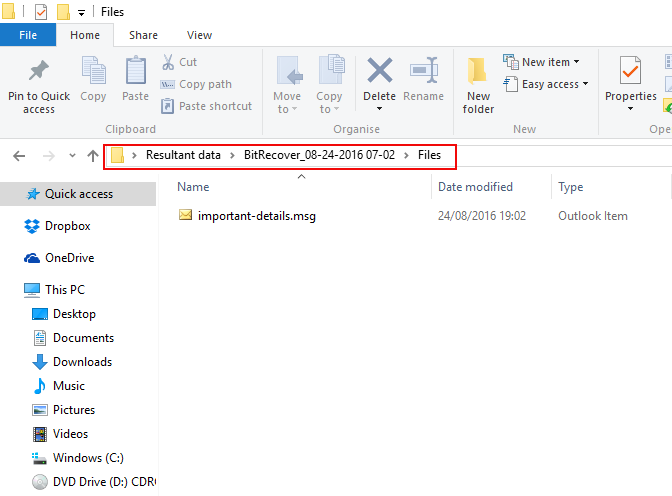Guide - MHT Converter Wizard
Instructions to Convert file from MHT/ MHTML Documents to PST, MSG, EML, EMLX, PDF, MBOX , HTML & DOC File formats
After installation run the tool it gives dual options to load MHT files i.e Select Files or Select Folder.
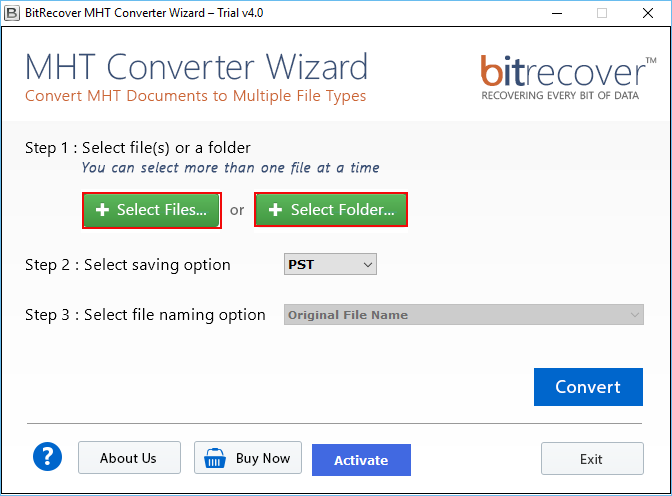
Select *.mht file from your computer and click on Open.
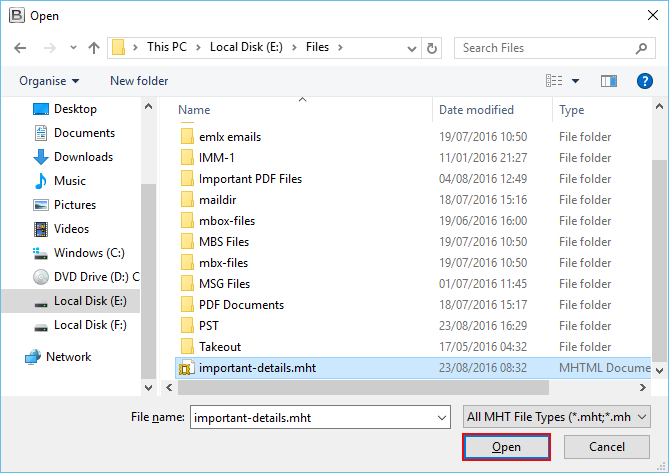
The tool offers different options to convert MHT files as PST, MSG, EML, EMLX, PDF, MBOX, HTML etc.
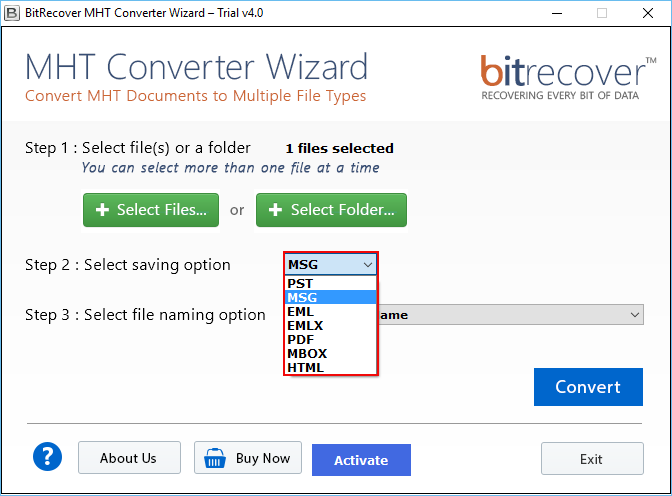
The tool offers multiple file naming options to save converted data, choose according to choice.
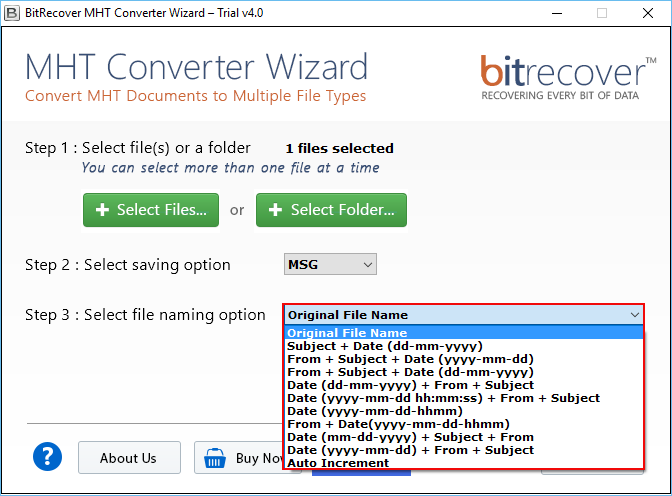
Now click on Convert to start the conversion process of converting your MHT documents.
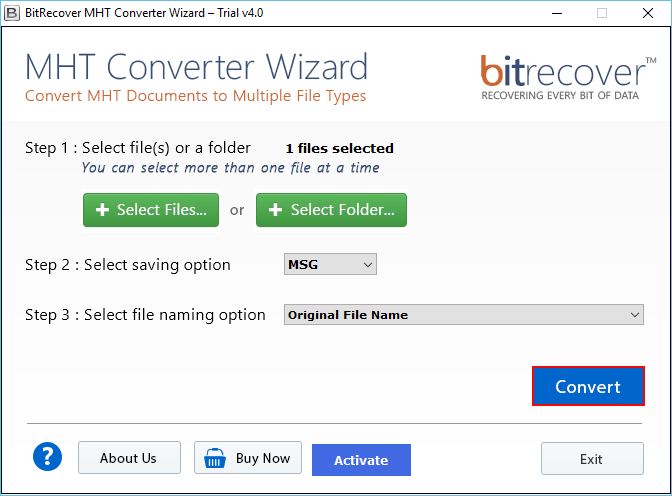
Select destination path to save resultant data or Make New Folder also and press Ok to continue.

Software will start document conversion process, so users need to wait, as it will take few minutes as per the MHT file size.

Showing message Conversion completed successfully with destination path, click on Ok to confirm details.

Go to destination location to check converted files.