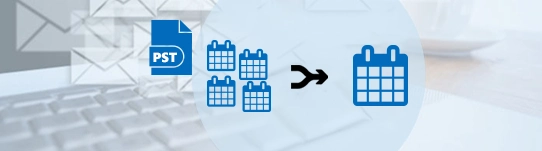I was looking for a solution that easily merges multiple PST files into one. After deep research, I got this BitRecover PST Merge Wizard. This software helped me a lot. With this software, I was able to combine multiple Outlook files into any version of Outlook. Thanks, BitRecover!!
Verified PST Merger to Combine PST Files into One
- PST Merge Tool supports dual-mode to join multiple PST files. First, directly combine them into a single file. Second, join PST files together with separate folders.
- The offers automatic smart filters to detect and remove duplicates in PST files before merging the Outlook data file into a single file.
- This smart PST merger software supports the functionality to merge damaged or password-protected Outlook files.
- This PST unifierunifier can streamline your Outlook experience by saving you time and space. This utility offers advanced email & folder-level filtering to combine only what matters.
- As a global solution provider, our PST merge tool is engineered with the functionality to customize merged PST file folder names in 11 globally supported languages.
- Users can choose their preferred storage path for the combined Outlook data file. Whether it’s on internal drives, external devices, or network drives.