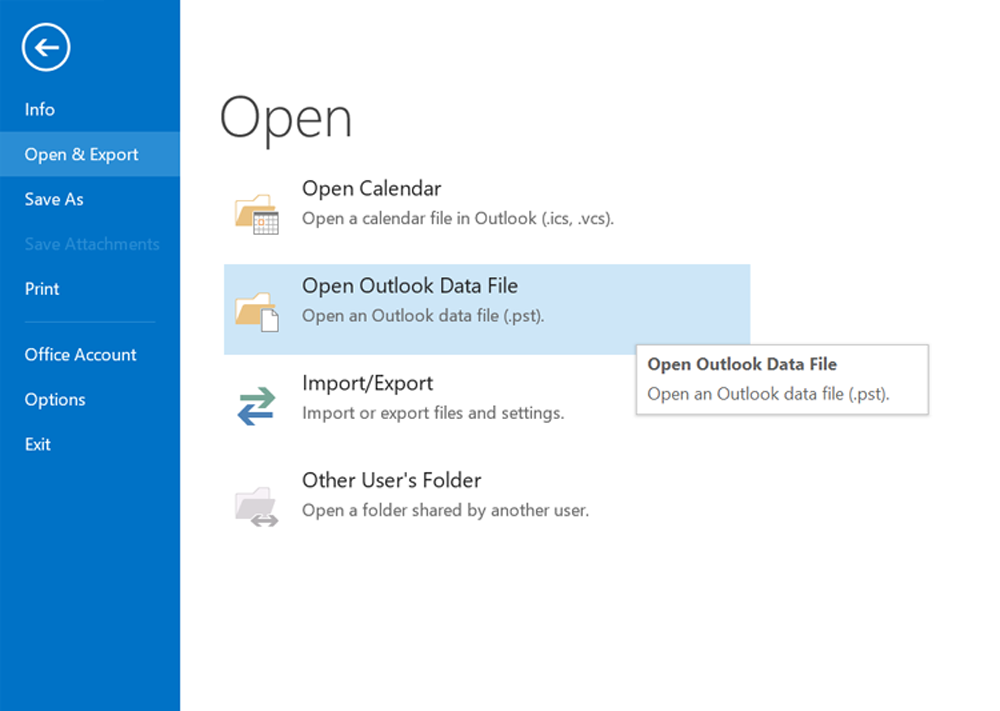Guide - MBOX Converter Wizard
Complete Guide to Convert MBOX
Watch live Video Tutorial to Migrate MBOX Files into Various formats
Launch MBOX Converter Wizard and choose one option from Select Files or Select Folders.
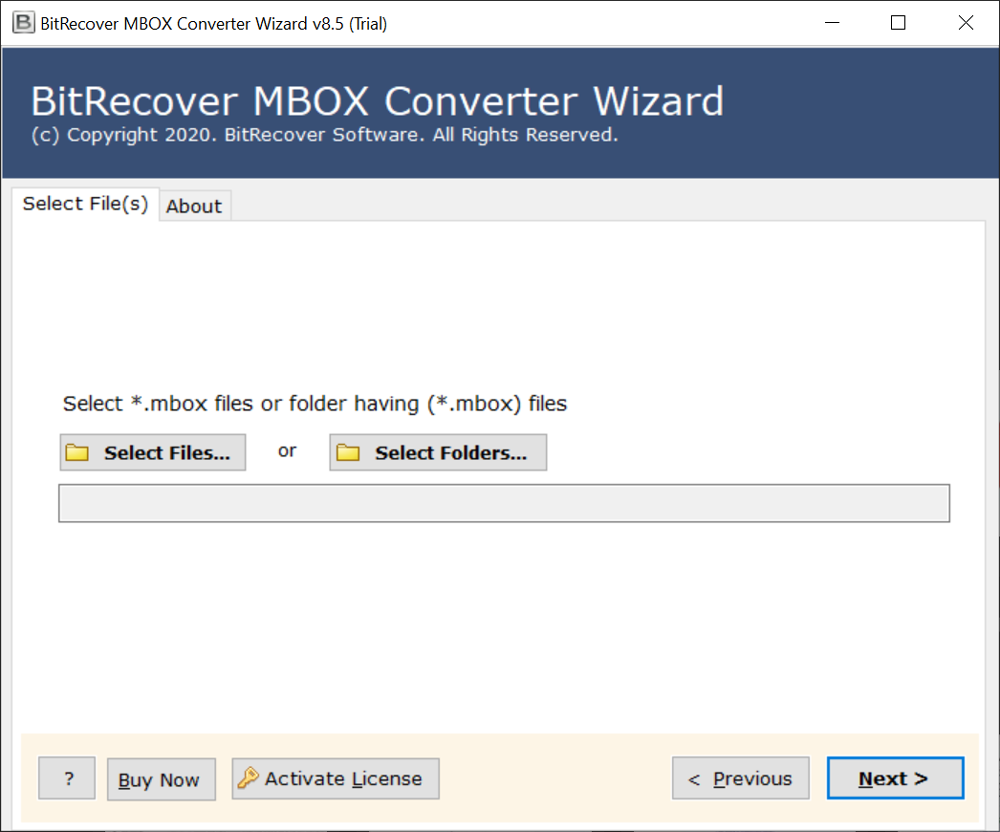
Select mailbox files from software interface and click on the Next button.
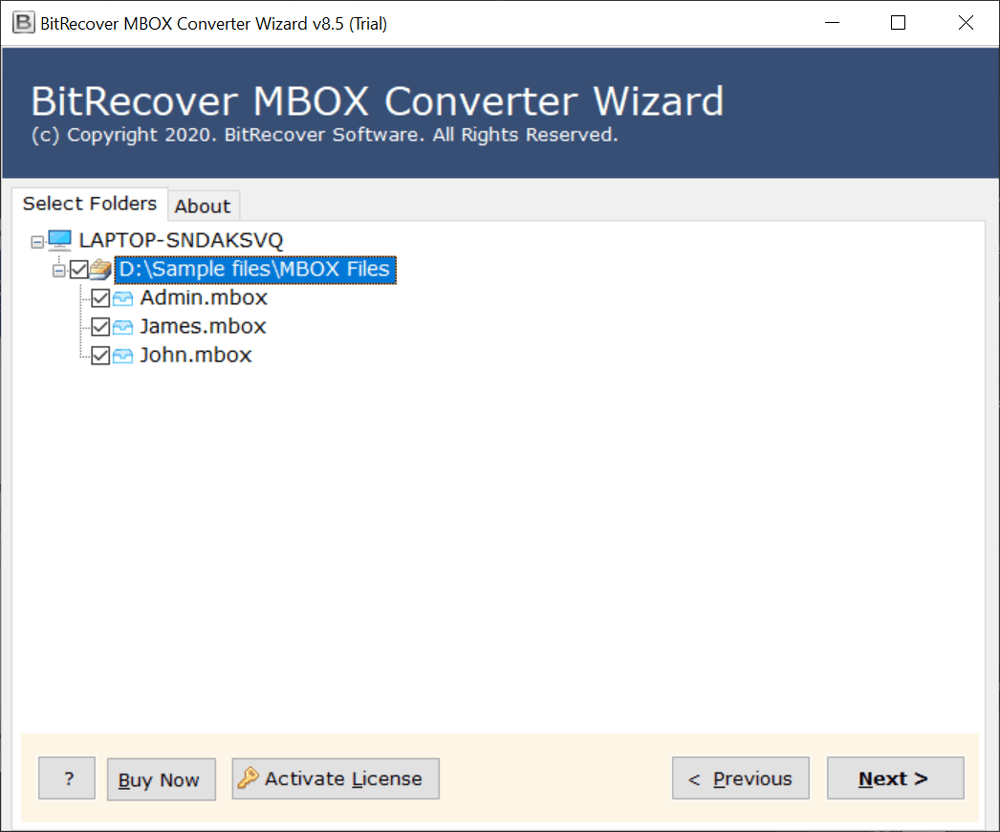
Select PST as saving format as you can see in the screenshot.
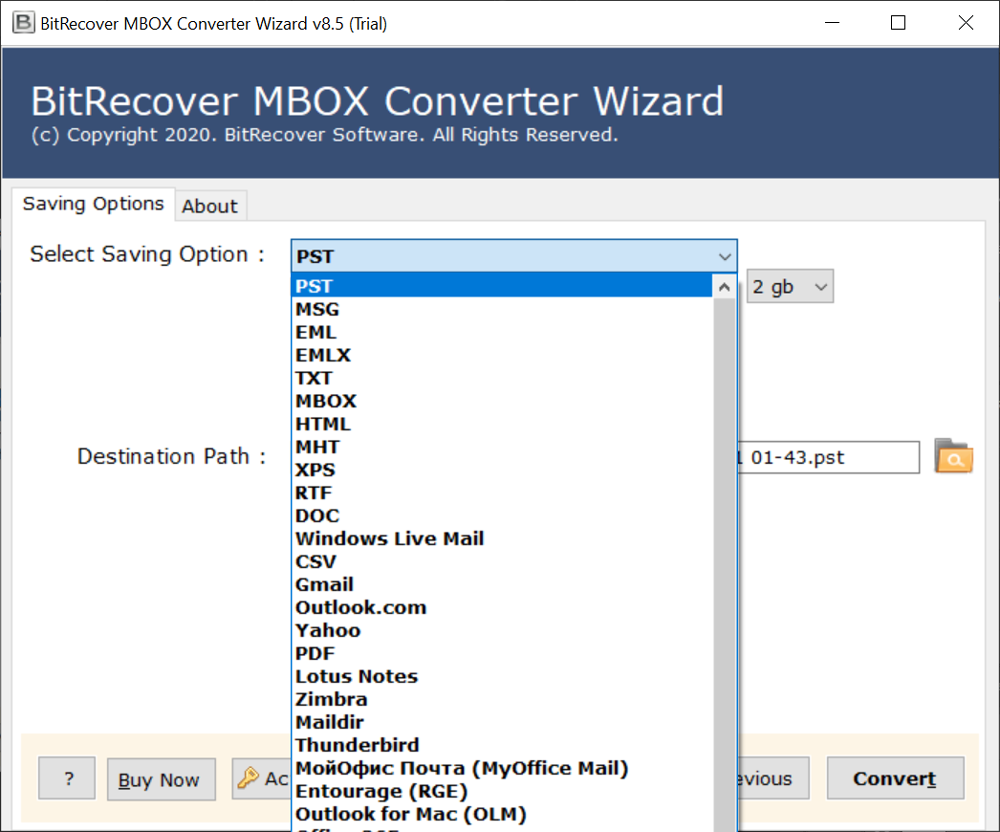
MBOX Converter Wizard gives separate options to create separate PST per MBOX and split resultant PST file by size.

Select destination folder to store output .pst file extension and press Convert button.
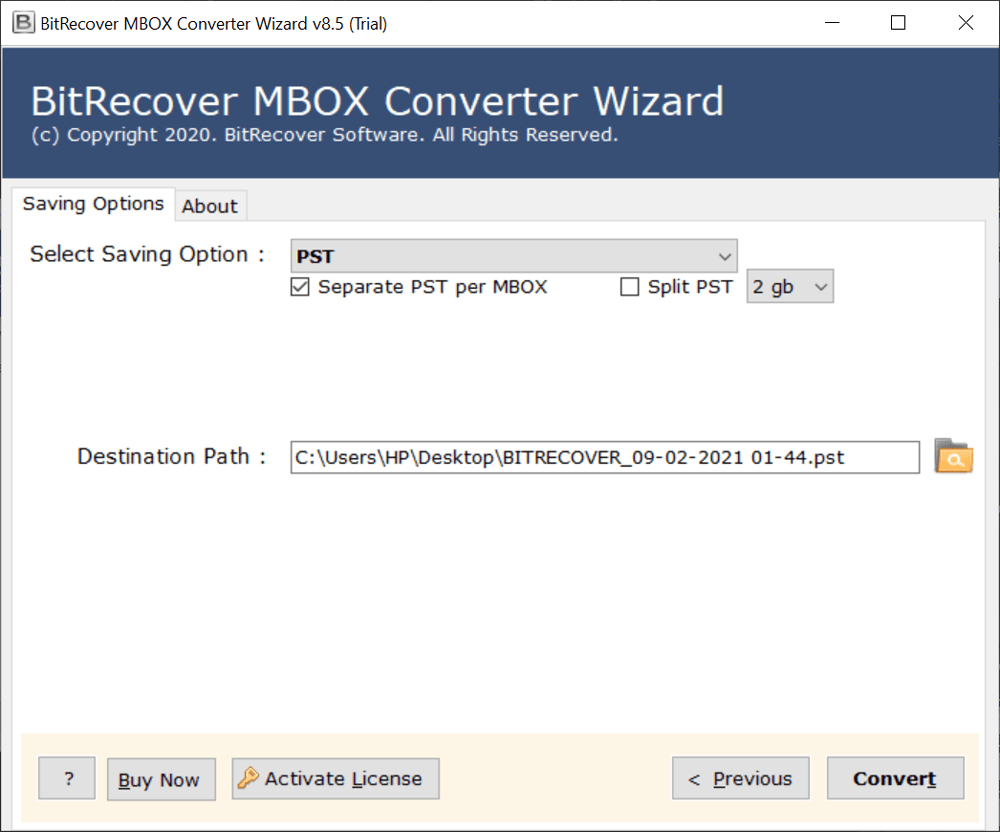
The process to export MBOX to PST is running, please wait for a while.
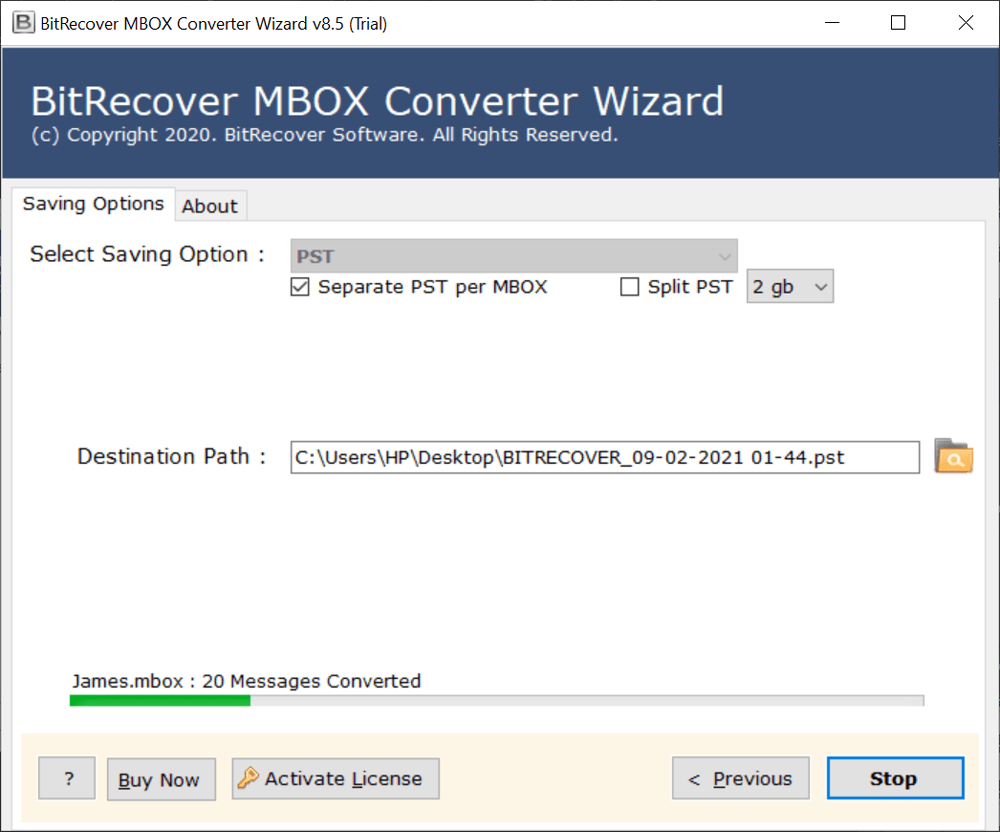
MBOX to PST conversion procedure has been completed successfully.
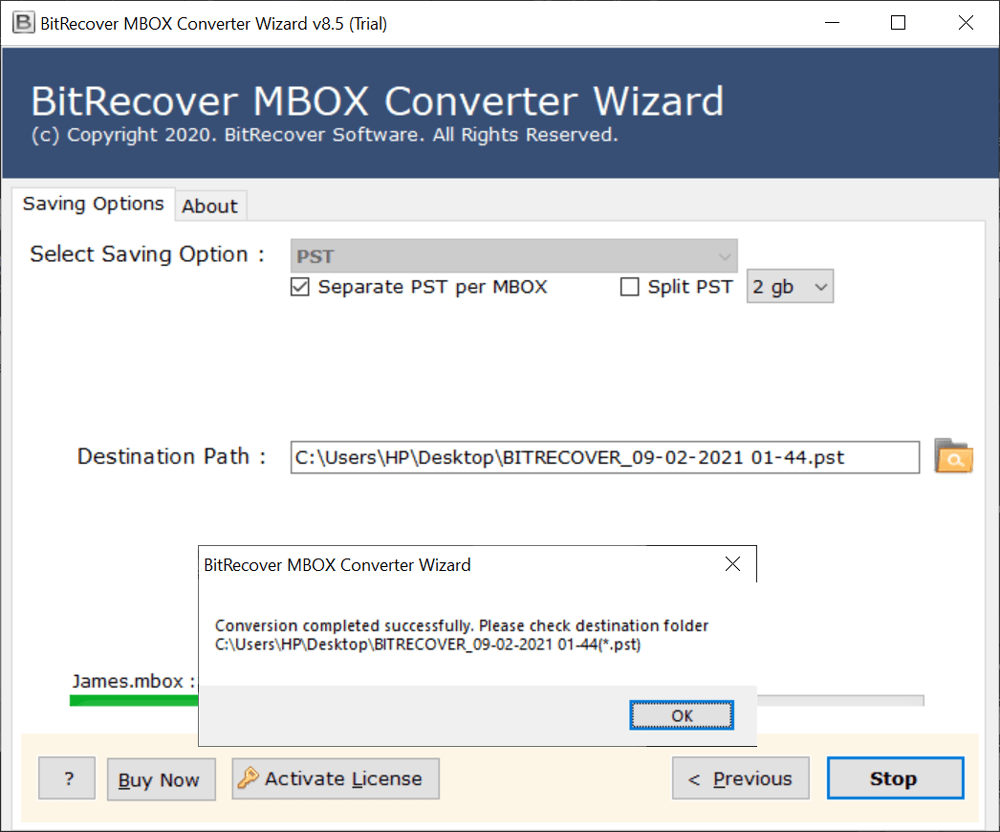
At last, the tool will automatically open the destination path. Get resultant PST files.
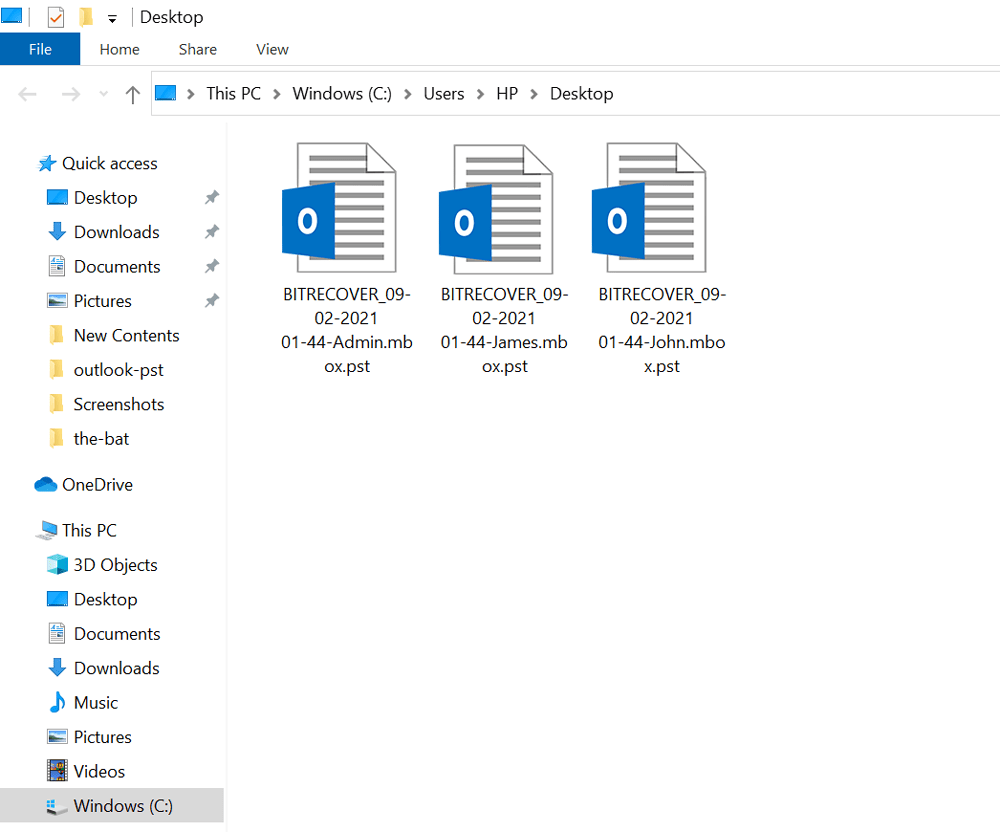
At last, start Microsoft Outlook and import resultant PST file using Open Outlook Data File option.