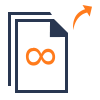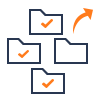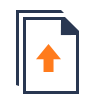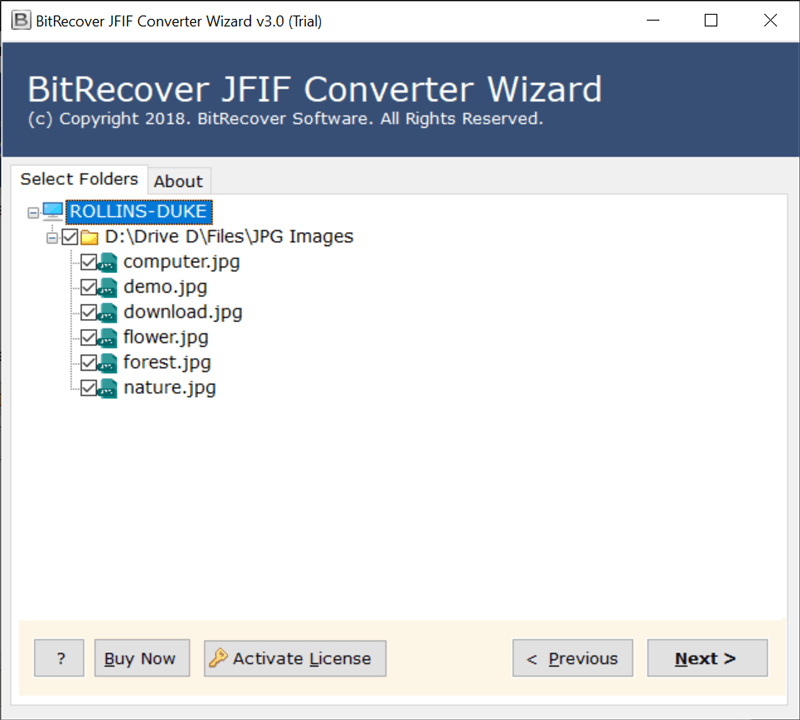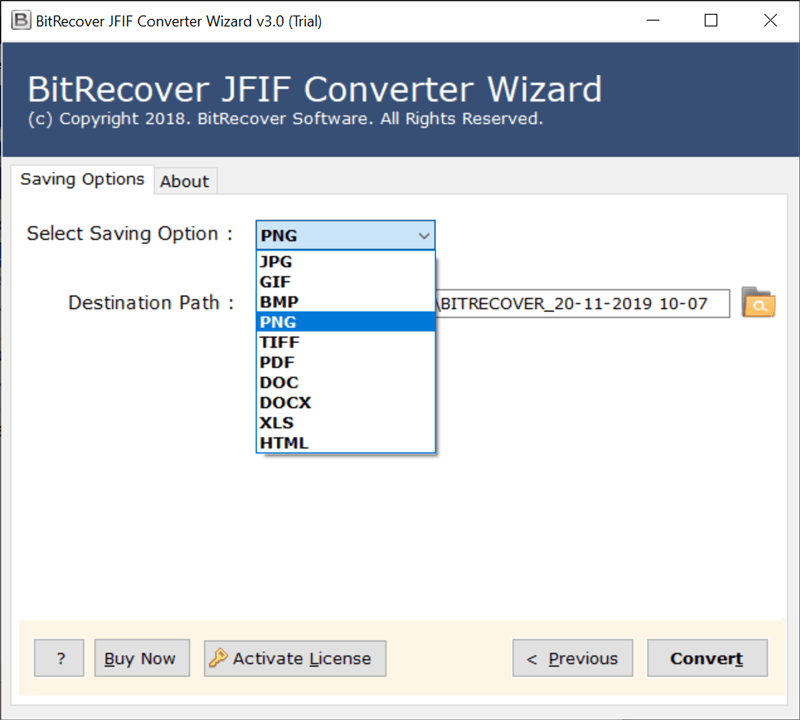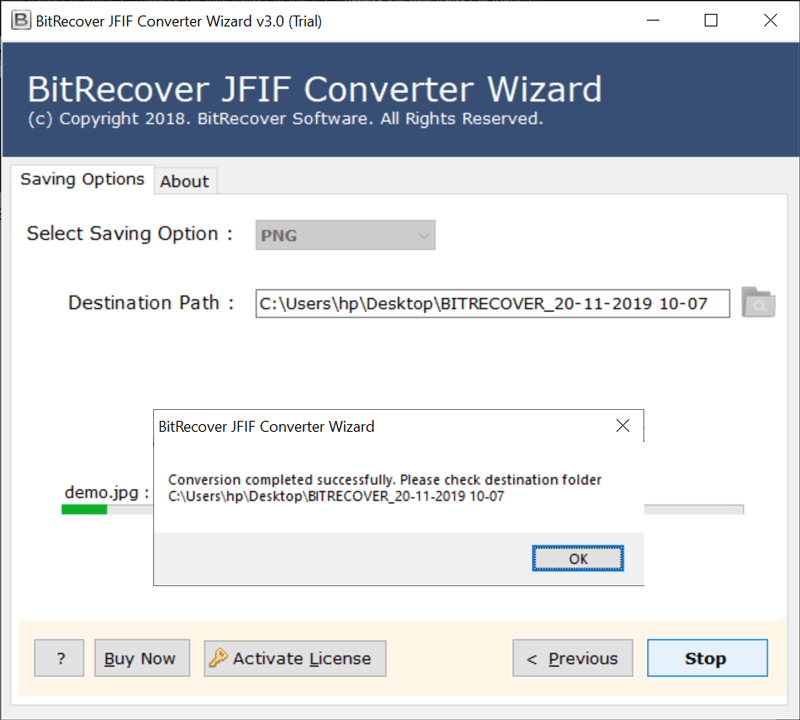BitRecover
JPG Converter Wizard
- Convert JPG images into several photos or document formats i.e. JPG, GIF, BMP, PNG, TIFF, PDF, DOC, DOCX, XLS, HTML, etc.
- This software concordances to batch convert JPEG files so that users can save their significant time & effort.
- JPG file converter is a well-suitable product for solving “not a valid JPEG file or encoding format is not supported” types of errors.
- The tool is also known as PowerPoint JPG Converter because it is compatible to change PowerPoint JPEG images.
- JPG image converter is an offline product that works without internet connectivity so it is more secure software comparing to online tools.
- This application automatically chooses Desktop as destination path, however, users can change the destination path by clicking on the Browse icon.
- JPG converter preserves Optical Character Recognition (OCR) for English and other languages text.
- The tool supports large sized JPEG (Joint Photographic Experts Group) photos conversion without any size limitation