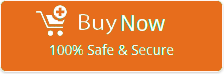Mail.com IMAP Settings

Are you looking to configure a Mail.com account in your email program and need IMAP Settings? if such is a case then read this complete blog for Mail.com IMAP Settings in detail, now this becomes so easy to setup Mail.com IMAP server in Outlook, Mac, iPhone and for other desktop Email programs you just need Mail.com IMAP Server Settings which you will find below you can copy the settings and set up in your preferred email account which will therefore automatically synchronizes with your Mail.com account.
Important Email Settings of Mail.com:
If you have any other questions about Mail.com IMAP Settings? so, please Contact us.
| Email Settings | Port Number |
|---|---|
|
Mail.com IMAP Incoming mail server:
imap.mail.com
|
993, requires SSL
143, non-secure
|
|
Mail.com SMTP Outgoing mail server:
smtp.mail.com
|
587, requires SSL
465, non-secure
|
Best Solution to Backup Mail.com to Any other Email Application?
If you need to backup/migrate your Mail.com emails to any other email program such as Thunderbird, Outlook, Mailbird, Exchange Server, Outlook.com, Windows Live Mail, Zimbra, Yahoo, Radiffmail, Gsuite, etc then you can choose our Mail.com Backup Wizard. that is very easy to use and the best email conversion software without configuration of Mail.com Email Settings.
With the help of this software, you can easily convert your Mail.com Emails to a different file format like PST, EML, XPS, RTF, MSG, EML, MBOX, HTML, PDF, and DOC to save on your desktop. The Advanced feature of the software is that you can perform the conversion in batches called selective backup using “Filter options”, To Know more about our best utility tool for Mail.com please try Email Backup Wizard
You can also try the free demo version to check the basic functionality and process of the software. Click on the below Download Now button and install the software on Windows Computer.
Watch this video illustrating the complete Mail.com backup process:
Final Words:
Here, we have discussed how you can easily configure your Mail.com account in any other email program using IMAP and SMTP Settings, this will synchronize the Mail.com account emails in your preferred program, Therefore, we have provided you with a solution in this blog.
Sometimes we need to back up our data because emails are majorly important for every individual whether for Personal or Business use so if you looking to convert your Mail.com emails and finding difficulty so here we would recommend our Mail.com Backup Wizardwhich can backup without any Advanced IMAP Settings hence, it will give the output with 100% accuracy so, go ahead and give it a try once. The demo version will backup 25 emails per folder while for full backup you can purchase the software.
If you have any further questions so feel free to Contact us. our support team will quickly help and resolve all the queries or you can also contact us through email as well [email protected].