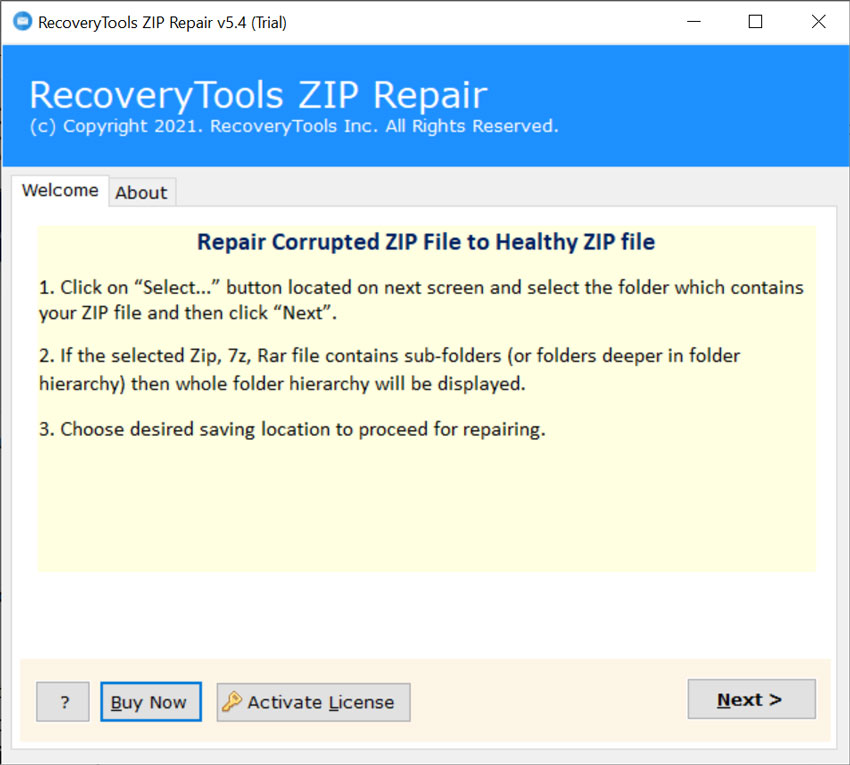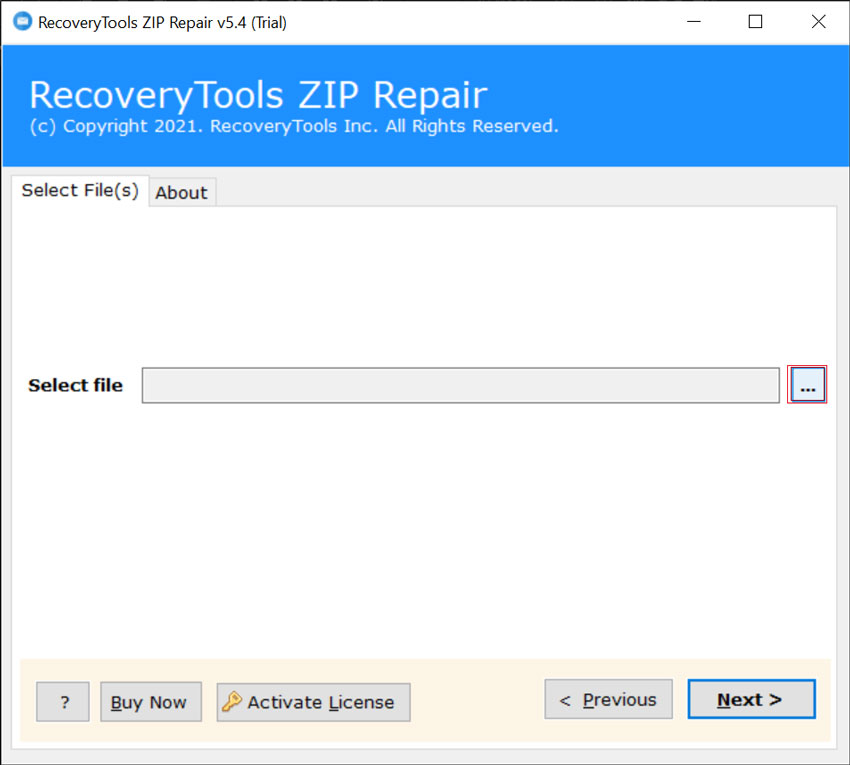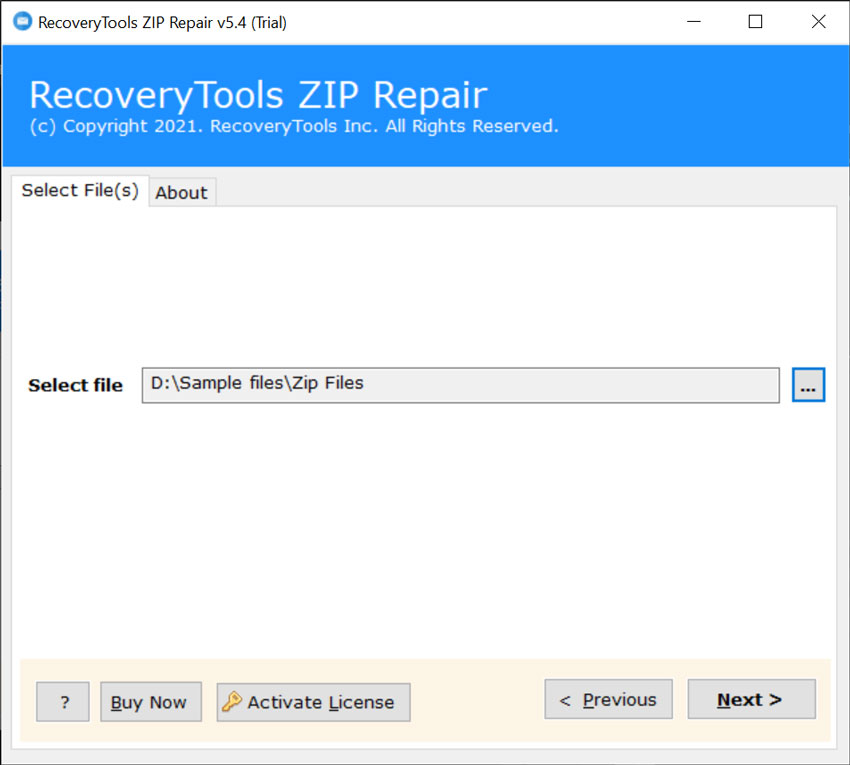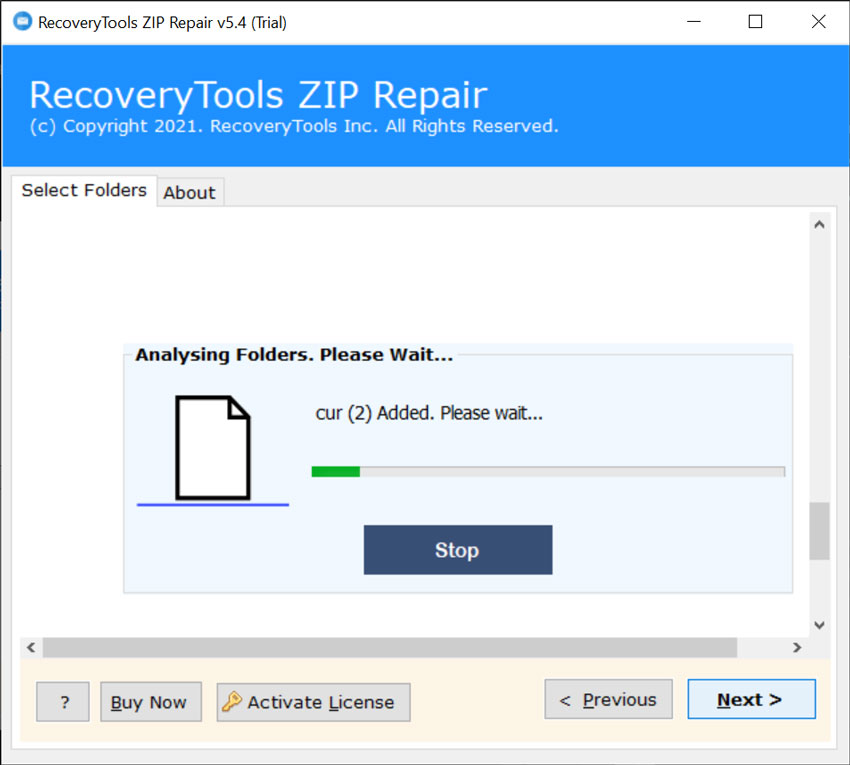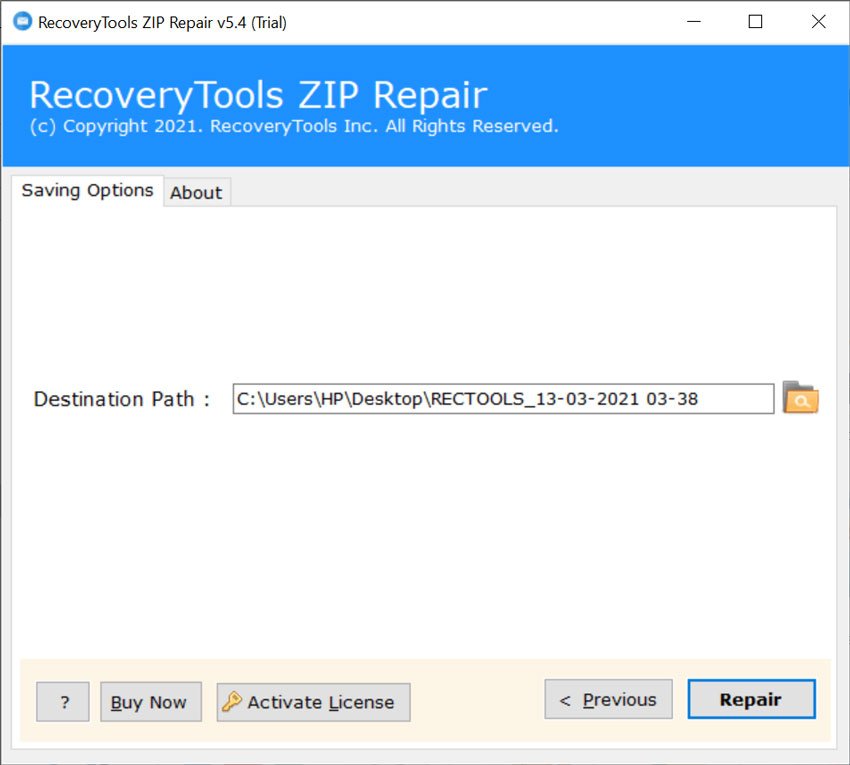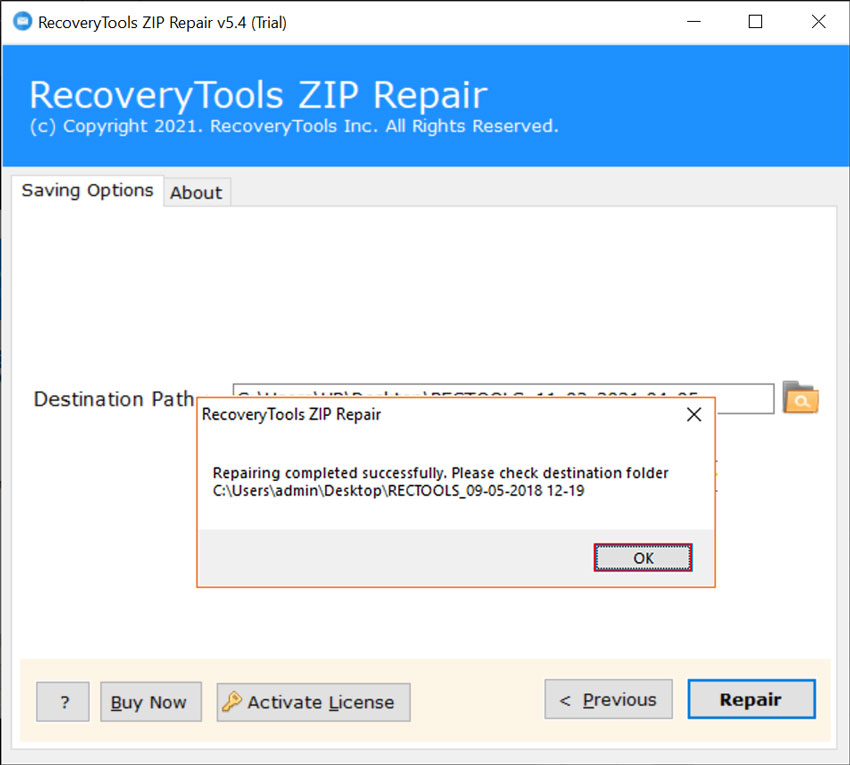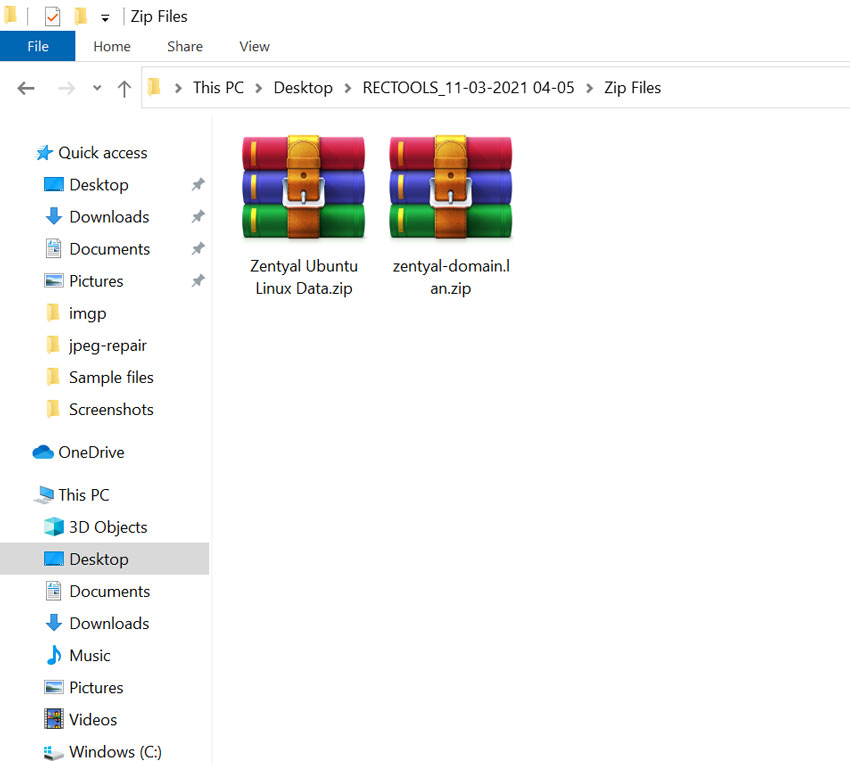Best Program for Retrieving Data from Zip File
Now you can end your search for retrieving all types of data from compressed Zip files. Because it is most advisable toolkit to restore all file extensions from damaged Zip files such as PDF, XPS, DOC, TXT, RTF, JPG, PNG, GIF, TIFF, BMP, XLS, EML, MBOX, PST, OST, OLM, BKF, MP3, MP4, MOV, M4A, MPG, MPEG, WMV, AVI, FLV, 3GP, 3GPP, 3G2, 3GP2, AIF, CDA, MID, MIDI, MPA, OGG, WAV, WMA, WPL, ARJ, DEB, PKG, RAR, RPM, TAR, GZ, ZIP, BIN, DMG, ISO, TOAST, VCD, CSV, XML, SQL, SAV, MDB, LOG, DB, VCF, ICS, etc.
Repair Broken Zip File of Different Programs
This Zip repair pro utility is recently upgraded with a lot of technically advanced features but now we are providing it at nominal cost. Our developers recently improved it for professional use. It is an outstanding software to conveniently recover corrupted Zip files of several programs such as WinZip, WinRAR, PeaZip, Ashampoo Zip, 7-zip, Bandizip, jZip, NX Power Lite Desktop, ZipGenius, PowerArchiver, Hamster Zip Archiver, B1 Free Archiver, and all.
Preview Recovered Zip File Names in GUI
After uploading Zip Compression files in the software window. The tool automatically starts scanning internally broken Zip files and restored them into the software interface. Thereafter, the tool will show Zip file data with real file names. It helps users to find-out original file names in the software panel. After identifying the file names, user can repair Zip file with satisfaction.
Fix Bad Zip File If Showing CRC Value Error
CRC (cyclic redundancy check) value error in Zip file indicates that there is an issue with data integrity within Zip file. If the CRC value code is showing errors and you are unable to extract data from bad Zip compressed file. Then this broken Zip repair tool can easily repair Zip files by fixing all the errors. After successfully restoring all available data from corrupt Zip files, users can extract data on their computer.
Successfully Handles All Zip Files Errors
There are a lot of reasons available that may be the cause of corruption in Zip file. But don’t worry the Zip file repair tool can handle all common WinZip file related errors such as virus attack on computer, Zip archive data got damages / corrupted, hardware failure related errors, file system errors, removable media corruption, and other all.
Restore Specific Files from Corrupted Zip
The tool gives a separate option to upload multiple corrupted Zip files within the software in one go. It will show all Zip file data on the software interface from where users can choose only required data as per their choice and repair Zip files according to their need. It is one of the most advantageous features of the software if users want to avoid restoring unnecessary Zip file data.
Automated Advanced Scanning Mode
It is one of the highly advanced automated software that comes with advanced scanning mode. Its advanced scanning mode automatically starts scanning all the corrupted compressed WinRAR Zip files. Thereafter, it can restore all important data from damaged Zip files to healthy Zip. The tool does not require any extra settings for advanced scanning.
Recover Files from Corrupted Zip in Batch
As it is specially developed for business or enterprise-level users so it is one of the fastest utilities ever. Even, it permits uploading multiple corrupt Zip files in the software panel at once to recover broken Zip files in batch. Therefore, users can save their valuable time and effort.