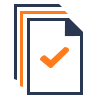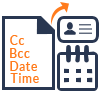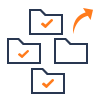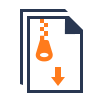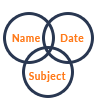PDF to DOC Converter Wizard Features
Supports to Convert PDF to Word document of Latest MS Office for Editing
Converts PDF files to Microsoft Word documents
The PDF to DOC Converter Software allows you to convert PDF to Word document for free. There are no limits to the amount of PDF documents that may be converted to Word files with this application. Select Files & Select Folders is a feature of the tool that allows you to navigate through your files and folders.
- Select Files : This mode allows you to simultaneously browse single and multi-page PDF files & export PDF to DOC files.
- Select Folder: This mode allows you to browse a folder that contains several PDF files (with single and multiple pages) at the same time & turn PDF to Word document.
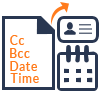
Transfer multiple PDF File Types to DOC
Another advantage of using this PDF to DOC software is that it enables to batch convert multiple PDF files into DOC/ DOCX.
- Portable Document Format (PDF)
- PDF/X- High-quality, professional-grade documents are exchanged digitally using PDF.
- (PDF/A)- “PDF Archive” for long-term archiving
- PDF/E - “PDF Engineering” is a format for construction drawings that include precise measurements and interactive 3D models.
- PDF/VT -“PDF for Variable Data and Transnational Printing”
- PDF/UA - “PDF for Universal Access” for PDF documents that are universally available
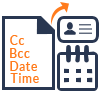
Preserve Formatting and Content Characteristics
Text, typefaces, vector graphics, raster images, and other data are all contained in a PDF file, which may be used to display a fixed-layout flat page. The PDF to DOC Converter Software is not only converts large PDF files to Word online for free, but it also ensures that the material is of high quality. Many individuals are hesitant to purchase a product because they are concerned about losing data or losing content formatting and characteristics. However, this program is the exact answer for preserving data formatting after PDF conversion.
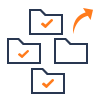
Batch Convert PDF to DOC
Select Folder is a feature of the tool that allows you to convert multiple convert PDF to Word document in a single click. When you select this option, Adobe PDF to DOC Converter Software will search for and extract the whole folder containing many PDF files, allowing you to convert all of them at once with correct and complete information. Users will save valuable time as a result of this. To convert in reverse, try our DOC to PDF Converter Tool.
Save the PDF to Word at Desired Location
After selecting the needed PDF file for conversion, click the Convert option, which will first browse the location and enable you to choose where you want the generated data to be saved. Once you've chosen a place, the conversion process begins immediately, and all converted data is stored at the location you've chosen.
Easy and Understandable Interface
Free Desktop PDF to Word Converter is the precise and most utilized application to convert PDF to DOC. The design of the application has been created as per the user's need, especially according to non-technical so that it can be easily accessible by them without technical assistance to convert PDF to Word document
Adobe Acrobat or Reader Not Required
In order to accomplish free conversion of PDF to Word using freeware convert PDF to Word software, it is not necessary that Adobe Acrobat or Reader must be installed on the system. You can easily achieve the PDF to Word conversion by simply launching the application and extracting the PDF file which are required to be converted.
Show Progress Summary Report
This freeware PDF to DOC Converter Software includes Progress Summary which shows the preview of how many files are selected, analysis the current selected file, displays the size of file, format the data and shows the destination path that tells the location of converted file which was selected before the conversion to save PDF to Word.
Quick and Free PDF to Word Utility
PDF to Word Software is not only freeware application but also carry out quick conversion of PDF to Word DOC perfectly without dealing with any kind of error. It does not even take a pinch to transfer PDF to Word document with entire and precise content. It is amazing software that performs fast execution to accomplish the conversion task of PDF file.
No File Size Limitation
There are no restrictions involved related to the size of PDF file while you convert PDF to DOC. You can easily convert the file of large size fearlessly without hesitation using this freeware convert PDF to Word software. For instance, you are having PDF file of 10GB, then using the application you can instantly convert 10GB PDF file to Word.
Supports all Adobe Reader and MS Word
No matter, which Adobe PDF file edition you have, free desktop PDF to Word Converter Software is a solution that has the capability to convert any PDF file edition to MS Word. Similarly, it is not important that which MS Word edition you are using, the tool can convert PDF to Word of any edition without any restrictions or technical trouble.
Accessible on All Windows OS Versions
Free PDF to DOC Converter Wizard is complete all-in-one tool which is not limited to a single version of Windows OS, but can run on all versions of Windows operating system starting from the earlier to the newly launched i.e. Win 10, Win 8.1, Win 8, Win 7, Win Vista, Win XP and etc.