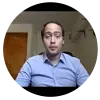A big thanks to developers of BitRecover DBX Email Address Extractor Wizard for launching valuable trustworthy product. This is very nice product to me that helped me when I was looking for sending mass emails about promotion of my product and services. This is really much helpful to me.
DBX Email Address Extractor Wizard
Export Email Addresses from DBX Files of Outlook Express.
- Extract email ids from DBX file email body, to, cc, bcc, from, etc.
- Collect all email addresses from multiple DBX files at once.
- Advance filters are available for extracting specified email ids.
- Provides dual options for adding Outlook Express DBX files in GUI.
- Checkbox facility to export email ids from specific DBX files.
- Freedom to pick a preferable destination path to store email ids.
- Creates an isolated CSV file to store email addresses for each DBX file.
- Generates log report that has details about extracted emails ids.