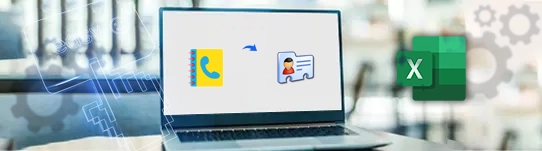Excel to vCard Converter Tool Key Features
Transfer Contacts from Excel to vCard VCF with 100% Accuracy
Convert Excel XLS/ XLSX to vCard File
The BitRecover Excel to VCF converter software is designed to easily export multiple contacts from both .xls and .xlsx formats. To begin the process, users simply need to upload the pertinent Excel files into the tool panel from their desired source location. This application enables users to transfer contacts quickly and efficiently from Excel (XLS or XLSX) to vCard VCF. Moreover, the software can create individual .vcf files for every contact present in the Excel spreadsheet.

Make Excel Contacts Suitable for Android
The BitRecover MS Excel to vCard Generator enables users to export contacts from Excel to vCard format that is universally compatible with Android devices. Furthermore, regardless of the vCard version, users can quickly and easily import Excel contacts to Android phones. As such, vCard files are a universally supported format for exporting and importing contacts across a variety of mobile devices, including Samsung, Huawei, Motorola, OnePlus, Blackberry, Nokia, and more.
Auto Map MS Excel & vCard Files Fields
In order to transfer data from an Excel file into VCF fields, make use of the mapping option provided by the BitRecover Excel to vCard Wizard. Upon loading the Excel file, all its columns will be listed in the drop-down menu of the MS Excel field. To map the columns, select a particular column name from the Excel field drop-down menu, and then its respective name from the vCard elements drop-down menu.
Create Separate or Combined VCF File
This Excel to vCard converter software helps the users to generate separate vCard files for each Excel file. Hence, during the conversion process, it will ask the users to create separate or combined VCF files. The MS Excel program consists of XLS and XLSX common file types and is used for sharing contacts between two users. The XLS to VCF Tool enables them to export XLS to vCard contacts for different purposes.
Set Different VCF Encoding as Required
The Excel Contacts to vCard converter software gives a separate option to the user for changing Excel files to encoded vCard files. The VCF is an electronics business card, contact details can be exported and imported to several programs and devices. The user can generate VCF files with Default, ASCII, UTF-8, Unicode, UTF-32, and UTF-7.
Generate vCard Files for iPhone Users
The BitRecover Excel to vCard Converter Tool allows users to transfer any type of Excel file to VCF format, making it easy to import the resultant file into iCloud contacts folder and iPhone. Additionally, the converted VCF file can be seamlessly transferred to iPhone 14, 13, 12, 11, X, 8, 7, 6, and previous versions.
Browse Your Choice Destination Path
This XLSX to VCF Converter automatically chooses source path as your default destination path. Hence, after converting Excel to VCF file, you can get output data from the source path where your XLS files are stored. If you want to choose a different destination path, then press the Save As button and set it instantly.
Quick Excel to vCard Conversion
This XLS to VCF Software offers users the ability to convert XLS to vCard files with just a few clicks. The utility provides a secure and reliable method to convert contacts from Excel files to vCard, making it ideal for novice users who don’t require any expertise or guidance to perform the conversion.