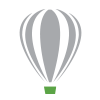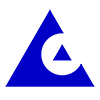BitRecover
EPS Converter Wizard
Convert EPS (Encapsulated PostScript) files into multiple image and document formats, ensuring high quality output.
- Convert EPS files in 10+ commonly used standard formats.
- Migrate selective Encapsulated PostScript from whole data.
- Option to store converted graphics in same source folder.
- Facility to browse specific destination path accordingly.
- 100% safe software in comparison with EPS file converter online.