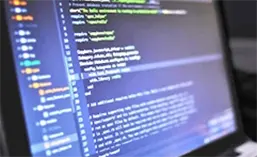Dual Options for Adding EML Emails
In order to convert EML files, the BitRecover EML Converter tool comes with dual options to choose .eml files or folders having multiple EML files. Users can choose the “Select Files” or “Select Folders” option to load EML emails to convert them into various file formats.
Recursive Scanning
The EML Converter scans every folder and its folders to extract and load EML files for the conversion process. This unique functionality ensures that no EML file is missed when converting and provides the user with an accurate and fast EML conversion.
Convert Multiple EML Files & Folders
If users want to perform a large-scale EML conversion, it can also be accomplished with the help of Batch EML conversion mode. With the help of the Batch Folder, the Conversion option can perform multiple folder conversions in one go, no matter how many subfolders a single folder contains. The tool will help you to import EML files in Outlook.
Maintain Hierarchy & Metadata Integrity
This EML Converter Tool maintains the folder hierarchy during the process as it is managed on a separate disk. After completion of the process, you can see your messages in the same respective folders as they are managed on the disk. This feature is helpful for all the users during the conversion procedure. Download the EML file Converter free demo version and check this feature.
Browse Specific Destination
The tool allows users to save the exported files at the desired location. Users can easily choose the location according to their preference and quick access. The tool works intelligently; if a user does not choose a destination path, it will automatically store the resulting data on the desktop. This option is fully functioning in the free demo version of the EML Converter.
Attachment Retention
Even if EML files are inside the attachment or contain attachments, the EML Converter tool can help to convert EML files to other file formats along with attachments. No alteration in email properties or formats will occur. EML file Converter software will help users to extract attachments from EML file of any file size easily without showing a warning message.
Preserves EML File Attributes
The main aspect of the EML Converter is that during conversion, original formatting will not be affected. The toolkit is developed with advanced algorithms that ensure the maintenance of metadata attributes of the emails including Subject, Date, Time, Read/Unread status, From, Cc, Bcc, To, Signature, Hyperlinks, Email Text, etc. It also maintains the message header and message body intact.
Multiple Advanced File Naming Options
EML Converter software provides different file naming options to organize email data after conversion, such as: Subject + Date (dd-mm-yyyy), From + Subject + Date (yyyy-mm-dd), From + Subject + Date (dd-mm-yyyy), Date (dd-mm-yyyy) + From + Subject, Date (yyyy-mm-dd hh:mm:ss) + From + Subject, etc.
Background Operations
After setting up the EML conversion process, users can freely switch to another application. The EML Converter will continue to work in the background without hindering any on-screen activity. Additionally, this software is 100% Adware free.
Compatible with All EML Sources
This EML converter works with all versions of EML files from any email clients. Using the software, users can easily convert multiple EML files, regardless of their source.
Request Additional Features
If you find any specific feature missing in the BitRecover EML Converter, our team is happy to assist you. We can offer you customized features development to meet your EML conversion requirements.
24*7 Support Available
If you are facing challenges or technical errors while running the EML Converter, then our support team is available for you 24*7 via live chat or through a Zoom meeting. At BitRecover, we are Recognized for providing unmatched customer support.
![]()