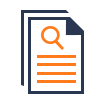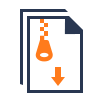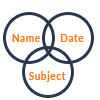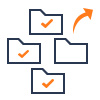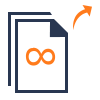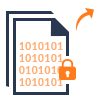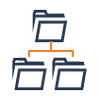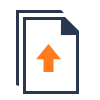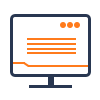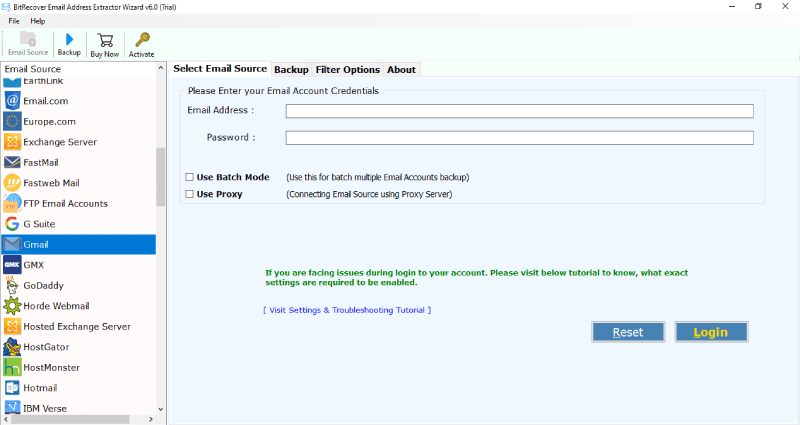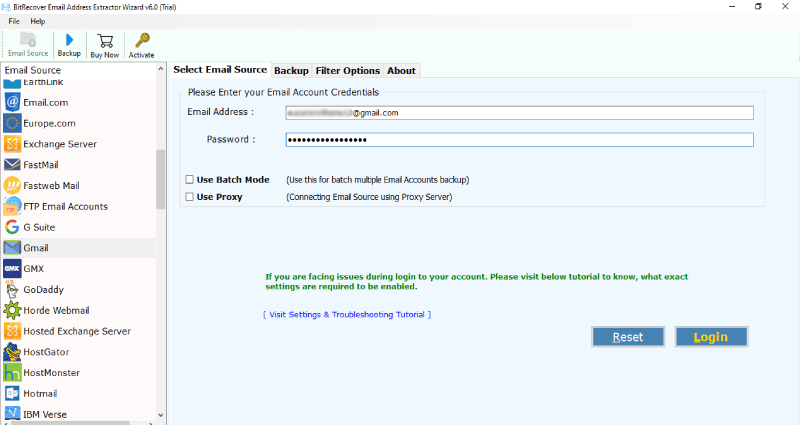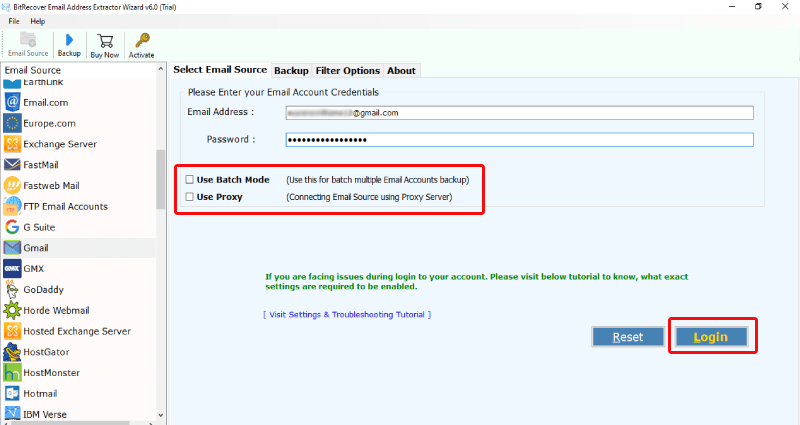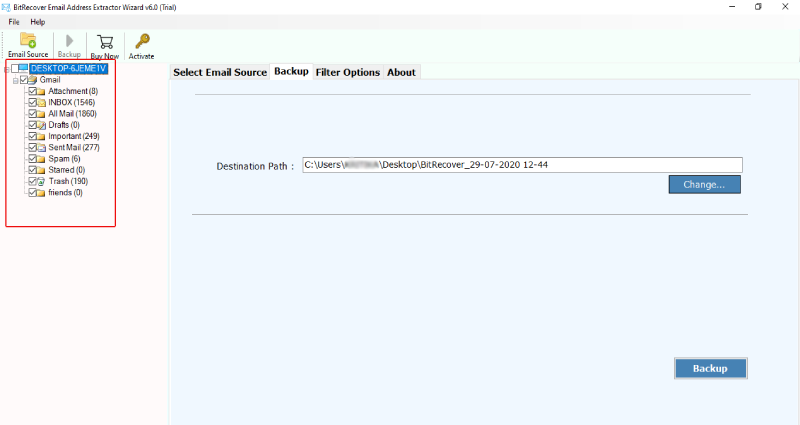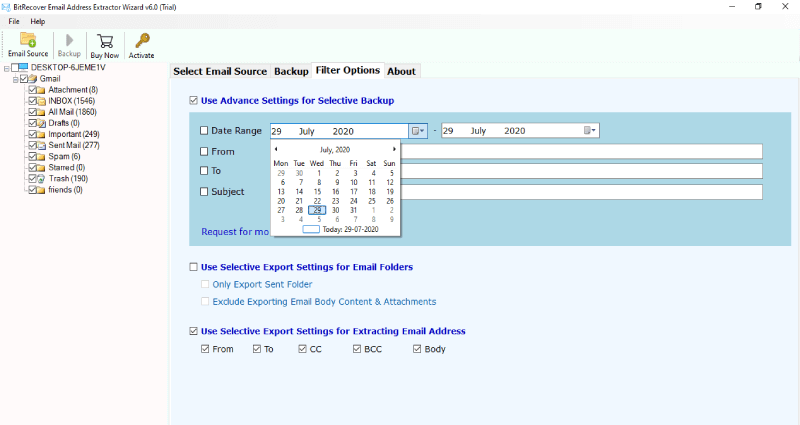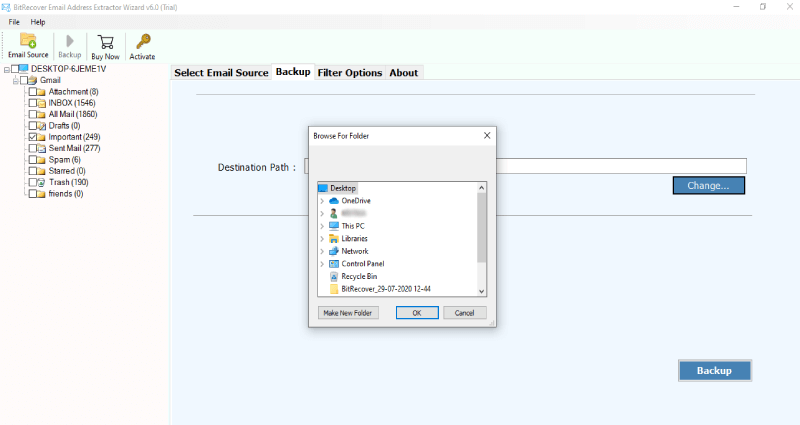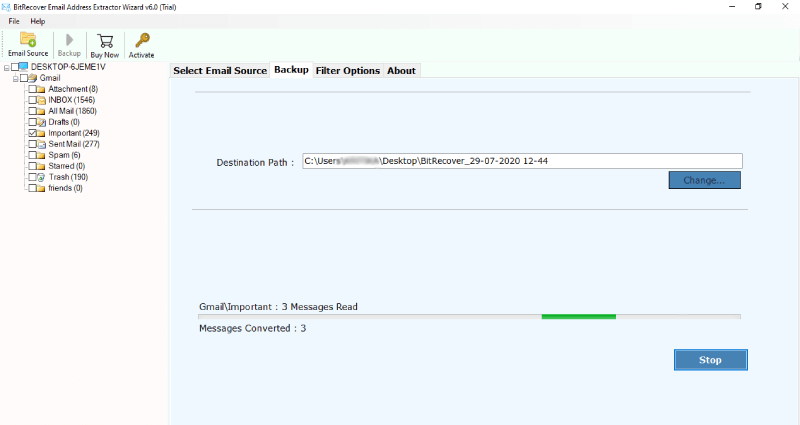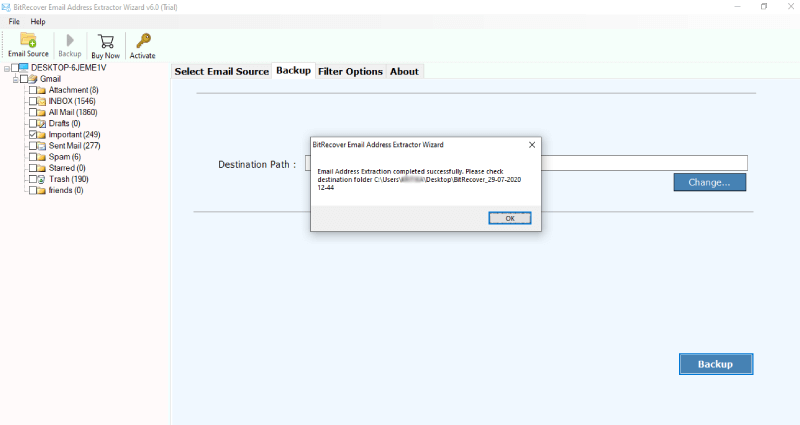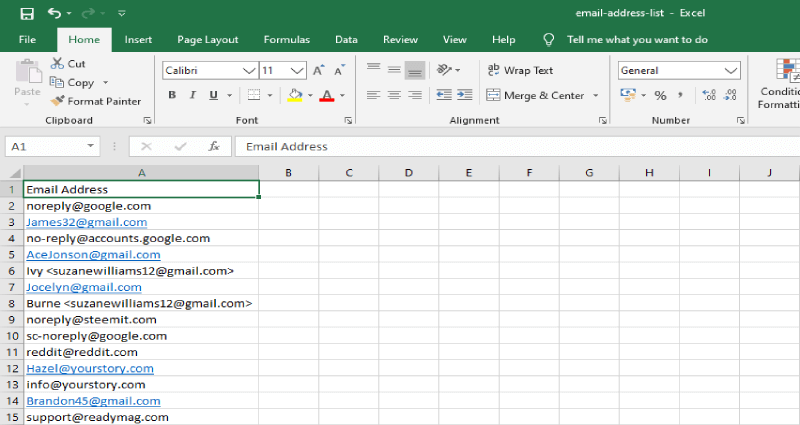Email Address Extractor Software Key Features
Know the Software Functionality to Extract Email Addresses on your Computer
Extract Email Address from 90+ Webmail
Email address extractor is an ingenious step towards extracting email IDs from popularly known 90+ Webmail accounts. It is a unique application that has the ability to extract email addresses from Gmail, Yahoo Mail, Outlook.com, Office 365, G Suite, MDaemon Cloud, FastMail, Amazon WorkMail, Zoho Mail, Exchange Server, Rediffmail, FTP Email Accounts, GMX, IBM Verse, GoDaddy, Horde Webmail, HostMonster, Rackspace, HostGator, Europe.com, IMAP, 1 & 1 Mail, DreamHost, Amazon WorkMail, Aruba, BT Mail, AOL, Arcor, Comcast, etc.
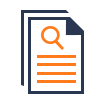
Pull Email IDs from any Label of Email Account
The BitRecover Email Address Extractor possesses all essential features of email ID extraction process. It has the proficiency to harvest email addresses from any label in your Webmail account. The Email ID Extractor has the potential to harvest email addresses from all folders of Webmail account. You can choose to pull email address either from all folders or from folders of inbox, outbox, sent items, trash, spam, starred, etc individually. Therefore, you can easily pull email IDs from matching email threads according to the user's requirement.
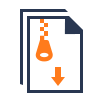
Selective Export Settings to Extract Email IDs
The Web Email Address Export Tool works automatically by quickly fetching email database from chosen Webmail account. The application can efficiently extract multiple email address of the Webmail account from “Body of Message”, From (Sender address), TO (Recipient’s address), CC, BCC. To enjoy this feature, the user needs to enable the “Selective Export Settings for Extracting Email IDs” from software panel and harvest email IDs accordingly.
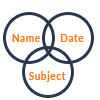
Get Specific Email Address in a Snap
This unique email address harvesting software has advanced features and serves the entire task well. Manually it will take a lot of time to search for a particular email folder from which you want to extract email addresses. Hence, use the “Advance Settings for Selective Backup” option to get email addresses from your account by sorting the emails as per Date Range, From, To, Subject, etc. With this option, a lot of user’s time and efforts are saves for email address extraction.
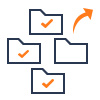
Harvest Email Addresses of Multiple Accounts
The email address grabber software is a state of art that has expertise in pulling all email IDs at any cost. The whole GUI of email ID harvester has been constructed in such a manner so as to fulfil all requirements of the users. Hence, for the individuals who are running more than one email account can easily extract email addresses using the “Batch Mode” option. You can swiftly extract all email IDs from multiple Webmail accounts in a single processing.
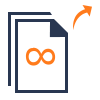
Fast Speed of Web Email ID Harvesting Software
If you have an experience of extracting email addresses from a Webmail, you need to know how crucial speed is. The entire program of Email Address Extractor software runs in an automatic manner and takes minimum of time to prepare a mail list by extracting email IDs. This software is designed to extract Web email IDs with various criteria and options to provide the best results. Email Address separator can process hundreds of email addresses from multiple sources at once.
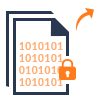
Proxy Server to Save Database Safely
This email address harvester scans your entire account and fetches the data into the software panel as fast as possible. It offers “Use Proxy Mode” option that helps any user to get more security while extracting email addresses to PC. The Email address export tool provides detail of proxy settings such as Proxy Address or Proxy Port Number. Therefore, you can easily connect the email source with the help of Proxy server to get all email IDs from Webmail.
Grab Email Addresses at Desired Location
The Email Address Harvesting Tool is an expert solution that collect email IDs from various Webmail accounts and save the output extracted email addresses at a desired path as per your choice on your computer. This software of Web email address extraction tool helps you to save all email IDs of any popular mail service to a secured path on your own local PC. Hence, you can refer these email IDs whenever needed in future.
Run Email ID Extractor on Windows & Mac OS
A major benefit of using the automatic email address extractor is that the users can download and launch it on all latest Windows and Mac Operating System. Just install the email ID extraction utility on any latest and earlier versions of Windows and Mac platforms. You can separately download any variant of this software according to your requirements.
Intuitive Interface of Email Address Grabber
The whole installation of email ID extractor for Webmail is too simple. Even a person with null technical or computer skills can efficiently manage the process of installation. Reason being the tool has a simple and interactive interface. The utility is extremely easy to use, robust and rich-featured. There are no confusing features of the email address extractor. Everything is on the surface and distinctly visible.