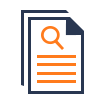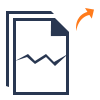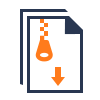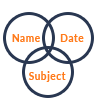BitRecover
DjVu Converter Wizard
- Convert DjVu to DOCX, DOC, XLS, HTML, JPG, GIF, BMP, PNG, TIFF, PSD formats.
- Preserves DjVu file attributes - Text Formatting, Image Resolution, Backgrounds, etc.
- Batch Export all DjVu pages or choose partial pages using Advance Mode feature.
- DjVu File Converter offers Image Quality option so that users can set quality of output.
- Count total number of pages from selected documents for Djvu conversion process.
- Dual Modes to choose files or folders having *.djvu files for converting DjVu documents.
- Option to Save DjVu Converted files at a user friendly location on Windows Computer.
- Generates Separate resultant file for each DjVu document after converting DjVu pages.