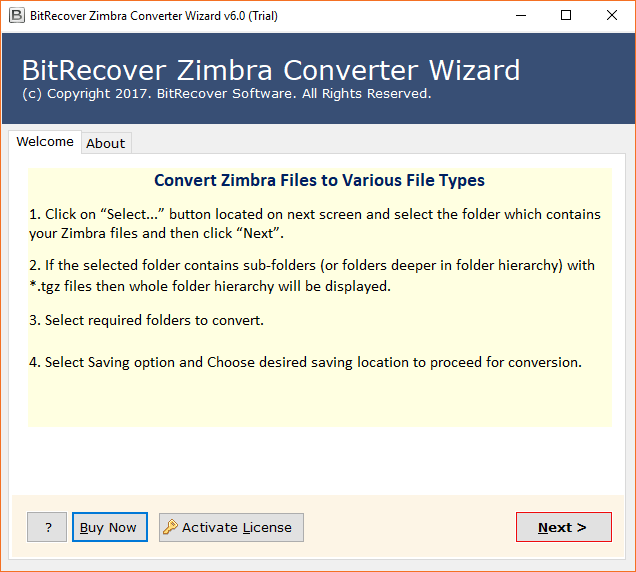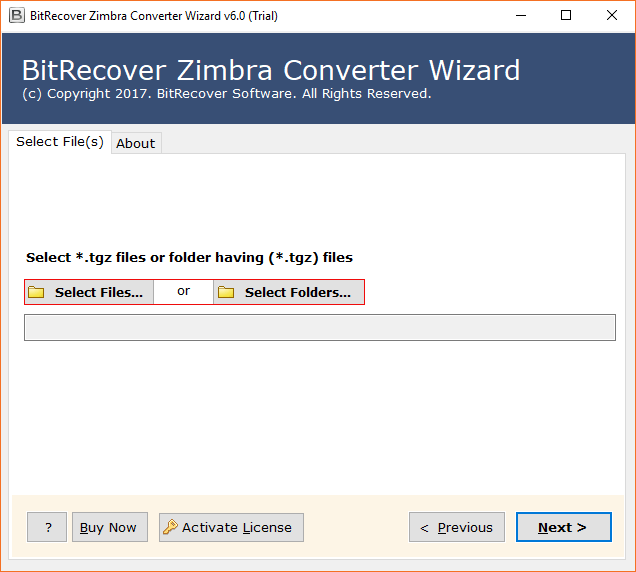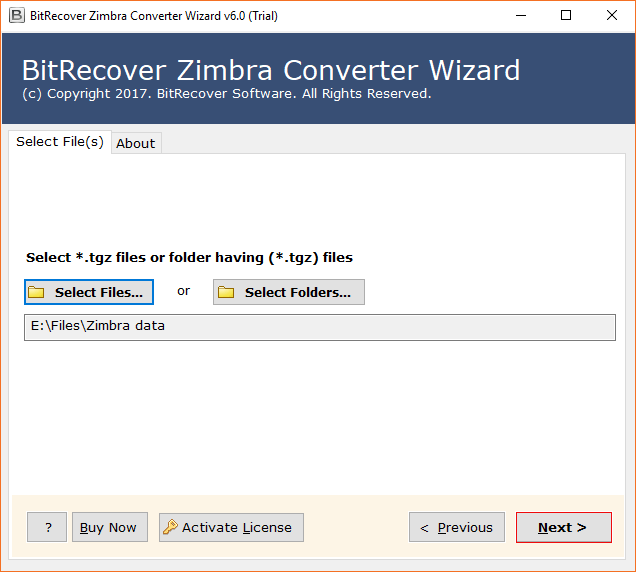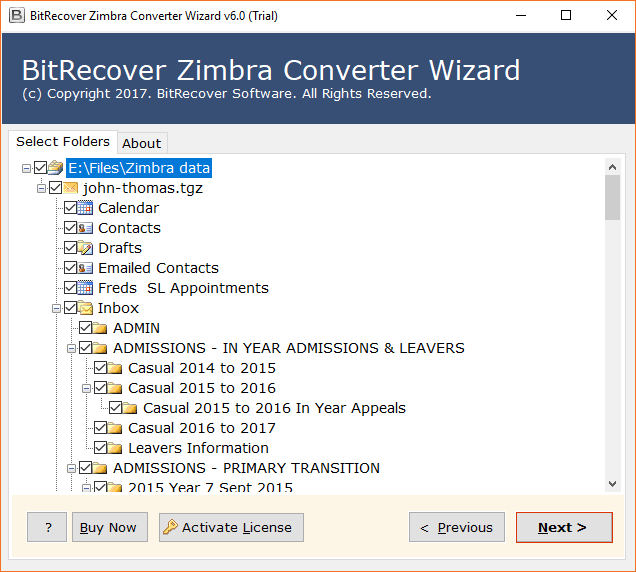Zimbra to MSG Wizard – Easily Transfer Zimbra TGZ Emails to MSG File Format

Free Download Zimbra to MSG converter for migrating Zimbra TGZ emails into MSG format. One can also export the bulk of Zimbra items to MSG mailbox or various other file formats.
The Zimbra TGZ to MSG Wizard is an online working application. It is capable to transfer all Zimbra data to MSG folder with attachments. The software not required any other program to convert Zimbra emails data into MSG file format.
Free Download Zimbra to MSG Converter
Free download Zimbra Converter tool which will enable the users to export emails from Zimbra TGZ emails to MSG mailbox. Also, the user can directly migrate Zimbra to MSG file quickly and instantly. It is an online working toolkit which is helpful for the users to deal with major queries as mentioned below:
- How do I Migrate Zimbra to MSG file format ?
- How to export Zimbra TGZ emails to MSG ?
- How do I move emails from Zimbra files to MSG mailboxes?
- How do I move mailboxes of Zimbra to MSG folder ?
- How to switch Zimbra to Outlook MSG file ?
- How to convert TGZ emails from Zimbra to MSG ?
- How do I import batch Zimbra mail into MSG items ?
There are no manual or free tricks available in present time to export Zimbra account to MSG format. There are so many users who want to switch their mailboxes Zimbra to Outlook MSG folder. The Zimbra to MSG Migration software will enable the users to export the first 25 emails from each folder.
How to Migrate Zimbra to MSG Format ?
Our goal is to excite every client with our experience, professionalism, availability and sincere desire that our clients succeed. These are the words we give to our valued customers. Therefore, if you are looking for a conversion process to migrate Zimbra emails to MSG or any other file format. Then, the Zimbra to MSG converter is the perfect choice for you, as it allows users to convert several TGZ emails without any trouble, including attachments. Simply follow these quick steps to better understand the entire working procedure.
Step 1: Install and Run Zimbra to MSG Converter Software and read all the important Guidelines.
Step 2: Now, Select File / Folder for browsing the Zimbra TGZ file and click on the Next button. The user can select the Folder option to convert multiple TGZ files into MSG folder, otherwise, go with Select files option.
Step 3: After that, the application will display file path >> hit on the Next button to Zimbra export to MSG file format.
Step 4: Now, the utility will show the preview of the mailboxes with the original folder hierarchy. Mark the items you want to transfer in the MSG folder.
Step 5: The utility will provide various saving options for users such as PST, EML, MBOX, EMLX, PDF, HTML, MHT, XPS, RTF, DOC, etc. Format. Choose MSG option from here to migrate Zimbra data into MSG format.
Step 6: The Zimbra to MSG converter tool will choose the destination location by default, if users want to change the path, then simply select the desired location where they want to save their resultant data items. Now, hit on the Next button to transfer Zimbra files to MSG format.
Step 7: Configured the all required options, i.e., File Naming Option. Press on the Next button to convert Zimbra TGZ emails to MSG.
Step 8: Zimbra to MSG procedure is started now. It will be completed in a few seconds.
Step 9: Here you get your resultant MSG files with all email attachments.
From the above, we can conclude that it is one of the easiest solutions available today to move mailboxes from TGZ into the MSG format. It is a perfect choice among non-technical users without facing any problem for the users.
Zimbra to MSG Migration Tool Has Powerful Features:
TGZ to Outlook MSG Migration tool is capable to import emails from Zimbra files to MSG format. The software provides users with a large number of advantages for its users with state-of-the-art features. It will help users manage data fidelity, adaptability and fast migration of Zimbra mailboxes to MSG folder. Here are some amazing features of this unique application:
- The Zimbra to MSG converter software comes up with easy to use and simplified working interface. It is designed in the most intuitive way for non-technical users without requiring any advanced technical knowledge.
- The TGZ files to MSG Migration application will enable the users to migrate all the data from Zimbra file including emails, contacts, calendars, etc.
- The Zimbra to MSG Migration tool will offer no file size limitation during the conversion of mailboxes.
- The program will support batch conversion of multiple TGZ files to MSG format.
- The utility is fully compatible with all latest editions of Microsoft Windows i.e. Windows 10, Windows 8.1, Windows 8, Windows 7, Windows XP, Windows Vista, etc. for both 32-bit and 64-bit OS versions.
Final Words
In the above video tutorial, we get to know about how can a user successfully import emails from Zimbra to MSG file format. This can be done with the help of a powerful Zimbra TGZ to MSG Migration software as its working and features are listed above. The trial version of the utility will allow users to export 25 emails from each TGZ folder into the MSG folder. To enjoy the unlimited migration of Zimbra mailboxes to MSG mailboxes, it is important for the users to purchase the license of the software.