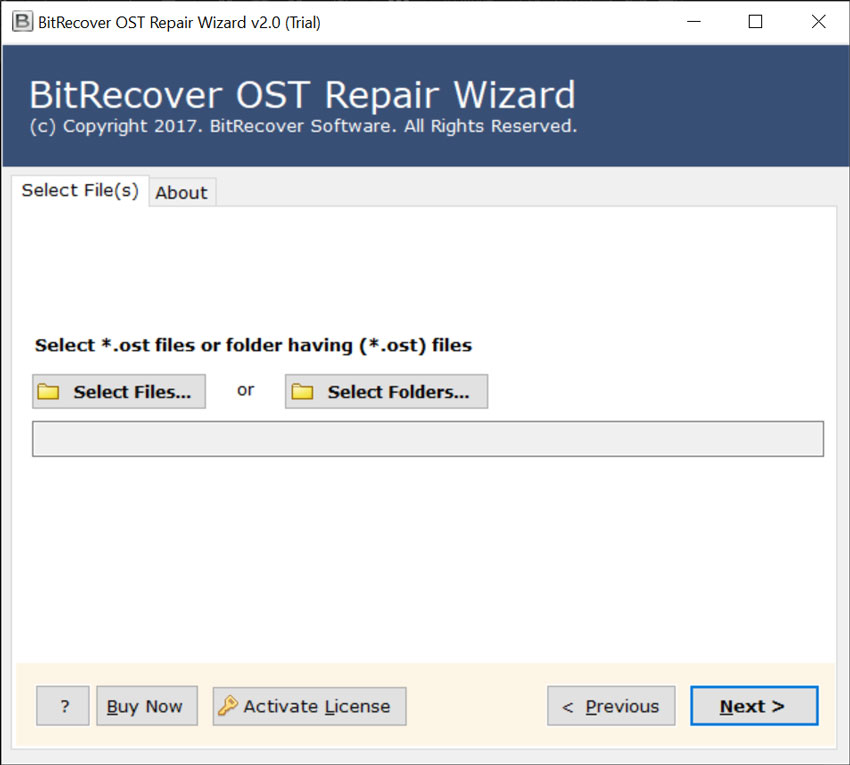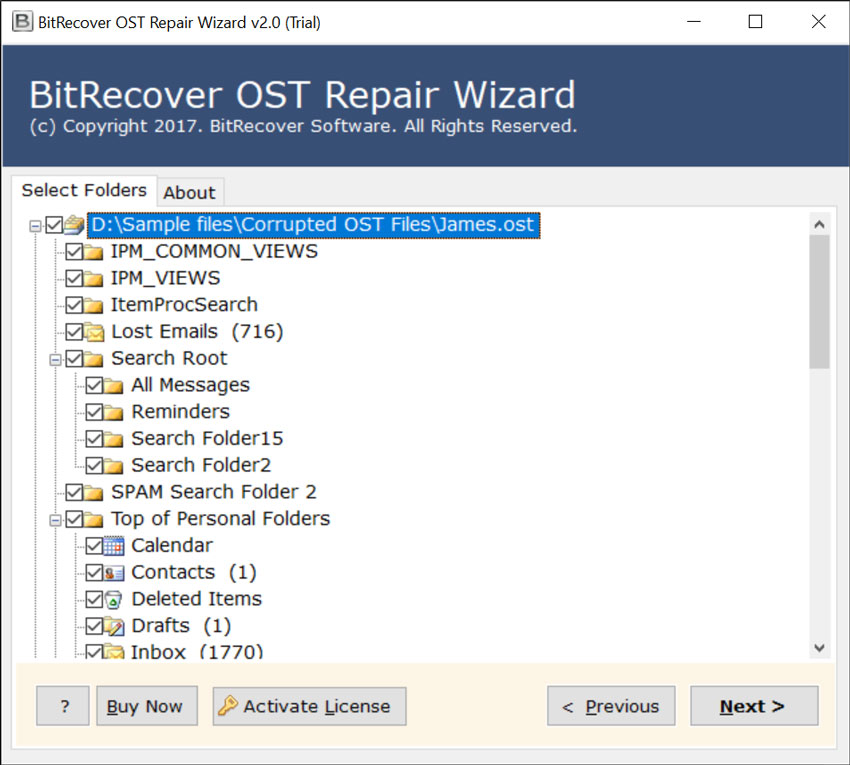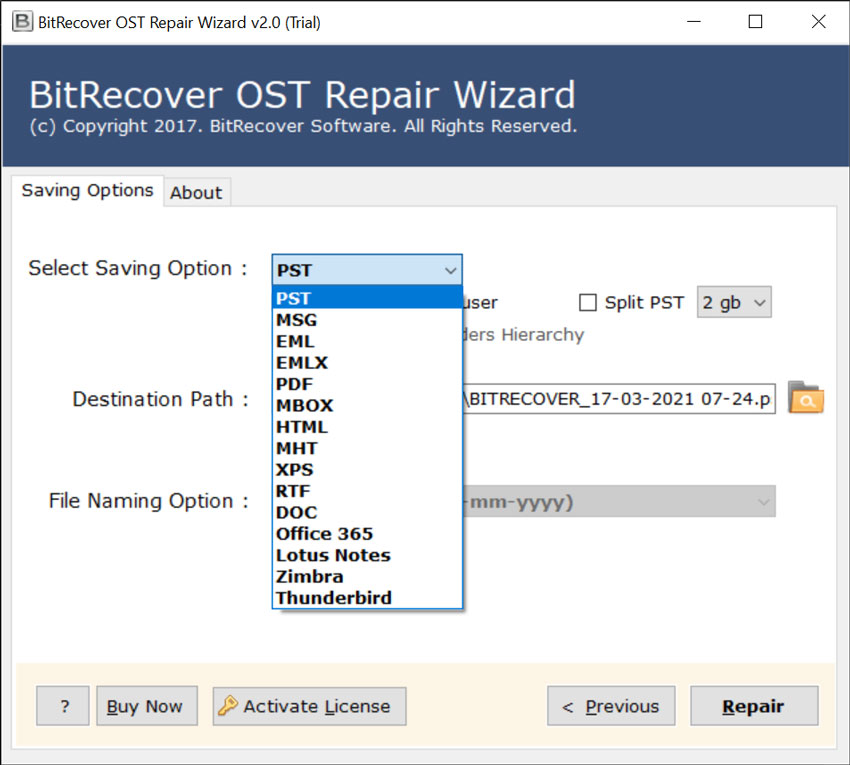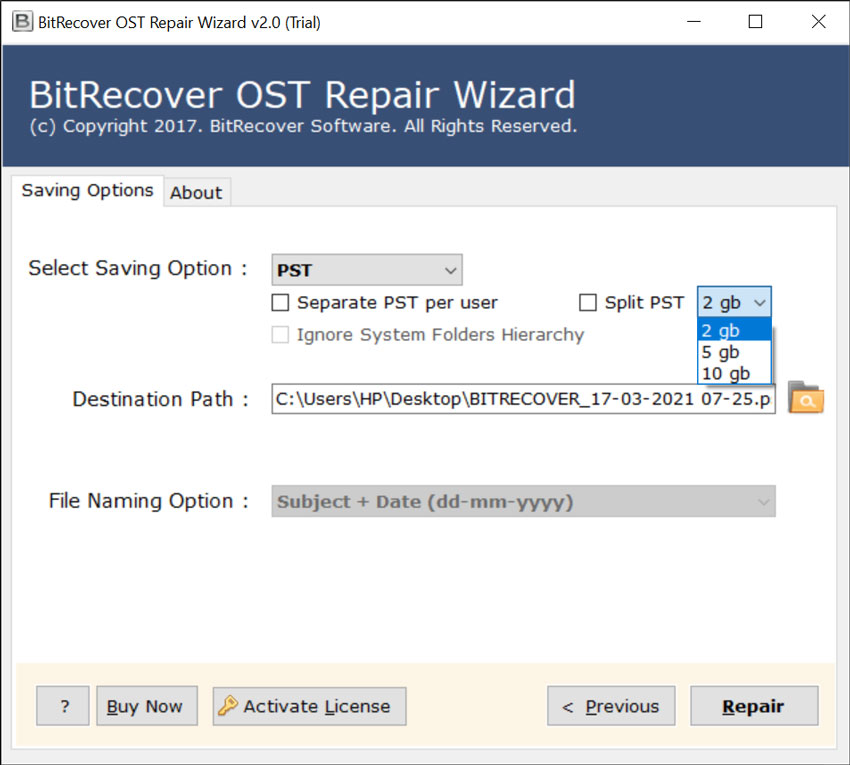Know What Causes OST File Corruption & Get Resolution for Problem

No need to panic while continuously getting OST file keeps getting corrupted error message. This article is only for those users who are actually facing these kinds of technical issues and later result in damaged or corrupted OST data in Outlook. Subsequently, we will find out how to resolve or fix these corrupted file issues.
OST file is known as Offline Storage Table, which is used to compose emails, read existing emails, delete emails, set reminders, and many more into the offline mode. And once the internet connectivity is accessible all the changes made to the OST file will be synced to the Exchange Server.
OST file is vulnerable to corruption. Power issues, virus infections, improper termination of Outlook, etc. can easily cause corruption to the OST file. No need to worried if the OST file is corrupt or inaccessible.
When OST files get corrupted, it affects the entire mailbox functionality and prevents users from accessing their mailbox data, such as emails, attachments, contacts, notes, etc.
User query: Hello! I need help in fixing the OST files. My OST files always get corrupted and I am unable to find what causes ost file corruption? Constantly, I am getting error messages in the OST file even though I have tried to rectified it. Please help me out from this situation and suggest the best possible way to overcome this situation. Thanks in advance.
What are the reasons for OST file corruption?
The Outlook OST file corruption issues may arise due to multiple reasons. Some of the reasons are mentioned below:
- Bad sectors on the hard drive – OST file might also get corrupted because of its bad sectors on the hard drive because of some logical or physical failure.
- Interruption in the Network – One of the major reasons for corruption of OST files is due to the bad internet connection, it will affect the process of synchronization.
- Suddenly failure of the power – Another common reason for corruption is a sudden power failure of the system at the time of the synchronization of mails.
- Deletion of the File – When some of the file / folders were deleted or removed from the root directory of the Outlook, OST file corruption might occur at that time.
- Virus or Malware Function – OST file corruption majorly occurs when the system is not secured properly with an anti-virus. A virus can easily affect a file by attaching itself to it.
Different methods of solving OST file keeps getting corrupted
There are different methods through which users can overcome this situation. So, let’s have a look on the methods.
Method 1: Start Outlook in the Safe Mode
The primary reason of starting Outlook in the safe mode is to disable add-ins which can cause errors during the boot process. This enables users to work safely without any corrupted add-ins or files. Users can use the “outlook.exe / safe” command to open MS Outlook in safe mode.
Method 2: Update the Folder
This particular method allows users for changing the properties of the folder to access the OST file. Below – mentioned steps are too followed:
- Right-click on the folder and tap on properties.
- Then, with the appearance of the dialogue box, click “clear offline items” under the dialogue box.
- After that, click the OK button.
- At Outlook 2010 ribbon, select Send and Receive option.
- Finally, click on the update folder to save the changes.
Method 3: Recreation of OST File
If users encounter any sort of problem in the OST file, then just delete the existing one. After that, a user can recreate the OST file by downloading it from the server again.
Method 4: Using SCANPST.EXE
It is an inbox repair application to examine and repair the error in the Outlook data file both OST and PST. This tool basically scans the file and tries to fix the issues with the file. It is an inbuilt application offered by Microsoft for all Outlook users to deal with this type of issues. But, the major demerit of this tool is it can deal with the minor level of corruption.
Method 5: By using Automated Solution
Users’ problems can be solved very easily by taking help of OST File Repair Tool. This is the solution that users have been looking for, as this tool can solve the issue of what causes ost file corruption easily as users cannot even imagine.
It is compulsory for us to tell users why to choose this software and why we recommend this to our users. There are many advantages of using this utility. First of all, this app requires very little effort on users’ part and they can do this job in a very short span of time.
How to solve .ost file corruption causes – Complete Working steps
Follow these simple steps for completing the task effectively without any hassle:
- First, install and run the Application on your Windows System.
- Then, tool will show dual options for selecting OST files via Select Files and Select Folder options.
- Then, users can preview folders in software panel, choose required folders and press on next button.
- Thereafter, select required saving option from the given drop list.
- Finally, click on the Repair button to continue the process of what causes ost file corruption.
Final Words
In the above blog, we have explained what causes ost file corruption. Many users were facing issues due to lack of knowledge in this procedure. By following the above – mention steps users will be easily able to solve this issue. The software, mentioned above is an amazing option for users to perform the task in flawless manner. Also, it will maintain data integrity. We have mentioned the professional technique to solve this scenario. As manual method will consume a lot of time and not guarantee 100 % precise results so it is better to use an automated solution. Therefore, using of automated solution is best method for users.
If user has any kind of doubt, then go with the trial version of the application, it will help users in converting 25 OST Files. After having satisfaction user can purchase the licensed version of the application.