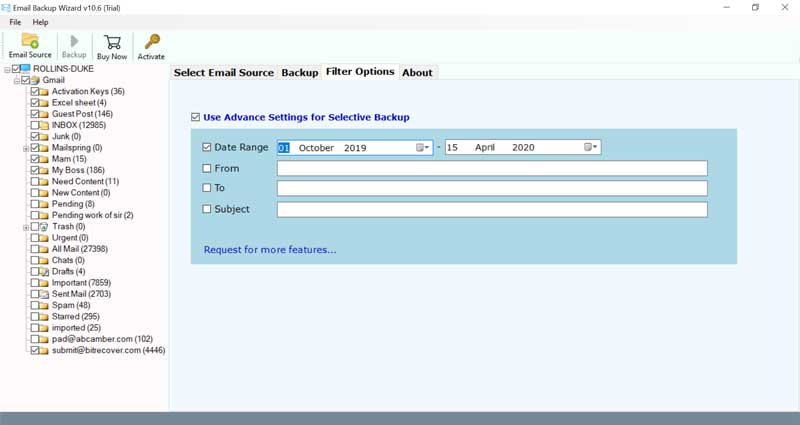How to Transfer Emails from Embarqmail to Office 365 Account ?

So you’ve settled on another email platform for your personal or business needs. Congratulations! Regardless of whether you tracked down another solution out of need or due to tirelessness, exploring the present scene and picking one of many email service providers is a major piece of the fight. However, your task isn’t finished…
Embarq webmail is a local organization that offers web and communication services in the US. It produced an Embarqmail service to easily connect with your home and business emails. Also, it was procured by CenturyLink in 2009.
There may be plenty of reasons why you are desiring to leave your Embarqmail service. Maybe you have become inundated with spam, or perhaps you are not happy with the current service and wish to move on to something more productive and cost-friendly.
If we talk about the best online email platforms then Microsoft 365 will always be at the top of the list. It’s a proper package comprising Outlook 365 in which you can efficiently handle your professional email communication system.
Trustworthy Solution: Embarqmail to Office 365 Transfer Tool
The Embarqmail to Office 365 Email Backup Software is the most precise solution in the online market. It comes with a comprehensive set of attractive and valuable features. This solution is best for users who want to transfer emails from Embarqmail to Office 365 account. Users can utilize this application on both Windows and Mac machines.
Download the software from this link:
How to Transfer Emails from Embarqmail to Office 365 Account ?
Follow the steps to transfer Embarqmail to Microsoft 365:
- Run Embarqmail Webmail to Office 365 Transfer Tool.
- Choose IMAP option from email sources & Fill Login Details.
- Enable required Embarqmail folders for migration.
- Setup Office 365 & enter its login credentials.
- Start to transfer emails from Embarqmail to Office 365.
Complete Working Process to Migrate Embarqmail Webmail to Microsoft 365
First of all, download and launch the software on your Windows or Mac PC.
Then, select IMAP Server from the available email source list in the software panel. Next, enter the Source Embarqmail account login credentials in the respective fields of the toolkit.
After entering Embarqmail username and password enter the IMAP Settings for Embarqmail Webmail
IMAP Host: mail.centurylink.net
Port No.: 993
Security: SSL/TLS
After hitting on the login button, the tool will start fetching all mailboxes. Select the desired email folder from which you want to transfer emails from Embarqmail to Office 365.
In the saving options list, choose Office 365 and enter the account login details.
You can also fill in the various data filter options given in the toolkit if you require.
Tap on the Backup button to begin migrating Embarqmail webmail emails to Office 365 account.
Salient Features of Embarqmail to O365 Migration Software
Migrate Multiple Embarqmail Accounts: The batch mode option of this software helps to transfer multiple Embarqmail account emails to Office 365. For this, the user needs to enter the login details of all accounts in a CSV file and upload it into the toolkit.
Retains Folder Hierarchy: During the process to transfer emails from Embarqmail to Office 365 account, the utility keeps intact the original folder hierarchy.
Keeps Intact Email Properties: While you move all Embarqmail webmail emails to O365 account, this application will maintain all email properties. It preserves text formatting, images, hyperlinks, attachments.
Data Filter Options: With this Embarqmail to Office 365 transfer tool, users can also selective perform the email conversion. It gives multiple data filter options which are quite helpful to move Embarqmail data to Office 365 account.
Windows Compatibility: It runs smoothly on all versions of Windows OS like Windows 10, 8.1, 8, 7, XP, Vista, Windows Server versions, etc.
No Data Loss Issues: Throughout the processing the migrate all Embarqmail emails to Office 365, the users won’t face any information loss issues. It will give accurate results.
Frequently Asked Queries
Can I bulk transfer emails from Embarqmail to Office 365 account?
Yes, you can easily transfer multiple Embarqmail emails to Office 365 at once.
Does the software support Windows 8 OS?
Yes, it is compatible with all Windows OS including Windows 8.
I want to move Embarqmail webmail data to Office 365 but within a certain date interval. Is it possible with this tool?
Yes, the data filter options of this software help to transfer Embarqmail emails to Office 365 in a selective manner.
Let’s Conclude
In the above blog, we have explained how to easily transfer emails from Embarqmail to Office 365 account. Along with emails, the software also migrates all attached files to Office 365 account. If you want to check the tool’s features before buying its licensed version, then you can try the free demo version. It allows transferring top 25 email items from Embarqmail to Office 365.
Migrate Embarqmail to IMAP Server
Embarqmail Webmail Backup
Transfer Embarqmail to Gmail