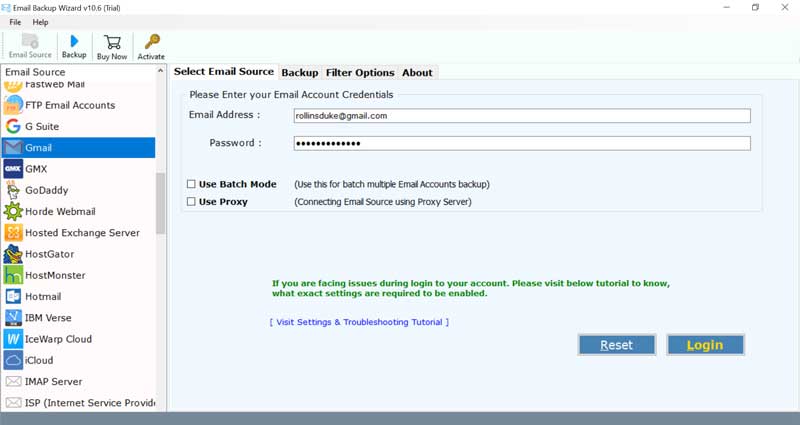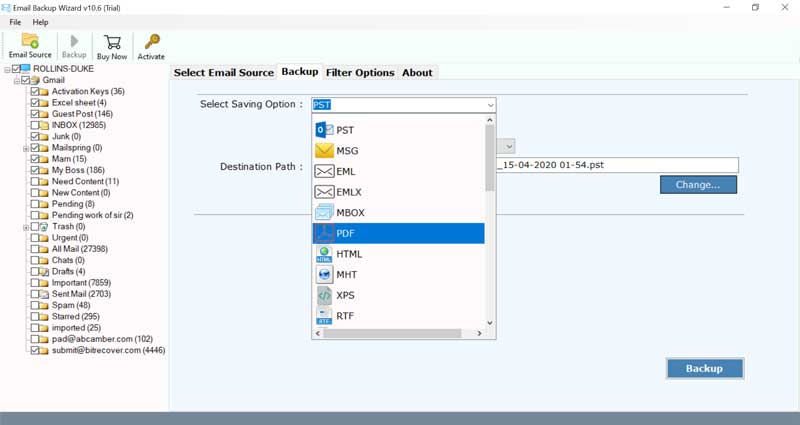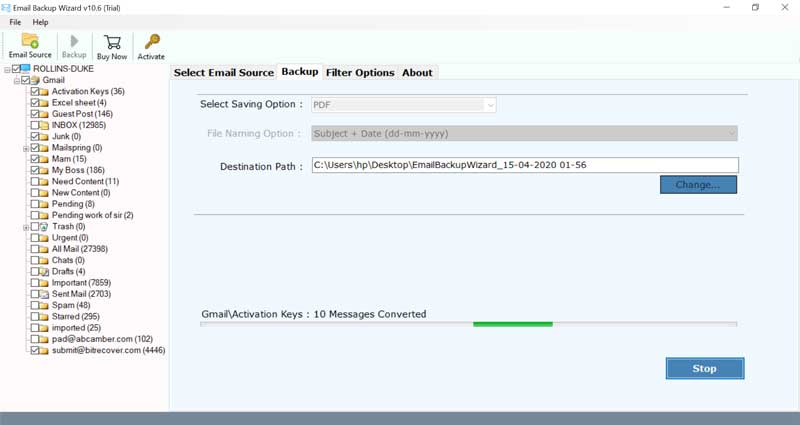How to Transfer Emails to New Host ?

Usually, when you switch to a new hosting provider, your old email messages will be absent unless you move them manually or automatically. Big business firms or enterprises have system admins or large IT teams that help the transferring of emails to new host. However, small organizations and individuals who have don’t have firm technical background faces problems to tackle this thing. This can be very much stress if you are doing an important email conversation since a single wrong move can take your email service down. Don’t worry! It is possible to move emails to new host on your own.
This blog explains a simple and effective automated solution to transfer emails to new host.
A Professional Toolkit to Transfer Emails to New Host
Our findings show that Email Backup Tool for Windows and Mac is the only precise solution that supports moving emails to new host. It is a speedy, trustworthy, robust, and flexible solution that has the ability for bulk transfer of mailboxes to new host.
The email migration done with this software is executed in real-time. There are no data loss issues with this application which you mostly see in other online tools.
There is a list of emails services to which you can transfer your emails-
Web Hosting Email Service- Supports to transfer emails to many web-hosting email services through the IMAP saving option.
Business Email Hosting- You can directly transfer emails to new hosts like BlueHost, GoDaddy, GMX, Zimbra, etc.
Webmail Service- Take the help of this application for moving emails and attachments to cloud-based email services like Microsoft 365, Outlook.com, Gmail, Yahoo, G Suite, etc.
Once you select any of these saving options, you will be automatically directed to transfer email to new host with intact metadata.
How can I Move Emails to New Host with Attached Files ?
Follow the stepwise guide in order to migrate all emails from mail service to new host.
Start by downloading and launching the tool on your Windows PC.

Select any mail service which you are currently using and enter the login credentials in the respective fields. Then, click on the login button.
You will see that the tool will automatically load all email folders into the UI. Now, choose the required mailboxes whose emails you wish to move to new host.
Then, select any email hosting service as your saving option.
Lastly, click on the backup button to begin the transfer emails to new host.
Exceptional Benefits and Features of Software
This tool is a powerful and professionally tested application. It has a simple to use Graphical User Interface. It provides numerous advantageous benefits to it users.
- You can transfer administrator account in a single go with this tool.
- There is no need for any external app download to transfer emails to new host.
- Various data filters of this tool enable to selectively move emails to a new host.
- It is a cost-effective application with high level of accuracy.
- During the transfer of emails to new host, all the email elements and metadata are kept preserved.
- The folder structure also remains intact while you migrate emails to new host.
- One can bulk transfer multiple emails to new host at once using the batch mode feature.
- Free 24*7 technical support is available for individuals who are facing any sort of query.
FAQs
Will this software run on Windows Server 2019?
Yes, the tool is compatible with all editions of Windows OS including Windows Server 2019 also.
How to transfer emails to new host?
- Open the software on Windows PC.
- Choose email source & enter its login details.
- Select required emails for conversion.
- Pick any email hosting service & fill in its login credentials.
- Click on backup to start transferring emails to new host.
Does the software help to bulk move emails to new host?
Yes, the tool allows to batch move emails from any webmail to new host.
Conclusion
In the above blog, we have explained the detailed method to transfer emails to new host. The solution discussed in this write-up is completely reliable and can be used any technical or non-technical person. If you have any queries, please contact our support team.