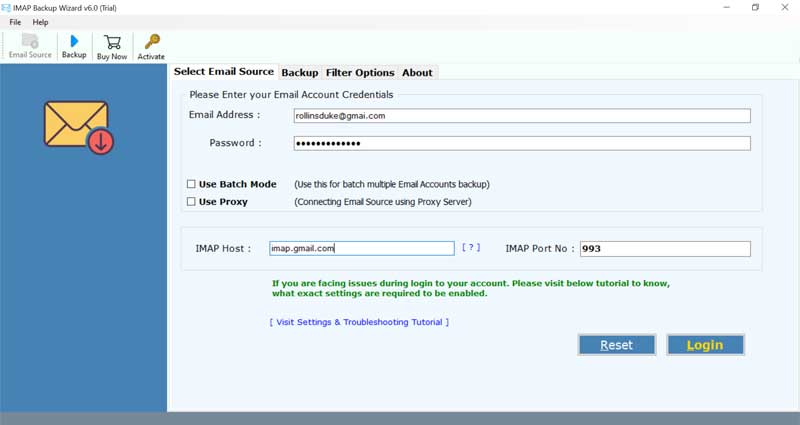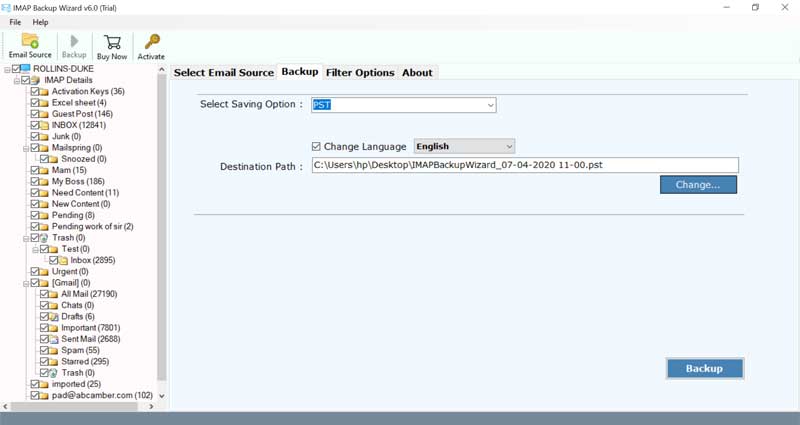An Easy Technique to Transfer Bellsouth.net Email to Gmail, Google Workspace Account

Because of high productivity and trustworthiness, Bellsouth Email is one of the top-most email services that consistently enhance your mailing experience. It is definitely an optimal choice for handling your personal and professional communication. But, today, a large number of people use more than one email account. It’s really difficult to adapt up to the quick and cutthroat world and dealing with multiple email accounts at once. For individuals having a Bellsouth email account will find the transfer Bellsouth.net email to Gmail a difficult process. But, that’s not true.
One can easily transfer Bellsouth.net email to Gmail or Google Workspace account to view all types of mailbox messages present in Bellsouth email address.
-Mark, USA
There are many users like the one mentioned above who ideally use Gmail as their primary email service for business purposes. This is due to the fact that by using Google mail you can gain various benefits like free mailing, enough storage space, organizing mail replies into conversations, easy accessibility from anywhere, etc.
Prominent Solution to Import Bellsouth.net Mailbox to Gmail
The BitRecover IMAP Backup Tool is a reliable solution for forwarding Bellsouth.net email to Gmail. It facilitates to transfer Bellsouth mailboxes to Google Workspace or Gmail with great ease. You can take the help of relevant options like selective data filters, batch mode options in order to perform the migration of Bellsouth.net to Google Mail accurately.
Download the software on your Windows or Mac PC by hitting on this link:
Steps to Transfer Bellsouth.net Email to Gmail
- Download & Launch Bellsouth to Gmail converter tool.
- Fill Bellsouth.net email address, password, hostname, port no.
- Enable desired Bellsouth mailboxes.
- Choose Gmail and enter its email address, password.
- Begin to transfer emails from Bellsouth to Gmail.
How to Quickly Forward Bellsouth Email to Google Workspace, Gmail Account ?
You can change the complicated process of this migration process into an easy one with the help of an automated Bellsouth.net IMAP Email Downloader. By following this guide, you can efficiently move Bellsouth email in Gmail.
On your Windows PC or Mac PC, firstly download and launch the above software.
Now in order to fetch all mailboxes into the user interface, please enter these IMAP Settings:
Email address- Your Bellsouth email account address
Password- Your password of Bellsouth account
IMAP HostName- imap.mail.yahoo.com
IMAP Port No.- 993
Now, click on the login button.
Soon you will see all emails from Bellsouth.net email addresses will be loaded into the toolkit. At this step, pick the required data which you need to transfer to Gmail.
Then, navigate to the saving options list. Scroll down and choose Gmail.
The tool will prompt you to specify the email address as well as the password of your Google mail account. So, enter the same in the respective fields. (Please note that if you want to migrate Bellsouth mailboxes to Google Workspace account, then select the G Suite account and proceed with the same steps.)
Next, if you want to selectively filter any data from large number of emails just enable the ‘Use Advance mode for Selective Backup’ option.
After this, tap on the login button. That’s it! This will start the task to forward Bellsouth email to Gmail account.
This was the complete process to transfer Bellsouth.net email to Gmail. After this processing, you will see all the messages chosen from your Bellsouth.net address into Gmail.
Benefits of Bellsouth.net to Gmail Transfer Tool
Migrate Emails with Precision:
The Bellsouth to Gmail backup tool is made with advanced algorithms. It preserves the integrity of data and gives 100% accurate results at the end of migration.
Selectively Transfer Bellsouth to Gmail:
With this application, you can even apply filters to sort the email messages. It offers a selective data migration feature that enables to choose Bellsouth.net emails falling within a date interval, email address, subject, etc.
Move Emails in Default Gmail Folders:
This software also provides an option to migrate Bellsouth.net folder to the destination same folders. It never alters the location of user’s mailboxes during this task.
Preserves Bellsouth Email Attributes:
While you implement the transfer of Bellsouth email to Gmail, this utility will kept intact all email properties. It preserves the mail headers, attachments, inline images, hyperlinks, etc.
Batch Migration of Mailboxes:
This amazing toolkit is a comprehensive package of multiple features. It facilitates a bulk migration of Bellsouth mailboxes to Gmail. To do so, all you need to do is to fill all Bellsouth.net email address credentials in a CSV file and upload the same into toolkit. This can increase the efficiency of whole processing by batch transfer of Bellsouth.net emails to Gmail.
Vast Windows OS Compatibility:
You can easily execute the forwarding of Bellsouth.net email to Gmail on any edition of Windows OS. It supports Windows 10, 8.1, 8, 7, Vista, XP, Windows Server 2019, Windows Server 2016, etc. You can launch it on 32-bit and 64-bit computers.
That’s for all today
In the above post, we have described the complete solution to transfer Bellsouth.net email to Gmail. It’s a direct and most effective solution to forward Bellsouth email to Google Workspace, Gmail account. You can download the tool on any of your Windows or Mac machine. Also, you can take the trial of the tool before purchasing the license keys.