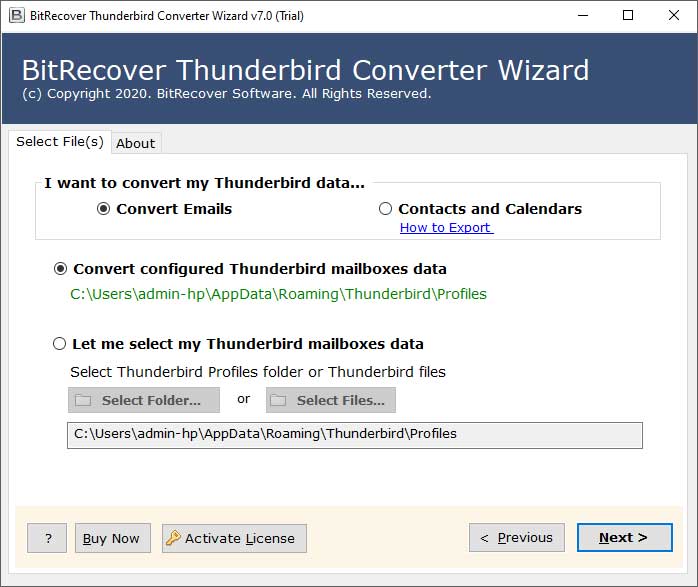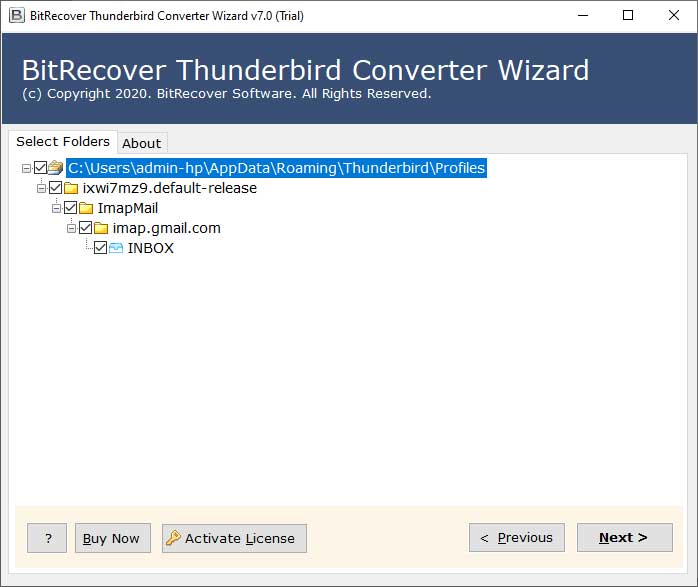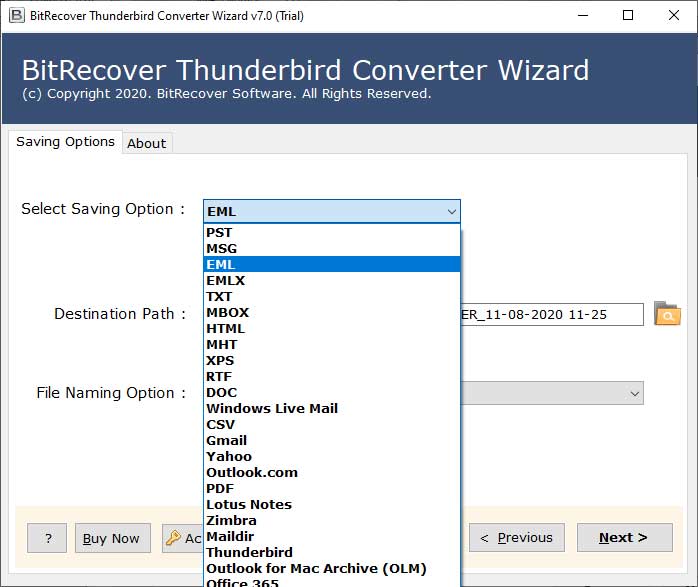Thunderbird Email Extractor for Windows & Mac OS Computers

I’m looking for a Thunderbird Email Extractor that can finish my job in a matter of moments. I need to backup important Thunderbird emails in a very safe place, but since the emails are very large it will take days of work if I save them individually via Thunderbird. So can you help me find a perfect one? Many Thanks.– Harry, Los Angeles
Well, from the query and as a general understanding, it is known that Thunderbird cannot manually extract large emails. On the other hand, even if you extract them one by one, you can’t just open them because the file format they are downloaded in requires a compatible app to open.
So, there is a complete sale of problems, if you go manual. But such problems can be solved with the perfect and suitable Thunderbird email extractor. Therefore, we offer you a tool that can solve your problems and batch extract Thunderbird email easily.
Know Also
The Perfect & the Valuable Thunderbird Email Extractor
Thunderbird Converter Wizard is the tool that can solve your problem in a few moments. Well, it’s no coincidence that we say this app is perfect for you and the job. It is very appropriate for Thunderbird extract emails. The best thing about this app, first of all, is that it focuses solely on migrating Thunderbird data as it was designed only for that.
Well, this application is also valuable as it allows you to extract Thunderbird emails to a platform that you can easily open and that’s what makes this application a must-have for you.
There are so many advantages to this Thunderbird Email Extractor that you need to know about. We’d like to share some specs of the tool with you so you know how this is perfect for you. So go through them one by one to get an insight into the tool.
Explore Some Functions of the Thunderbird Extractor
- This comes with a simple user interface so that it can be easily accessed by anyone.
- You can select Thunderbird configured account to load into the tool to extract email from.
- Users can extract emails from the selected folders; you can select and deselect the folders according to your needs.
- You can manually select the Thunderbird data from the device to extract the emails from.
- This Thunderbird Email Extractor can easily extract multiple folders at the same time.
- Users can extract Thunderbird email to the place of their choice by browsing it from the tool.
- You can name different files so that you can easily identify them after they are extracted.
You should note that these specified functions are only intended to provide an overview of the tool so that you can learn more about it. There are various other things you can do with the app and to know about them you need to have a meeting with the app.
Now let’s move on to the most important thing you must know in order to extract Thunderbird email. And it’s the process; there are a few steps you need to take to get your job done. So go through them quickly and finish your task immediately.
How to Extract Thunderbird Emails – Quick Steps
- Download, install and run the Thunderbird Email Extractor on your Windows system
- Select the Convert configured Thunderbird mailbox data option and then click Next.
- You can now see that all data of the selected account has been loaded into the left area of the tool. Now you need to select the preferred folder that you want to extract emails from and then click Next.
- Select a saving option accordingly, choose the destination path and then click the Convert button.
Note: We have chosen a saving option as an understanding of the process. Well, you can also choose to keep your Thunderbird emails as it is easily accessible.
Your emails will soon be extracted from the Thunderbird account. You will be informed when the process is complete. Congratulation! Your task is now complete.
Well, if you have any questions about the tool, you can resolve them in the Q&A session. We put here some of the questions asked earlier. So, if you come across questions similar to yours, they can be solved immediately.
Some Frequently Asked Questions
Q 1 – Does this app support running on Mac?
A – Yes, it is compatible for both Windows and Mac.
Q 2 – Does this tool have any limitations?
A – No, the only limitations you will be faced with its demo version, but once you have purchased the license version you can use it to its full extent without any restrictions.
Q 3 – Does this Thunderbird Email Extractor also extract attachments?
A – Yes, it also extracts the attachments associated with the Thunderbird emails.
Q 4 – Does this Thunderbird email extractor need another installation to extract Thunderbird email?
A – No, this app is independent and self-sufficient; you do not have to download any further settings.
In Conclusion
The Thunderbird Email Extractor is proving to be one of the best uses for your job. It is full of benefits and capable of completing your task in a matter of moments. It is very effective and gives you a platform that you can easily open up to access your email. So, if you want to have a great trip and an enjoyable experience, this tool is what you need to try.