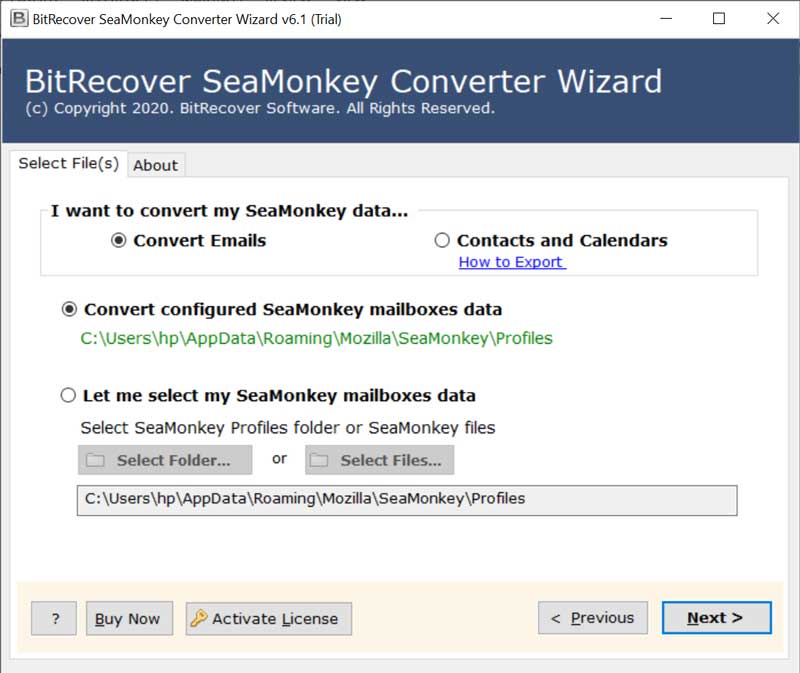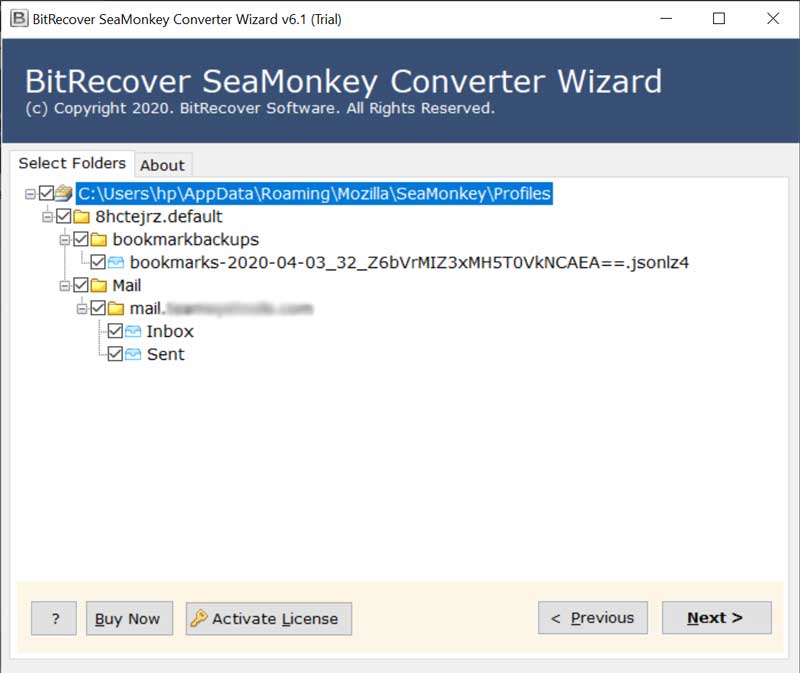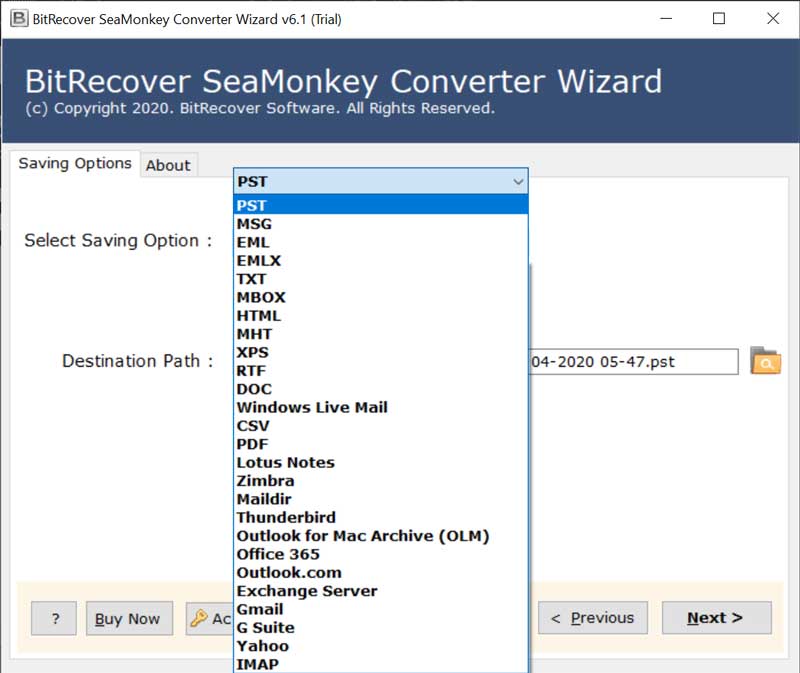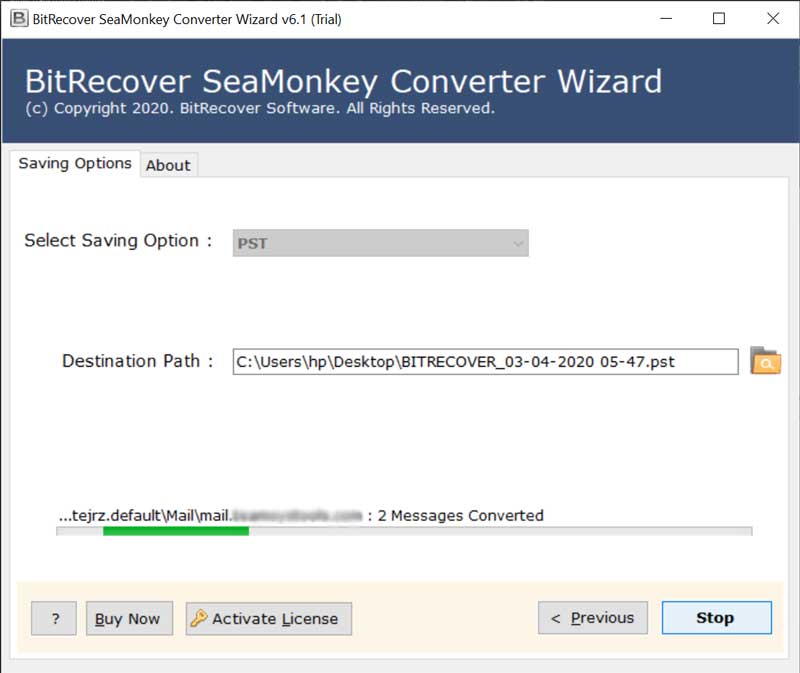Where Does SeaMonkey Store Email Files? Free Solution to Locate Public Folder

In this post, we will talk about an effective way to know where does SeaMonkey store email files. Read the article to locate SeaMonkey public folders emails quickly.
SeaMonkey is a former Mozilla Application Suite developed with the same source code with multiple alterations. It offers popular desktop client services with a loyal following over the year, despite threats of halting updates and further application development.
While there are multiple bad and good reviews for SeaMonkey services, this article will be helpful for those who are searching for the SeaMonkey profile folder location and want to move their data to multiple platforms.
So, let’s continue with the solution.
About SeaMonkey Editions and Their Default Profile Location
Over the last few years, SeaMonkey has introduced multiple editions with advanced functionalities. Additionally, it contains a robust library of add-on features to enhance your mailing experience.
While some users enjoy the added functionalities, others may find this complicated to set up. Well, moving forward, users will find SeaMonkey profile folder location on Windows Vista, 7, and 10 by following these steps:
- Run SeaMonkey Application.
- Select the Configured Account Mailbox.
- Click on View Settings for this Account
- Now, Navigate to “Server Settings” >> “Local Directory.”
- Copy the SeaMonkey default folder location and paste it to the file explorer.
Users will get special MBOX files with no file extension when navigating the folder path.
SeaMonkey Database Location Folder Path for all Windows OS
The location of SeaMonkey account files depends upon the configuration of the account. Here are some of the default SeaMonkey profile folder locations.
SeaMonkey Profile Location Path For Windows Vista, 7, and 10:
- Users\Admin{UserName}\AppData\Roaming\Mozilla\SeaMonkey
SeaMonkey Default Folder Location in Windows 2000, 2003, and XP
- Documents and Settings\Admin{UserName}\Application Data\Mozilla\SeaMonkey
Using the path mentioned above, one can quickly get the solution for where does SeaMonkey store email files also, if you don’t know how the sub-folders are maintained and how you can access them. Then, the next section of the blog will be helpful for you.
Find SeaMonkey Profile Folder Location in a Single Click
In this section, users will explore BitRecover SeaMonkey Converter Wizard. It is an expert-recommend solution that allows users to detect SeaMonkey configuration location from the source in just a single click.
Additionally, the software allows users to detect multiple configured profiles concerning their subordinate folders. Also, if users wish to export their SeaMonkey profile data across various platforms, you can easily do it with the help of an automated solution.
The software allows you to export entire SeaMonkey data files to popular platforms without failure. So, let’s check out the procedure to locate Where does SeaMonkey store email files on Windows OS.
Software Working to Locate SeaMonkey Default Location
1) Download the EXE file of software on your machine. Install and read all the information, and click “Next.”
2) Next, the software window will automatically detect and display all the configured file locations. Also, users have the option to browse data files manually.
3) Once you select the source location, the software will list all the SeaMonkey subfolders and other data files.
4) Users can select the required “Saving option in the next window.” The software offers more than 25+ platforms to store data files.
5) Now, the last step is to apply the data filters and fill required information and click on the Next button to end the task.
That’s all about the automated solution to locate and Find SeaMonkey profile folder location in all editions of Windows OS.
Common FAQ’s
Q) Where Does SeaMonkey Store Email Files on Windows?
By default, your emails are stored in “Public Folder” directories and your other data elements and address book.
Q) What is SeaMonkey Used For?
SeaMonkey is a popular desktop mailing platform compatible with multiple accounts, Junk Mail Filters, Message Filters, etc. Also, it offers various customization options as per requirement.
Q) My SeaMonkey account is crashed down. Does this software help me to locate my data files?
Yes, the software can quickly locate your data file from crashed SeaMonkey profile, and you can easily export data files to other platforms to access them.
So There You Have It
In this informative post, users will know about where does SeaMonkey store email files in Windows 10, 8, 7, etc. Also, we have discussed an automated solution that allows you to find SeaMonkey profile folder location with just a single click. Additionally, users can get the entire SeaMonkey profile location for free by using the automated approach.
Similar Read: