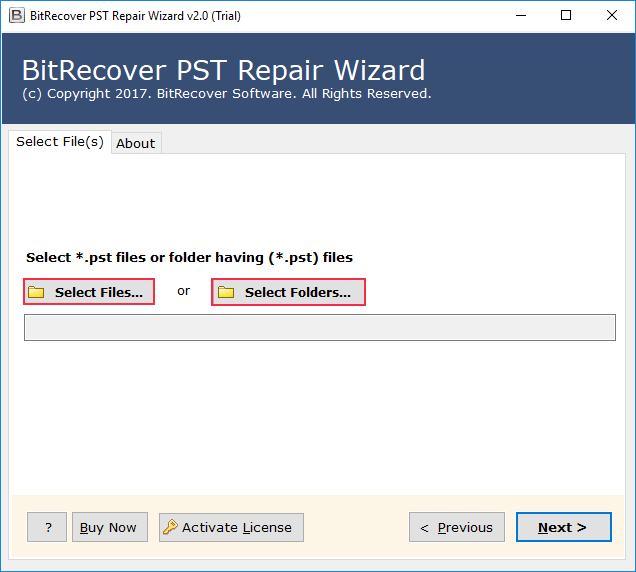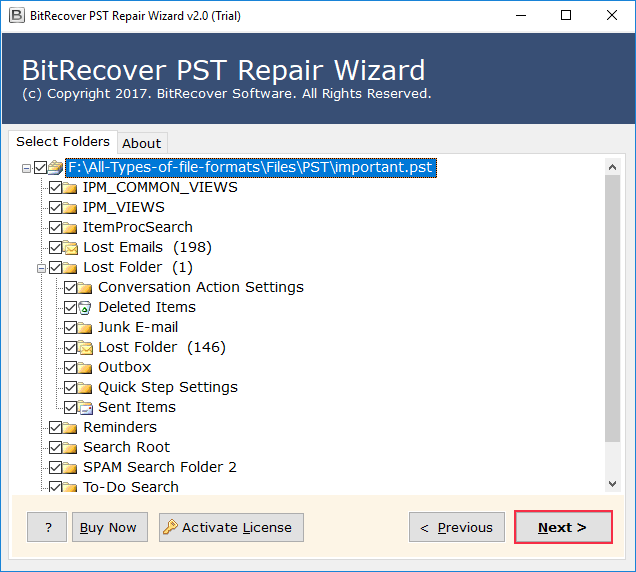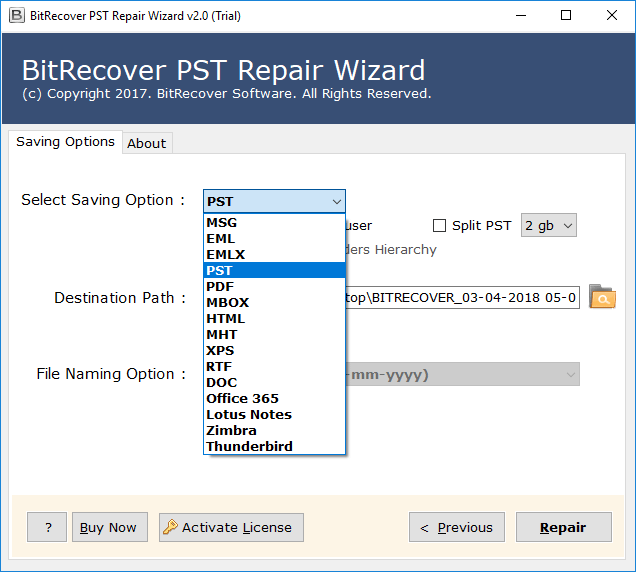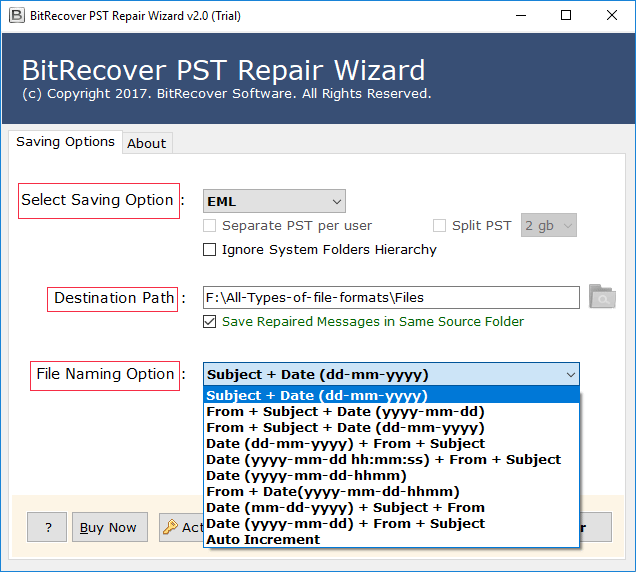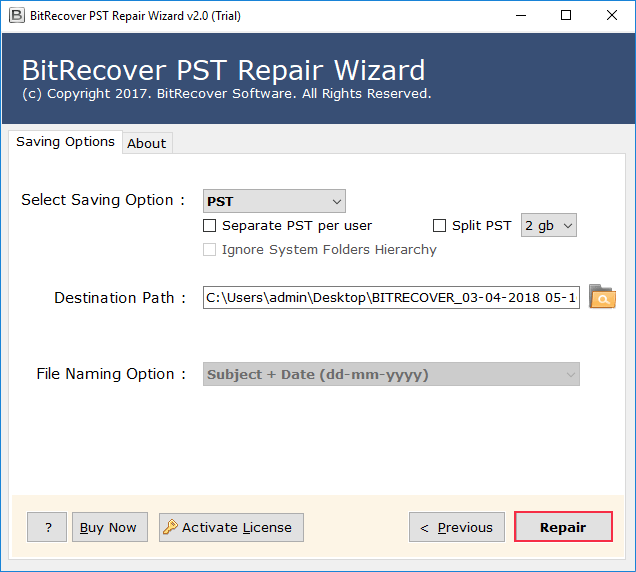Guide to Repair Outlook PST File With/Without ScanPST.exe

Published: April 10th, 2025 • 5 Min Read
Are you wondering how to repair Outlook PST file with/without ScanPST.exe? If yes, then within this technical column, we are going to discuss a step-by-step guide. Outlook is a famous email client that offers several functionalities like email, contacts, calendars, tasks, etc. However, at its backend, Outlook stores the data in PST file format.
Sometimes due to several reasons, Outlook data file gets corrupted. Some of the common reasons are sudden shutdown, oversized PST files, malware attacks, etc. To tackle this situation Microsoft Outlook offers an inbuilt solution known as scanPST.exe. However, it is only effective in fixing severely damaged PST files. Therefore, to fill this gap there are several ScanPST alternatives are available over the web.
What is PST File and Why It Gets Corrupted?
PST (Personal Storage Table) is a data file that is created in the Microsoft Outlook backend to store several information files like emails, calendars, tasks, contacts, etc. Sometimes mishandling of Outlook email clients, large PST file size, and malware attacks can lead to an issue of Outlook PST corruption.
The Outlook data file can be severely or extremely corrupted which can lead to potential data loss. To overcome this issue scanPST.exe is used for severely infected files while scanPST alternatives are used to fix extremely infected Outlook data file.
How to Repair Outlook PST File with ScanPST.exe (Inbox Repair Tool)?
- First, close the Outlook email client.
- Now, locate scanPST.exe on your system.
- Next, double-click on it to run the tool.
- Then, click on Browse to load the infected PST file.
- After that, click Start to repair Outlook PST file with scanPST.exe.
- Finally, restart the Outlook to check if the problem is resolved.
Pitfalls of the In-built Outlook Inbox Repair Tool
- Not Completely Effective: This free Inbox repair tool MS Outlook is not completely effective. This solution is limited to fixing minor levels of Outlook data file corruption.
- Risk of Data Loss: Sometimes the PST file gets partially fixed using the scanPST.exe. Which creates a situation of data loss.
- Compatibility Issues: Every version of Outlook has its version ScanPST.exe tool. The PST file of the newer version cannot be repaired by the older one.
- Misleading Results: Sometimes when you repair Outlook PST file with scanPST.exe it will show you it is fixed. However, the problem remains present when tested in Outlook. This is due to the reason that the in-built inbox repair tool cannot able to address some underlying problems.
Expert Solution to Repair PST File with ScanPST Alternative
If you are a non-technical user and experiencing extreme levels of PST file corruption. Then, to repair PST file with ScanPST alternative you may go with the future-sighted solution i.e. BitRecover PST Repair Tool. This utility is well-tested by software testing experts to fix highly corrupted PST file. Now, let us discuss how to use this scanPST alternative solution.
How to Use Alternative Solution to Repair PST File without ScanPST?
- First, install and run the trustworthy scanPST.exe alternative.
- Now, tap the Select Files or Select Folders option to load PST.
- Next, enable the folder from the PST file that needs to be repaired.
- Then, choose the output repair format as PST from the list.
- After that, choose File Naming Option and Destination Path.
- Finally, click on the Repair option to repair Outlook PST file without scanPST.exe.
Which Approach is Better to Repair Outlook PST File with or Without ScanPST?
| Criteria | With ScanPST.exe | ScanPST.exe alternative |
| Effectiveness | Not very effective, can handle only minor Outlook data file issues. | A more effective solution can handle extremely corrupted PST files. |
| Address Underlying Issues | May not address some underlying PST file issues. | Can address deep-seated complex underlying issues. |
| Advanced Features | Basic scan and fix option. | Supports advanced repair option. With the option to export PST file after fixing the corruption. |
| Compatibility | Only compatible with respected Outlook version PST file not with all. | This alternative solution is compatible with any version Outlook PST. |
| Cost | Free | Paid with Free Trial Version |
Concluding Thought
To wrap up the above blog on the topic of how to repair PST file with/without ScanPST. We started the discussion by understanding a short knowledge of Outlook data file and reasons to get corrupted. Thereafter, we have seen a detailed step-by-step guide about how to repair Outlook PST with scanPST.
However, this free inbuilt inbox repair tool has some of its challenges. Therefore, as a ScanPST.exe alternative, we have described a more advanced solution. Lastly, we have discussed the step-by-step guide for the alternate solution and a small comparison of the free and advanced utility.