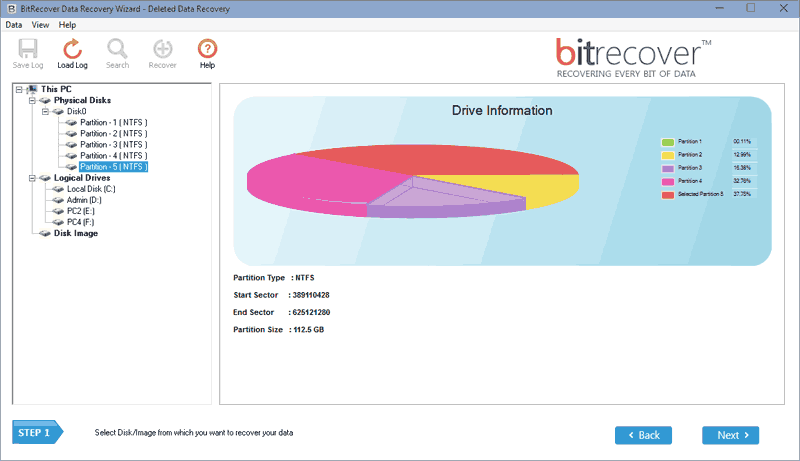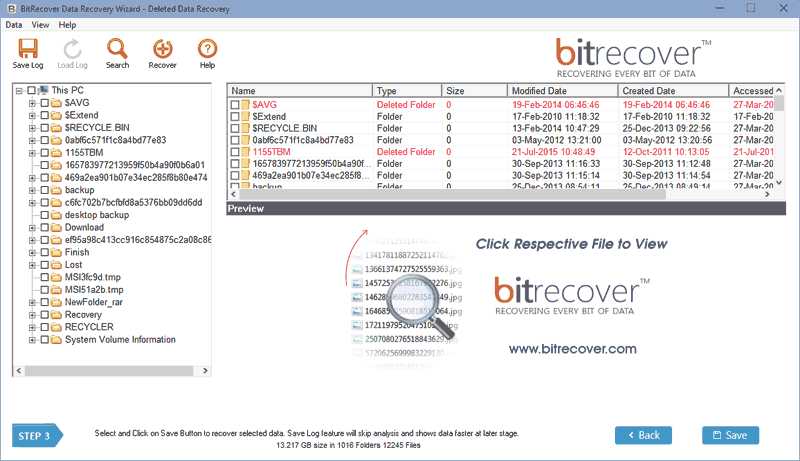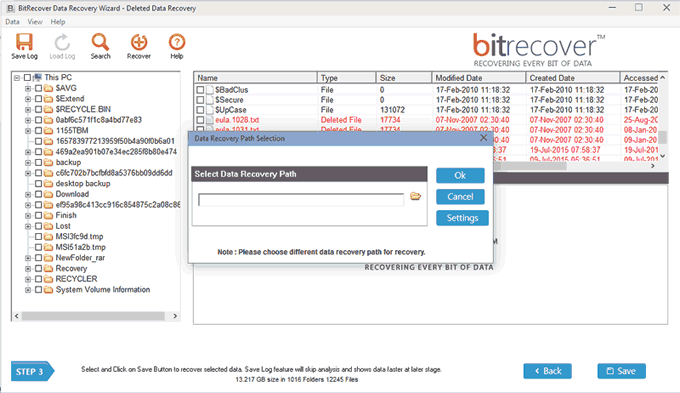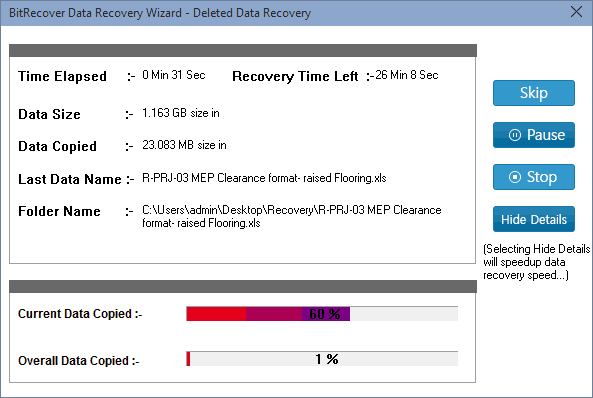How to Recover Data from Dell Laptop Hard Drive?

Are you looking for a solution to recover data from Dell laptop hard drive? If yes then you are on the right page. Here you will get complete and correct information to recover deleted files from the Dell laptop.
“After the issue arise in my Inspiron N4010, I tried to fix the laptop but it had led to physical damage. I strove to do a recovery but was unable to back up my essential files due to which I have lost my information now. I have made use of a backup application i.e., Dell data safe local to restore drivers, the hard drive got formatted, and again installed all the software. But this didn’t fix the sound problem and the worst using basic. Dell Data safe mode basic has not recovered my files. Now I am unable to find a solution to recover data from Dell laptop hard drive”.
Common Reasons for Dell Laptop Hard Drive Data Loss
Below are some of the situations and things that may result in severe loss of data.
- Unintentional deletion of data without having any backups available
- Viruses and damaging malware that makes data corrupt
- Improper shutdown of the system could lead to a data loss
- Physical damage which is caused by spilling drinks on the computers
Also Read: Recover Deleted Files from Spy Pen Camera Memory Cards?
How to Recover Data from Dell Laptop Hard Drive?
Unintentional data loss can arise due to many reasons. But it does not mean that it cannot be regained. With the proper guidance and right solution, you can easily recover data from a Dell laptop hard drive by using BitRecover Data Recovery Software Tool.
It is a proficient utility to recover data from a Dell laptop hard drive. The application will smoothly execute the process and restore the important data in an exact form. And moreover, it can work on all versions of the Windows operating system including Windows 11.
Facilitate to effortlessly perform data recovery of Dell hard drive. The application is easy to recover data from digital devices and carries out Dell hard drive failure data recovery in a few steps with 100% accuracy.
Important Features for Accessing Dell Data Recovery Software
- Easy to use interface, no IT skills or training is required to recover data from Dell laptop hard drive.
- Allow to recover formatted, deleted, or lost data from the hard drive.
- Capable to recover data from RAW partitions and drives that are inaccessible or corrupt partitions.
- In-built property that shows the preview of recovered data.
- Easily recover lost files of all file formats such as DOC, DOCX, PNG, GIF and etc.
- Advance search option to find the required files among the recovered data.
- Provide the option to save the desired data.
- No file size limitation as it is a tested application that is capable to recover data from Dell laptop hard drive from more than 3 TB hard disks.
Also Read: How to Recover Permanently Deleted Acer Laptop Data?
Steps to Recover Lost Files from Dell Laptop
- Download and install the software to recover data from the Dell laptop hard drive.
- Now select the recovery mode according to your needs.
- Next, choose the drive of your Dell laptop, where you want to recover data.
- After that, all the data of the selected drive will appear on the screen and select the required data and deleted files will show in red color.
- Select the location, where you want to recover the deleted data.
- Lastly, click on the “Save” icon to recover data from the Dell laptop hard drive.
What are the Supported Recovery Modes of the Software?
Dell Data Recovery Software supports four different advanced recovery modes that can be applied by users in any data loss situation. These are:
- Deleted Data Recovery Mode: The mode can be used in a situation when the data is deleted by the user accidentally. Not only perform the recycle bin data recovery but also enable to recover data from Dell laptop hard drive Shift+Delt data in seconds.
- Formatted Data Recovery Mode: Sometimes by mistake user formats all the hard drive data which are important to them and they want to retrieve that data. Then, by making use of this mode users can easily restore and recover data from Dell laptop hard drive.
- Partition Data Recovery Mode: The need for this mode arises when the files are lost or deleted from the hidden partitions or drives and you want to recover the data which is invisible. Moreover, you can recover files and folders from re-partitioned drives without any error imposed. Data recovery from both NTFS and FAT partition is supported by the software.
- Create Disk Image Mode: If the laptop hard drive started giving you a problem, then it is suggested you create the Disk Image of the drive as a backup. Using this option, the user can keep the complete data in another disk or store the disk image of the laptop hard drive as well in an exact form.
Also Read: How to Wipe Xbox 360 Hard Drive Completely to Before Selling It?
What Client Says?
Time to Say Goodbye
Hopefully, you won’t lose data on your Dell laptop. However, it is a very frequent event. This article has taught you why data loss occurs on Dell laptops and how to recover data from Dell laptop hard drives.
Remember, it’s preferable to prevent data loss in the first place. Use these extra suggestions to keep your Dell hard drive running well. If your hard disc seems to be failing, fix or replace it immediately. Regular data backups are probably the best approach to safeguard your Dell laptop against data loss.