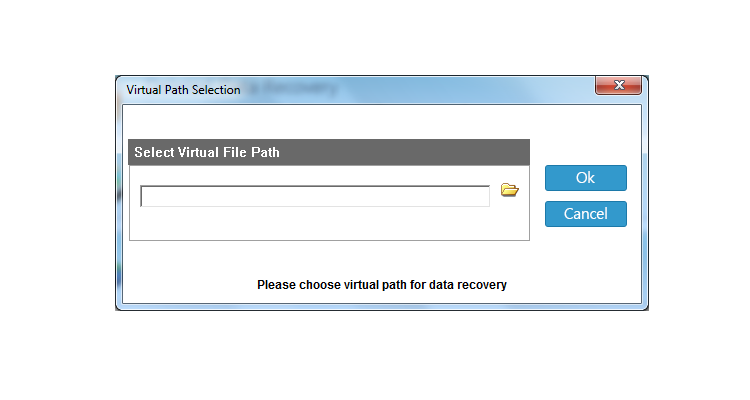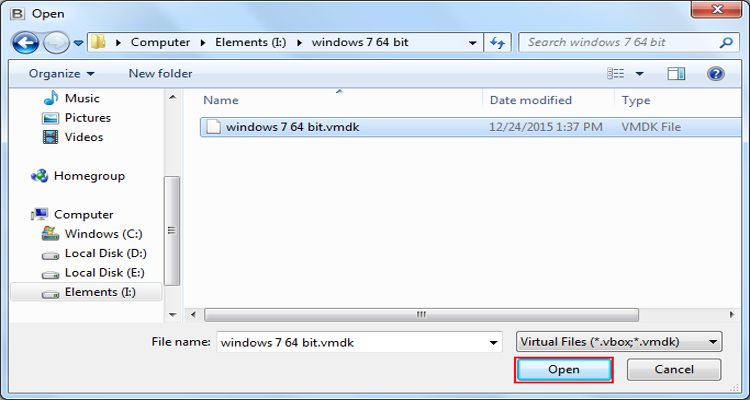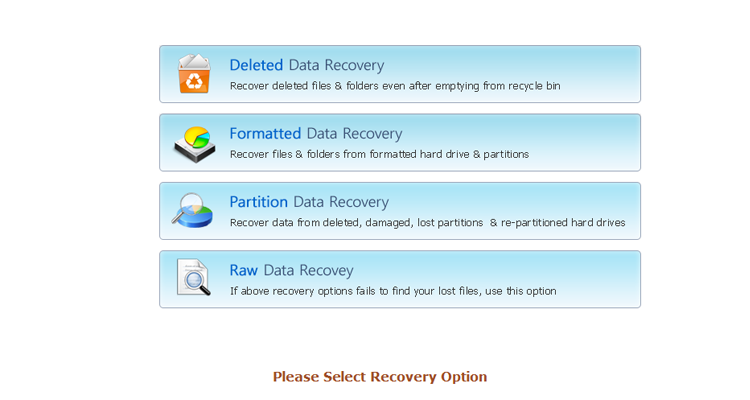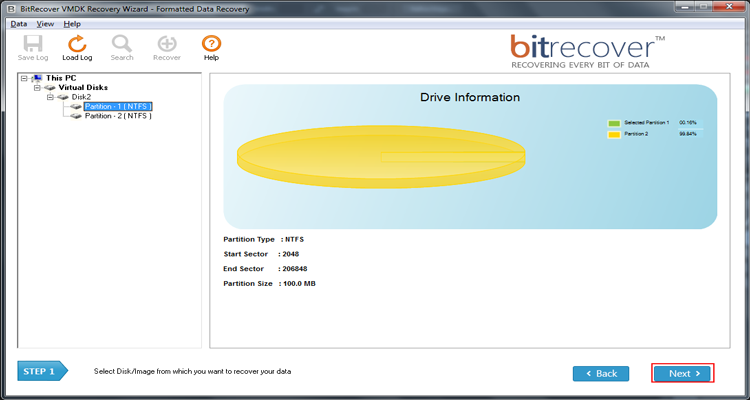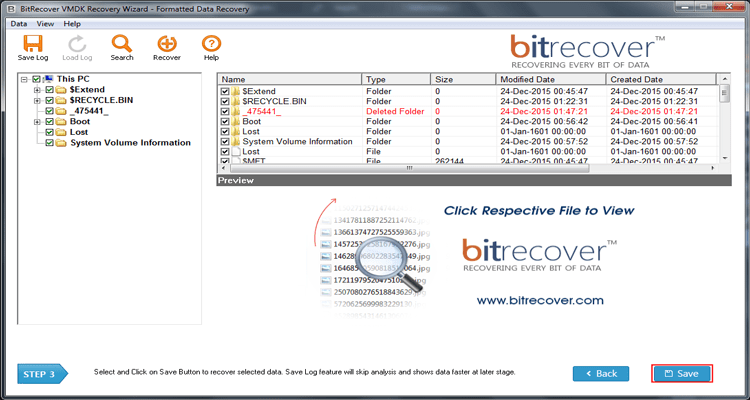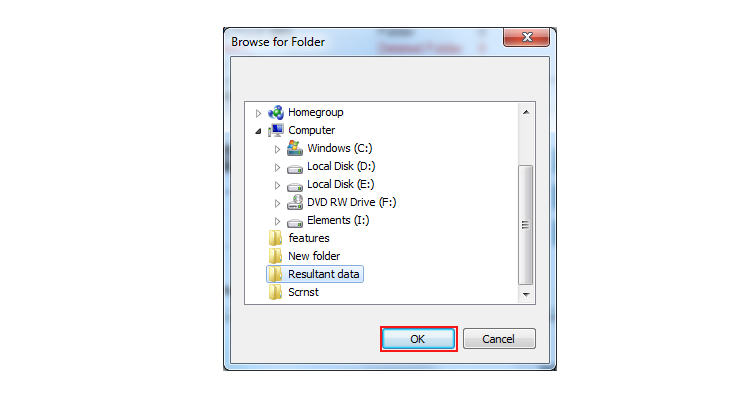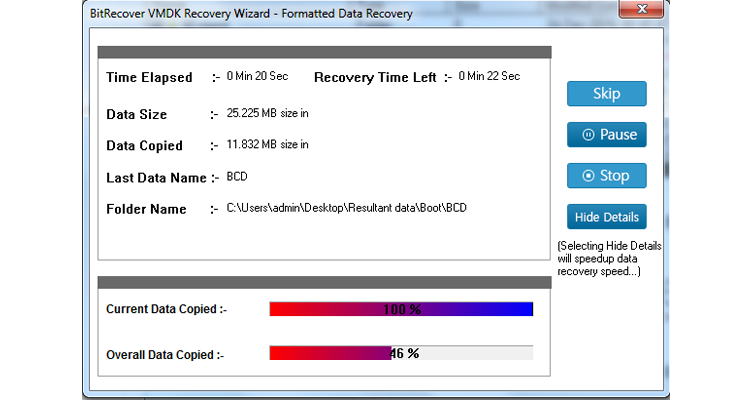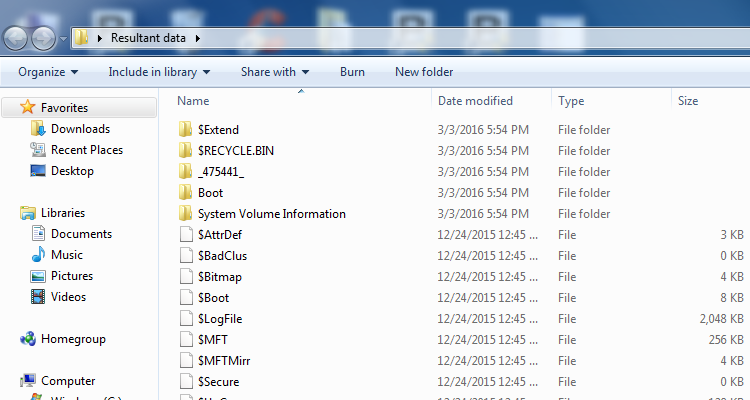How to Recover Data from Corrupt VMDK file of VMware Virtual PC?

In today’s technical era virtual machines are playing a most crucial role in the IT sector. But experts know that virtual machines are not 100% safe from viruses or malware. If you are using multiple virtual computers created with VMware virtualization application and one of your VMDK (Virtual Machine Disk) file got corrupted. In this case, it is very difficult to recover data from corrupt VMDK file. But business professionals never compromise to lose their data permanently, they always try to restore data from corrupt VMDK file.
If you are also one of them who is looking for a trustworthy technique to recover data from corrupt VMDK file. Then don’t worry and continue read this dedicated blog post. After reading this blog post, all users can easily recover files & folders from corrupt VMDK file without affecting the originality of data.
Read query raised about the problem
I am using several virtual computers created with VMware virtualization applications from the past few years. But recently my some of the VMDK files got corrupted and I am unable to restart my virtual machine. Now I am in trouble because I don’t want to lose my important data stored in VMware VMDK (Virtual Machine Disk) files. Please recommend a workable solution to me so that I can restore data from the corrupt VMDK file.
– Michael Moore, Florida USA
Know your VMDK (Virtual Machine Disk) file
A VMDK file is a virtual hard disk file that is also known as a Virtual Machine Disk file. VMDK virtual disk file works like a physical hard drive that allows to store virtual computers data separately. Suppose, if you have created 10 virtual PCs using VMware virtualization application (VMware Server (GSX), Infrastructure, ESXi, vSphere, VMware View, Workstation) then it will create 10 different *.vmdk files to manage data separately.
Read Also – Recover deleted files from VMDK

Quick verified solution to recover data from corrupt VMDK file
Download VMDK Recovery Wizard to restore files & folders from corrupt VMDK files without losing the original quality. It is a great software to recover data from the damaged flat.vmdk files in the easiest and proper way.
- Launch VMDK Recovery Wizard and click on the Folder icon.
- Choose a *.vmdk file to upload in the software interface.
- Select a recovery mode option accordingly to need of the task.
- Now preview drive and partition information in the software interface.
- After that, check VMDK files and folders and press the Save button.
- Browse the destination folder to store recovered data and press Ok to proceed.
Steps to restore files & folders from corrupted VMDK files
1 – Firstly, run the suggested software and click on the Folder icon to continue.
2 – Pick a VMDK (Virtual Machine Disk) file from your computer and press the Open button.
3 – The tool provides several recovery mode options, choose accordingly.
4 – After that, you can get virtual drive and partition information in the software window and click on the Next button.
5 – Thereafter, you can preview VMDK files / folders in the software interface. Select the required data and hit on the Save button to continue.
6 – Choose a specific folder to store output data and press the Ok button.
7 – Recovering data from corrupt VMDK file. You can see current data copied and overall data copied live progressive report.
8 – Lastly, get recovered data from the selected destination path in original formatting. It’s done successfully, now enjoy!
User’s questions with suggested solution
Que 1 – Is there any manual solution available to recover data from corrupt VMDK file?
Solution – Several manual methods are available to restore files from damaged VMDK files.
Method 1
- Start command prompt on your computer.
- Navigate the location where VMware virtual disk development kit
- Type syntax in command prompt and press the Enter
- Add the correct directory “VMware-vsdiskmanager.exe” -R” for corrupted VMDK file
Method 2
- Create a backup of original VMware VMDK file.
- Create a copy the pointer file with a different Virtual Machine to your pc.
- After that, make the required modification to the fields and changed.
- Boot your virtual computer for repairing the VMDK file.
Note That: – Above mentioned manual techniques required more technical knowledge to recover files & folders from corrupt VMDK file. These techniques work in only such few cases and these methods are not 100% verified.
Que 2 – What are the major reasons to corrupt VMDK file?
Solution – These are some prime reasons
- Virus & malware attack on virtual machine.
- Hardware failure related reasons.
- Corruption in the Virtualization software.
- Human errors.
- Wrong shutdown habits
Que 3 – Can I recover data from multiple corrupt VMDK virtual disk files at once?
Solution – No, above mentioned software gives permission to recover data from single .vmdk file. However, users can restore data from multiple VMDK files one by one.
Now check it instantly
The free demo edition of this above-explained software permits to recover data from corrupt VMDK files and preview recovered data in the software interface. But it doesn’t allow you to store recovered data on the hard drive of your pc. The trial version is also capable to preview disk partitions and drive information in the software panel. Users can easily upgrade it to the pro edition for solving “how to recover data from corrupt VMDK file” related queries without any limitations.