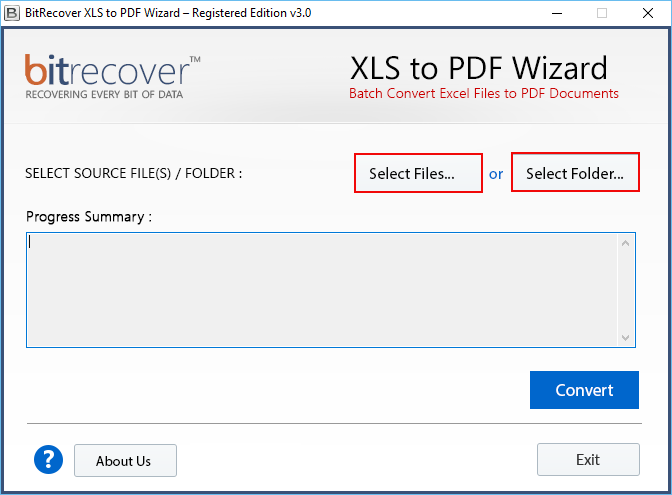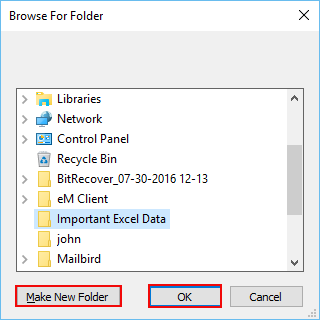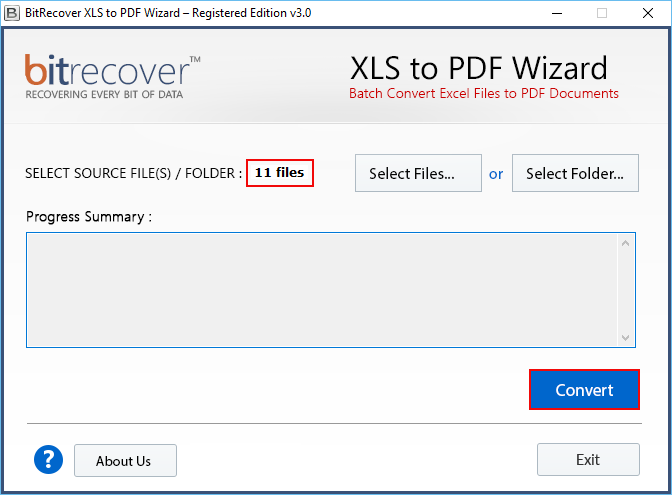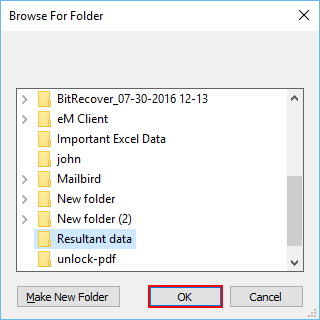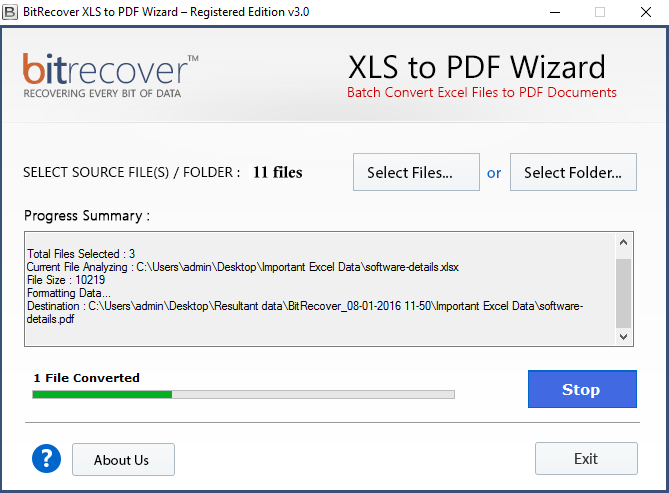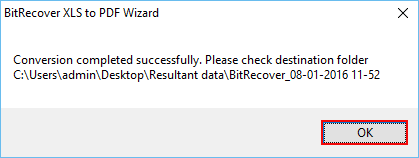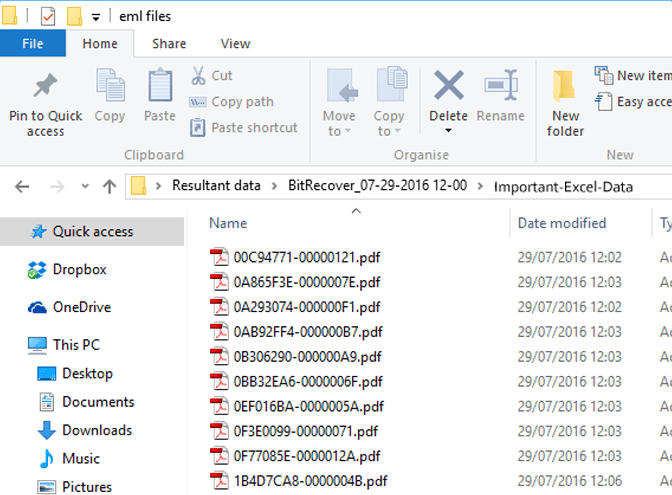Know How to Print Microsoft Excel Sheet Documents

Are you guys searching solution for How to print Microsoft Excel? If yes, then this is the right place. Here, we are going to discuss about this issue in brief. So, stay tuned with us and read the complete blog for more information.
Excel spreadsheets can compile a lot of data, and it’s not always convenient to print it all at once. So, users have made an Excel workbook full of data. It’s well organized, it’s up to date. Now, users have decided to print out a hard copy and it looks like a mess.
Excel worksheets don’t always look great on paper because they are not designed to be fit on a page. As they are designed to be as long and wide according to the need of the user. It is great for editing and viewing on screen, but it really doesn’t mean that user’s data might not be a natural fit to a standard sheet of paper.
However, it really doesn’t mean it’s impossible to make an Excel worksheet look good on paper. In fact, it’s not even that difficult for users.
Print Microsoft Excel Documents using Professional Solution
The Print Excel application is an efficient and amazing solution for all users. Users can directly fulfill this task with the help of this program. No file size limitation will trouble the user who downloads the tool for batch printing Microsoft excel. This application always maintains data integrity. It keeps all the users’ data safe and secure. Also, users will not have to face any data loss scenario.
The software also provides very lightweight service features and uncluttered user interface that helps users in processing files in the shortest time. Users can print entire or partial excel worksheets and workbooks, one at a time, or several at once just by using this application.
Let’s have a look at some exciting features of this application.
Some Fascinating features of Print Excel Application
There are multiple benefits of this application that will help users in completing this task easily.
100% Safe & Secure User Interface: – This tool comes with a secure interface that never stores user’s personal data in the interface. So, users can print Microsoft Excel without facing any security issues.
Print Microsoft Excel to Desired Location: – It gives an option to choose the destination path for saving the Excel spreadsheet to any desired location. Users can also choose any external location without any trouble.
Print Multiple Microsoft Excel sheets – Using this effective application utility, users can print multiple excel sheets at a single process.
Easy – to – Use Consistent Interface: – The amazing utility comes with an easy–to–use interface. Therefore, both professional and non – professional users can easily understand the process of this utility without any technical knowledge.
Support All Microsoft Windows OS: – The software supports all Microsoft Windows Operating Systems including Windows 10, Windows 8.1, Windows 8, Windows 7, Vista, XP, Windows Server 2016, Windows Server 2013, Windows Server 2000, etc.
Dual Selection Options: – The software also comes with dual selection options to choose multiple Excel XLS files at once.
How to print an Excel document by step-by-step process?
But Printing Microsoft Excel spreadsheets can be tricky. By following below – mentioned steps users can easily accomplish this task:
- First, install and run XLS to PDF Converter on your Windows operating system. Read all the given instructions carefully.
- This tool provides dual option to load MS Excel Doc files as Select Files or Folders. Choose according to the need.
- Now, choose folder that contains XLS files and press OK, the tool also gives option to Make New Folder to manage multiple XLSX files into a single folder.
- Then, the screen will show the number of selected files in the software panel, now press on Convert tab to continue.
- Now, choose destination path and press OK, The tool also offers the facility to Make New Folder from the software panel to save resultant data.
- Print Microsoft Excel document process will start running and also user can see the progress summary. It will take few minutes according to the database size.
- After completion of the process, a dialogue box will appear on the screen. Click on OK to exit the process.
- Finally, users can go to the destination location to check the resultant files.
Final Verdict
In the above blog, we have discussed about the complete process of print Microsoft Excel. After the process, users can easily accomplish this task without any difficulty. Depending on manual solutions will land users in problems when users have a huge amount of data. Hence., try this above–mentioned suggested solution and print an excel document.
This solution is also available for free trial users. Users will get to know about the tool more by using the trial version. After having satisfaction and for printing multiple or large numbers of Excel user have to purchase the license edition.