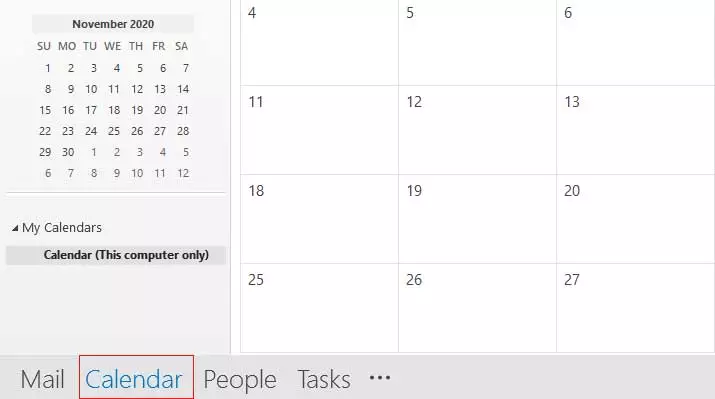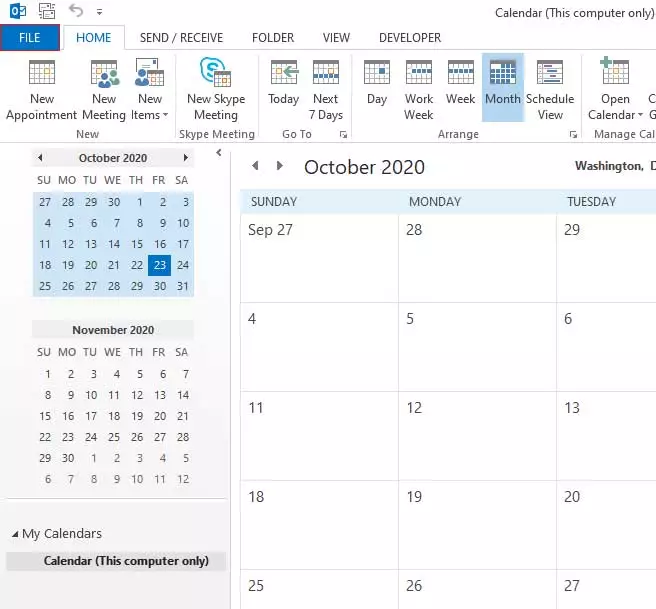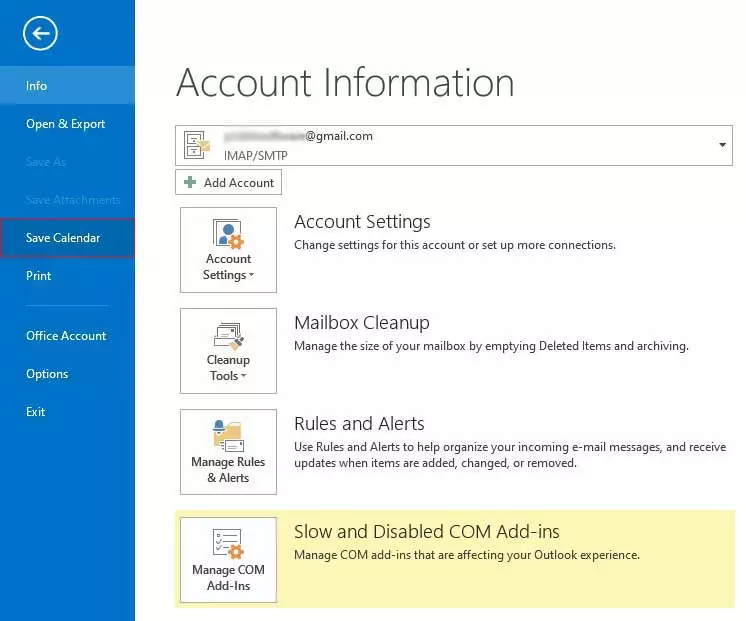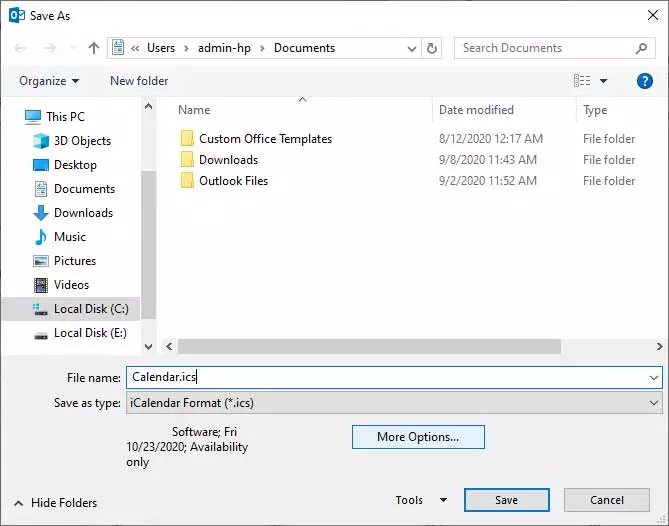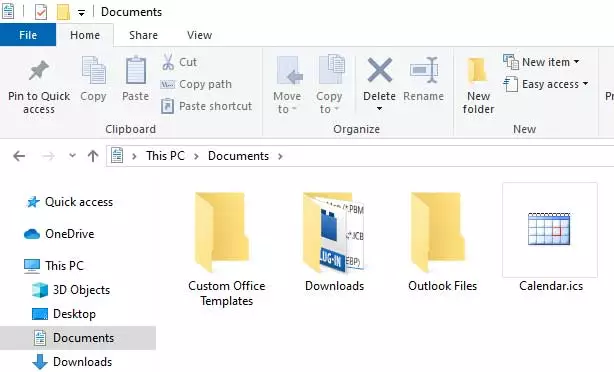How to Export Outlook Calendar to PDF Documents? [Solved]

Nowadays, various working professionals use Outlook’s calendar utility, which allows them to create and schedule events, organize meetings, and other crucial things. Sometimes users want to export Outlook calendar to PDF documents for several reasons.
This blog post explains a step-by-step process to save and print Outlook calendar to PDF formats using several free and paid techniques. So, if you are also looking for a solution to export calendar from Outlook to PDF documents then this blog post is for you.
Why to Save Outlook Calendar as PDF?
- Compatibility: PDF is fully compatible with different types of devices and operating systems.
- Easy Sharing: PDF documents seem best for sharing specific information with others without facing any difficulties.
- Preserve Information: Users prefer to convert Outlook calendar to PDF because PDFs are suitable for preserving text, graphics, hyperlinks, and attachments.
- Security: After exporting Outlook calendar to PDF documents, sometimes professionals wish to lock PDF documents with a password.
- Printing Needs: Various home and business professionals prefer to print Outlook calendar to PDF documents for creating hard copies.
- Legal Requirements: Sometimes forensic experts or business professionals want to save Outlook calendar as PDF for legal requirements.
How to Export Outlook Calendar to PDF Format?
Being technical experts, we know multiple ways to convert Outlook calendar to PDF documents. The upcoming sections of this blog post discuss the top-notch solutions to resolve this issue. Let’s look at them:
How to Print Outlook Calendar to PDF?
- Launch MS Outlook and choose the Calendar view icon.
- Select a specific calendar and choose File.
- Then, choose the Print option as shown in the figure.
- Select the Microsoft Print to PDF option to continue.
- Tap the Print button to print Outlook calendar to PDF.
- Browse specific destination location and hit Save.
- Outlook calendar to PDF export, completed successfully.
Print Option Limitations
- Limited to print Outlook calendar to PDF documents one by one.
- Time-consuming method to batch export calendar from Outlook to PDF.
- This is a repetitive way to save Outlook calendar to PDF for multiple calendars.
- Your MS Outlook should be in proper working condition.
How to Save Outlook Calendar as PDF Format?
- Start the MS Outlook client and switch to Calendar view.
- Then, choose a calendar and select the File option.
- Afterward, select Save Calendar from available choices.
- Choose a specified destination path and hit the Save button.
- Outlook calendar to ICS export process finished successfully.
Note: After saving calendar data in ICS format, you can use ICS to PDF Converter and save Outlook calendar as PDF documents.
Save Calendar Option Limitations
- The save Calendar option also permits saving Outlook calendar as PDF one by one.
- It requires third-party software to convert Outlook calendar to PDF format.
- If your Outlook is unable to start, then you cannot utilize this approach.
- Batch export Outlook calendar to PDF documents is not possible by using this method.
Smart Way to Batch Convert Outlook Calendar to PDF
PST to PDF Converter Software is an excellent choice for exporting Outlook calendars to PDF in bulk. Even though this utility works without Outlook, it requires only Outlook profile data (*.pst or *.ost) to perform the export process.
This tool comes with a free trial version that permits to export of 25 calendars from Outlook to PDF for free. Hence, first use the demo version to check the software’s working process and after satisfaction upgrade it to a pro version.
How to Export Outlook Calendar to PDF in Bulk?
- Start the software and add Outlook profile data using dual modes.
- Select Outlook calendars in the software window and click the Next button.
- Enable advance filter options to convert Outlook calendar to PDF.
- Save Outlook calendar as PDF with attachments or in black-and-white mode.
- Choose a file naming option formatting for renaming exported PDFs.
- Set a preferable destination location to store resultant Adobe documents.
- Click the Convert button to convert Outlook calendar to PDF format.
- After completion, it automatically opens the destination path. Get PDFs now.
What Are Software Benefits?
- The tool is also suitable for batch saving Outlook email as PDF documents with all items.
- This application allows you to extract calendar from Outlook to multiple formats.
- Freedom to export Outlook calendar to PDF between a date range and via subject.
- Separate option to convert Outlook calendar to PDF with attachments or without them.
- Facility to create non-searchable PDF files in black and white mode for special requirements.
- Several file renaming options to manage PDF documents with different formatting.
Frequently Asked Questions [FAQs]
Q 1: How to convert Outlook calendar to PDF format manually?
You can use Print or Save Calendar options to convert Outlook calendar to PDF documents manually as mentioned in the above article.
Q 2: Is your software compatible with Mac OS?
Yes, the above-recommended tool is available with Windows as well as Mac OS.
Q 3: Which is the best free method to save Outlook calendar as PDF?
Use the Print option that allows you to print Outlook calendar to PDF one by one.
Conclusion
This blog post described 2 manual and 1 automated technique to export Outlook calendar to PDF documents. If you want to convert a few Outlook calendars to PDF, then use the Print option. If you have the desire to save unlimited Outlook calendars to PDF, then go with highly recommended professional software. All are tried and tested techniques that work successfully. Hence, you can go with any method, the choice is yours.