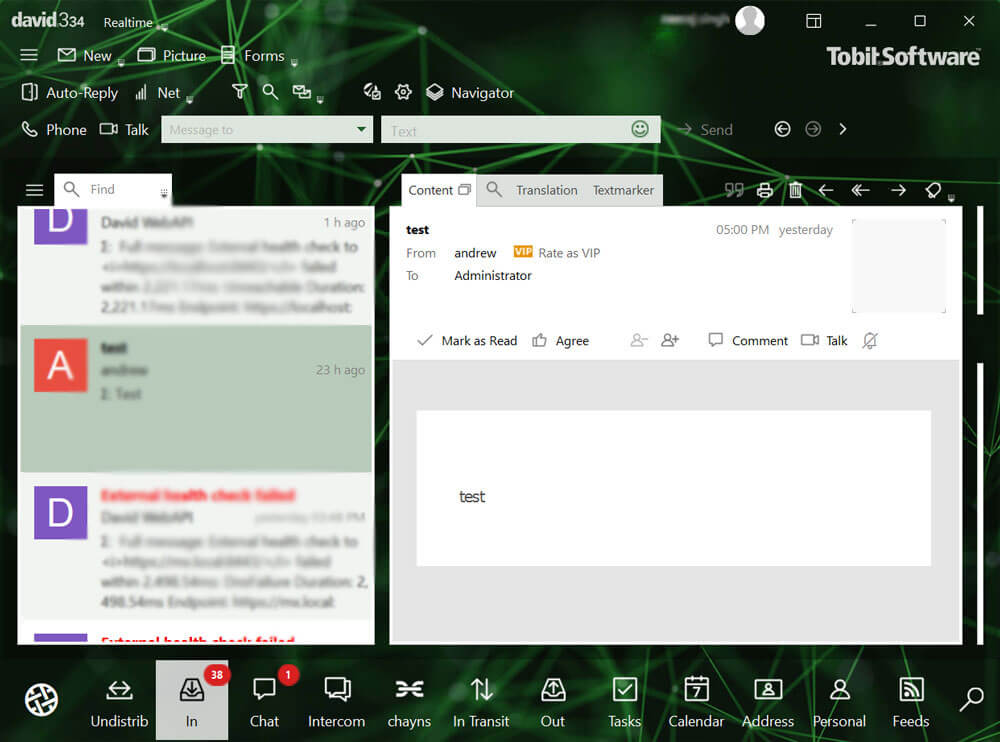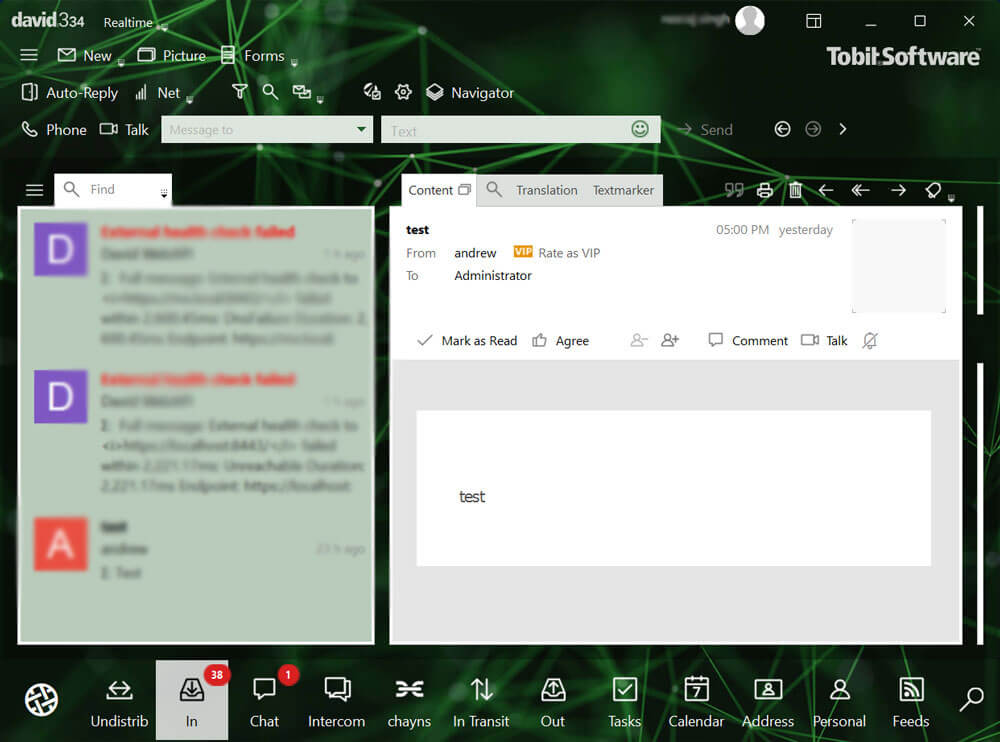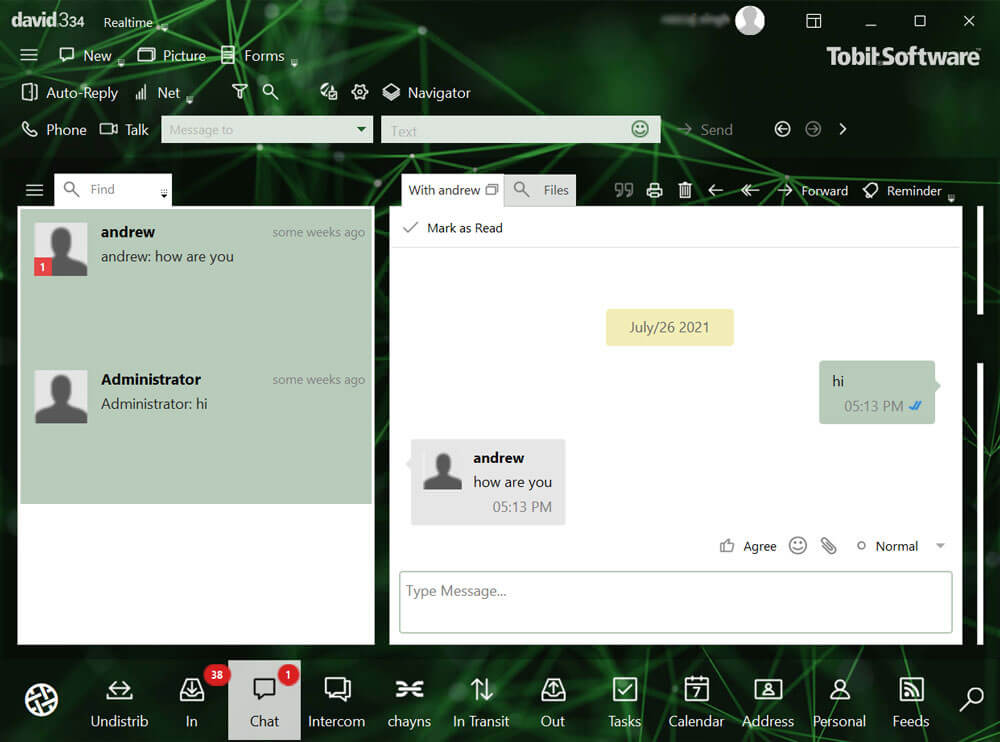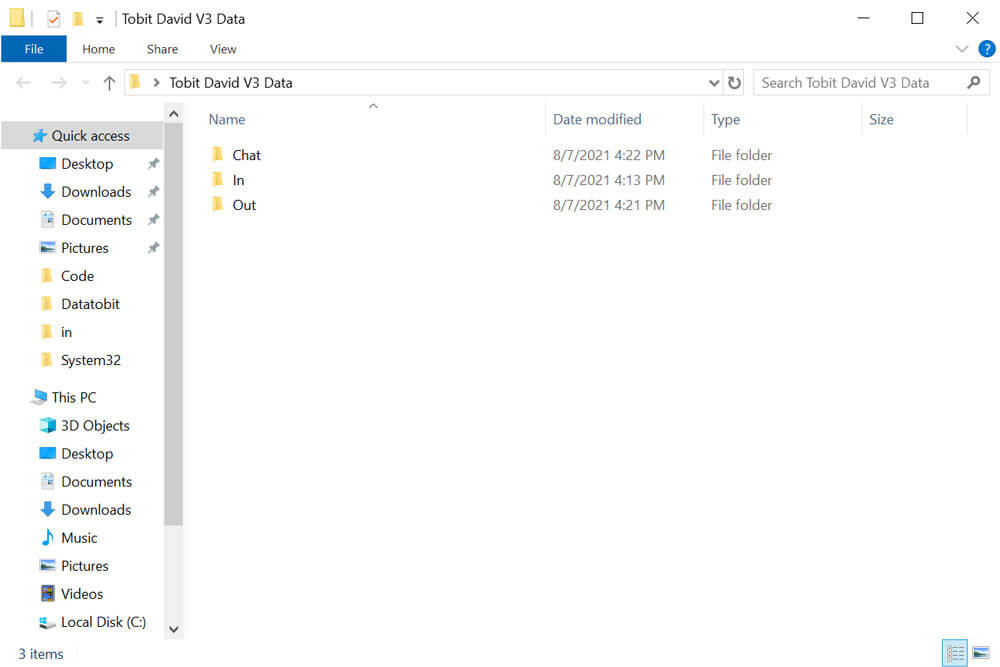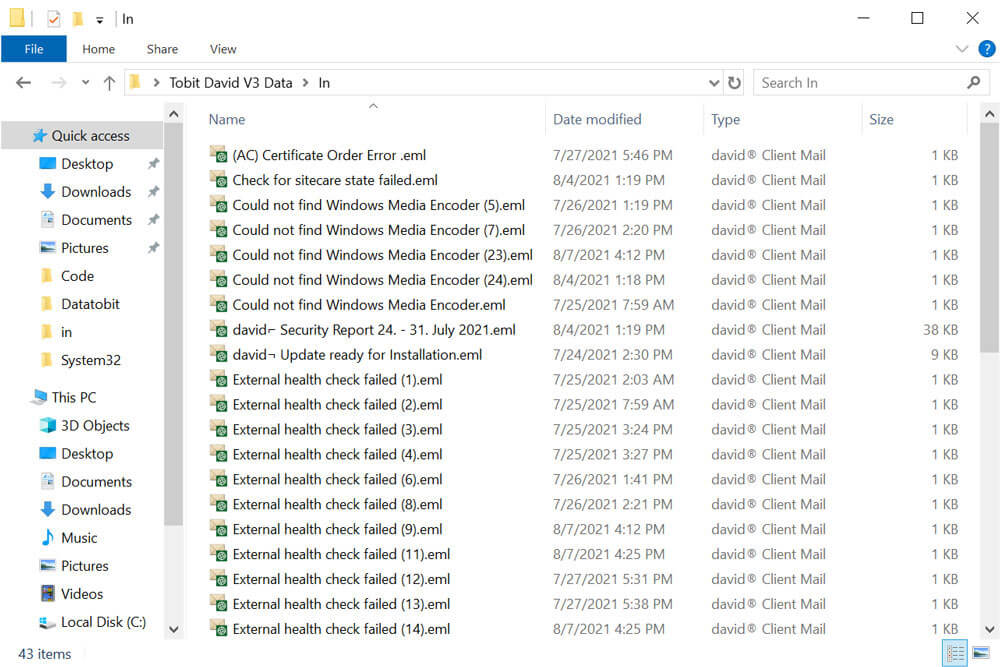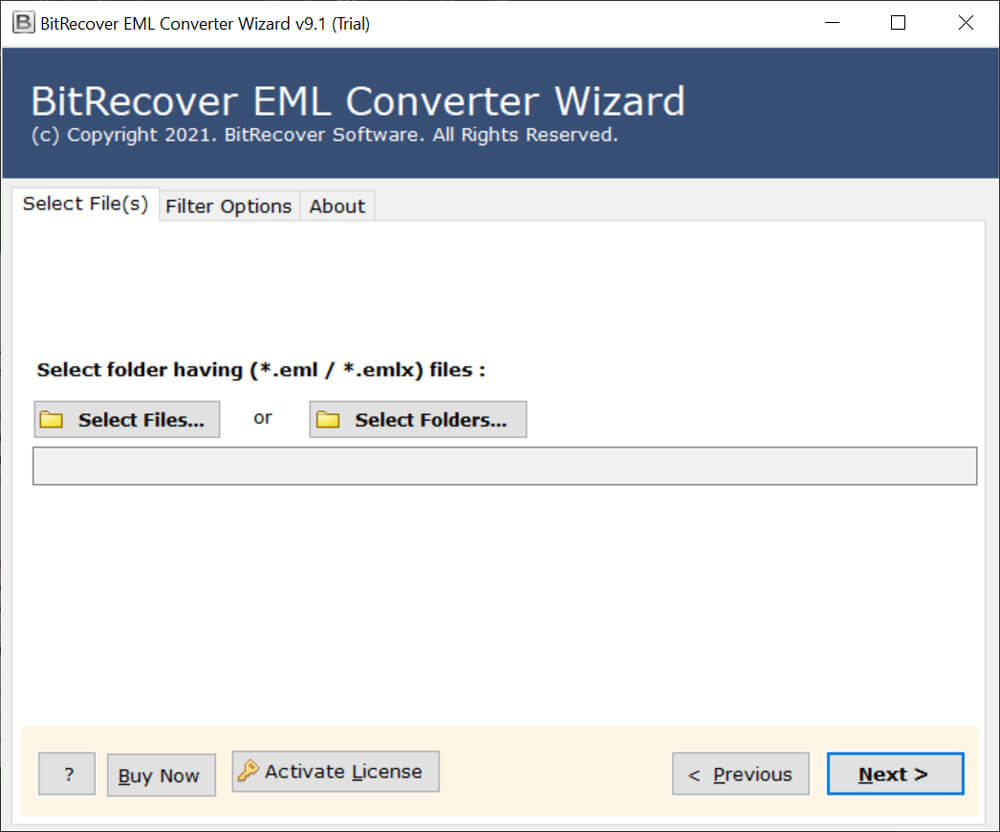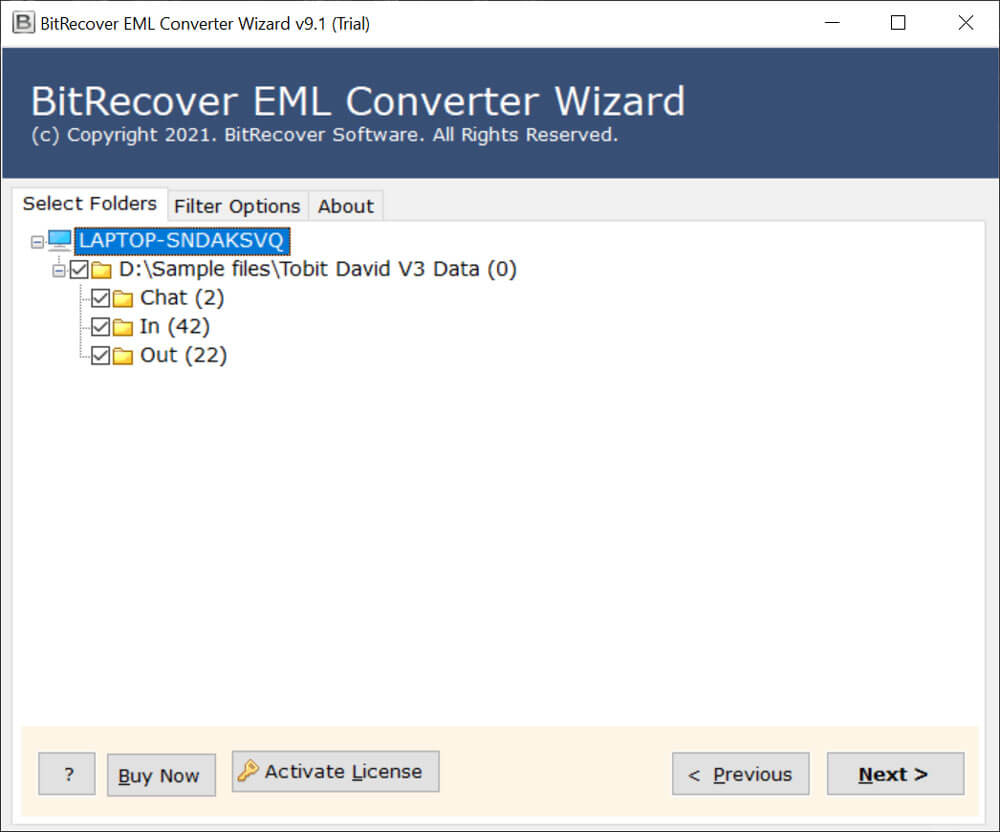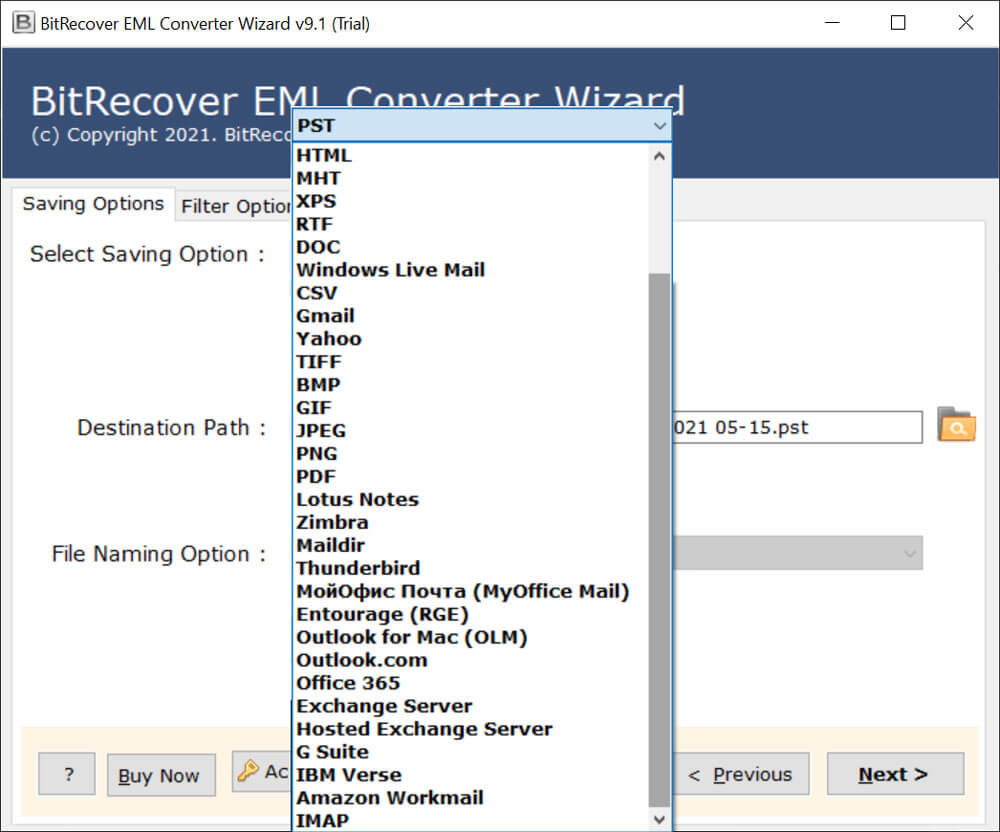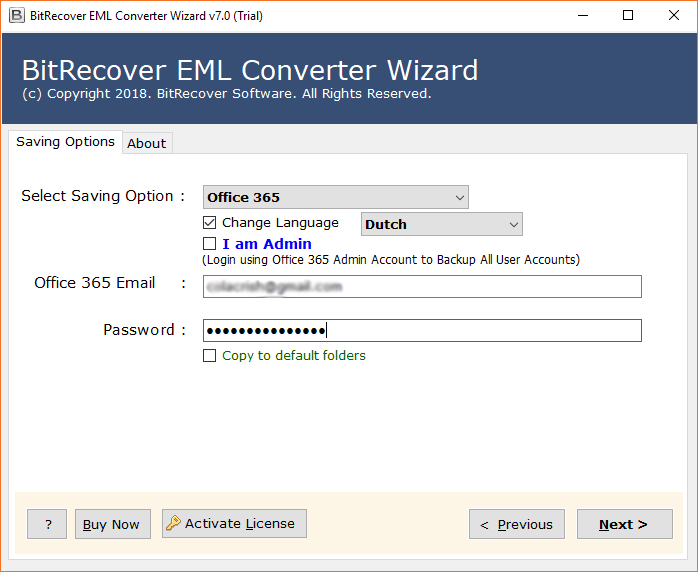How to Migrate Tobit David to Office 365 Cloud Account?

At the time of considering a new avenue in IT, users need to think about the benefits that it can bring to the organization and the impact that it brings to their work. Tobit David 3 is an email software package that emerged back many years ago and integrated faxes, emails, text messages, and more into one application. Tobit David client is still used by businesses. But still, they are considering alternatives and want to migrate Tobit David 3 to Office 365.
Similar Articles
In this blog, we have mentioned the best solution for our users to Migrate Tobit David to office 365. With the help of this application, users can directly import Tobit David to Microsoft 365 along with all the properties.
David 3 mail server has been developed by Tobit software developed. Tobit David 3 is considered as one of the best email servers in the companies, information exchange, and management as well. It is an amazing mail server option for new mail administrators and is experienced to manage queues and even for sending emails.
Why do users seek to migrate into MS Office 365?
There are various reasons due to which users look to migrate messages into Office 365. Some of them are mentioned below:
- With the help of Office 365 user can access their email and other office applications from any time and any place.
- Office 365 saves the user’s file and provides an automatic backup facility. Also, ensures the safety of the data.
- It is a trusted source and it has disaster recovery options as well.
- It is the ultimate platform for running cost-effective email solutions.
- Office 365 application is rich in features and easy to use application for every user.
User Query: Hello! I am Alsafir! For the past few days, I was searching solution for migrate Tobit David to Office 365 due to my official reasons. As there are multiple options available in the market, I am confused which one is good. I have searched multiple options, but none of them is perfect for accurately performing this task. Kindly suggest me a reliable solution to perform the task without any trouble. Thank you!
Just like the above–mentioned user there are many who are searching solutions for the same. Completing the Tobit David server to Office 365 migration process is not an easy task to do. Therefore, using the best and trusted application is mandatory for users.
Quickly migrate Tobit David to Microsoft 365
BitRecover EML Converter Wizard is an amazing solution for all the users including novice as well. This application always maintains email properties and folder structure during migrating email messages i.e. To, Cc, Bcc, From, Subject, Signature, etc. It will provide 100 % precise output results to the users. The batch mode option is also available for users to migrate from multiple accounts at once just by providing login account credentials. Users can also export all the inserted attachments present in every EML message.
It is an excellent program to migrate Tobit David to Microsoft 365 without hampering the original folder structure. Let’s have a look at the full working procedure of this application to have a smooth migration process.
How to migrate Tobit David to Office 365?
Follow some simple steps to fulfill this migration process quickly without facing any hassle:
- Firstly, export Tobit David Data
- Users need to login into the Tobit David Server Client’s interface.
- After that, select all emails from folders and then drag and drop emails into separate folders.
- If required, the user can also drag and drop chat data.
- After that, users can see the exported David 3 data in separate folders.
- Finally, users can open any folder and can see data in the EML file format.
- Now, install and run the Tobit David Migration Software and insert David 3 *.eml files by using the Select Files or Select Folders option.
- After that, select all the required email folders from which users want to migrate into Office 365.
- Now, users have to select Office 365 option from the given drop list.
- Finally, enter Microsoft 365 credentials and click on the Next button to migrate Tobit David to Office 365.
Ending Lines
In the above blog post, we have explained about migrate Tobit David to Office 365. This post explains every single detail about the migration process of Tobit David to Microsoft 365. A step-by-step migration procedure has been explained in this blog post. The tool mentioned in this article is far better than other tools available in the market. It can be used by both technical and non-technical users.
We hope after reading this informative blog users will be able to complete the task without facing any trouble. If still user is facing some doubts, they can contact to the technical support team.