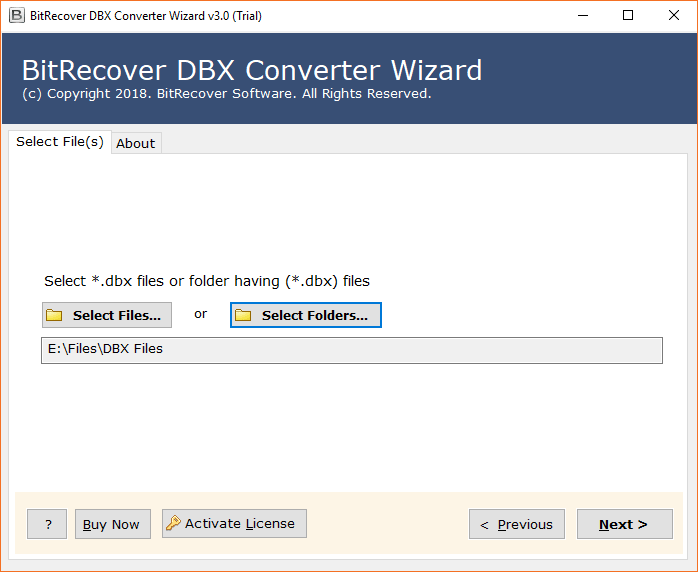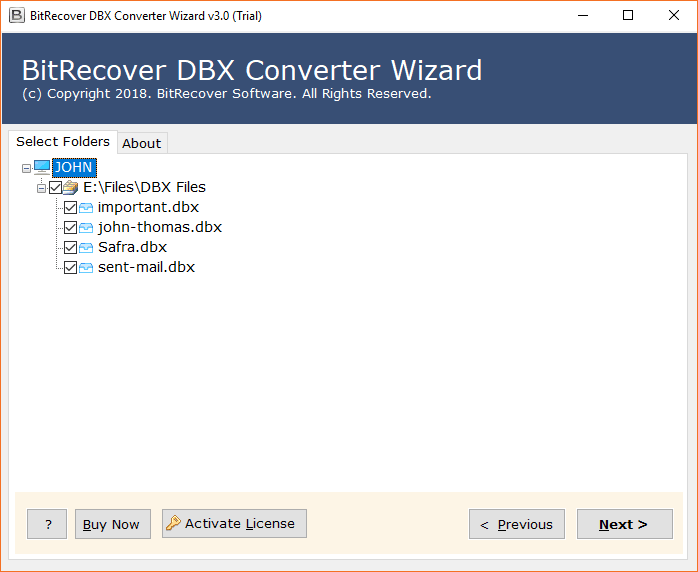Guide to Migrate Outlook Express Emails to Maildir Files

Looking to migrate Outlook Express to Maildir? If yes, then you have reached the right place. Here, we have explained the most effective method to import DBX files to Maildir email client. With the help of DBX to Maildir Converter tool, one can straightforwardly export multiple Outlook Express emails to Maildir without any hassle.
Like the above queries, there are plenty of people who asks regarding DBX file to Maildir conversion. In such a circumstance, only automated solutions can help out because manually this task can’t be done.
Avail Free Trial Version of Tool to Import DBX Files to Maildir
The free demo version of Outlook Express to Maildir tool allows a user to migrate few DBX emails into Maildir. An unlimited email migration of Outlook Express to Maildir can be done by activating the license keys of the product. With this free demo edition, one can test the entire working of software in a convenient manner.
Steps to Migrate Outlook Express to Maildir
- Download & Start DBX to Maildir Migrator.
- Import Maildir emails into toolkit for conversion.
- Enable desired DBX files & choose Maildir saving type.
- Enter a destination path and a file naming option.
- Start to migrate Outlook Express files to Maildir.
How to Bulk Save Outlook Express Emails as Maildir Format
To start with, download and launch the DBX Converter on your Windows machine.
Now, after the software setup is done, just import the desired DBX files or folders having DBX files into the toolkit.
After this, enable those Outlook Express mailboxes whose data you wish to convert into Maildir format.
Next, select Maildir as the saving option from the software panel.
On the same screen, select a location for saving the output data. Also, pick a file naming option for arranging the resultant data in a systematic manner.
Lastly, start the process to import DBX files to Maildir.
Check your Maildir account to view all Outlook Express email messages.
Outlook Express DBX to Maildir Export – Benefits of Software
Preserves Email Properties: This software has been programmed in such a manner that it preserves the email attributes like Subject, Email Address, Inline Images, Hyperlinks, Attachments, Text formatting. Along with it, the tool also keeps intact the on-disk folder hierarchy during the migration of DBX to Maildir.
Batch Migration: The utility is well designed with advanced algorithms so it provides 100% accurate results within a minimum frame of time. It can easily batch import DBX files to Maildir in a single round of processing. this saves a lot of valuable user’s time and efforts.
Dual File Selection Options: The interface of the Outlook Express to Maildir conversion tool is very simple and intuitive. It provides dual options to import Outlook Express data into the software panel for processing. By utilizing these dual options, a user can migrate a single or multiple DBX file/ folder to Maildir in few seconds.
File Names: In order to make the utilization of output in the best way, this utility offers various file naming options. These file names are a combination of Subject, Date, etc. With this feature, one can arrange the resultant Maildir files on their system in a systematic manner.
Conclusion
Migrating emails from one email application to another can be tough if you don’t know the exact solution for the same. But, we have made it easier for you because in this blog post, we have explained the utmost simplest method to migrate Outlook Express emails to Maildir format. We assure you that this solution will fulfill all your email migration needs. To avail of the maximum benefits of this software, please purchase the licensed version of this application.