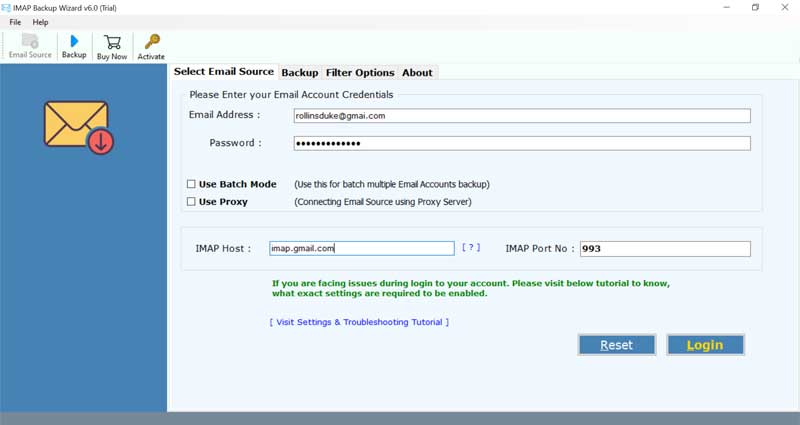How to Migrate iRedMail to Office 365 In Simple Steps?

Published: October 9th, 2024 • 5 Min Read
When we are talking about the team migrating iRedMail to Office 365, we can define it as the process that involves moving your email data from your existing iRedMail account to Microsoft Office 365. This task becomes complex when users have large data to transfer. Now let’s waste time and start this blog from scratch, which means before explaining the procedure we are going to explain the reasons why users need to migrate iRedMail to Office 365.
Motives to Transfer iRedMail to Office 365
- Microsoft Office 365 offers better collaboration with the help of tools like Microsoft Teams and SharePoint to help your team work together more effectively and easily.
- It provides more secure and reliable security features to protect your important data.
- Microsoft Office 365 allows users to access their data worldwide with the help of an internet connection.
- It simplified the data management system, through which you can easily manage every single detail from your admin account.
What are the Techniques to Migrate iRedMail to Office 365?
The iRedMail to Office 365 migration process involves two techniques: the manual method and the pro-automated method. Now let’s know what are these techniques.
The manual technique, or we say, the free method, to transfer iRedMail to Office 365 involves the procedure to manually export data from iRedMail and import it into an Office 365 mail account without using any paid software.
On the other hand, we have a pro-solution named BitRecover IMAP Backup Tool that will help you to automate the complete process. Without having the technical expertise, you can migrate iRedMail to Office 365 account by following some basic steps. So you can definitely go for this in case you have data in bulk.
Steps of Manual Method to Switch iRedMail to Office 365
Phase 1: Export Email Data From iRedMail Account
- First, configure your iRedMail account with MS Outlook.
- After that, go to File > Open & Export > Import/Export.
- Now, choose Export to a file and click Next.
- Then, select Outlook Data File (.pst) and click Next.
- Now, select the mailbox folder to export Inbox and select Include subfolders.
- After that, select a location to save the PST file and click Finish.
Phase 2: Configure MS Outlook with an Office 365 Account
- Firstly, make sure you have the PST file exported from iReadMail.
- Now, click File > Open & Export > Import/Export.
- Next, select “Import from another program” or file and click Next.
- After that, select Outlook Data File (.pst) and click Next.
- Now, browse to the location of your iRedMail data file, select it, and click Next.
- Lastly, select the Office 365 mailbox folder where you want to import the iRedMail data.
How can you Migrate iRedMail to Office 365 with Complete Details?
- Firstly, download and install the iRedMail to Office 365 migration tool.
- Now, enter your iRedMail login details.
- After that, select folders and subfolders to migrate iRedMail to Office 365 account.
- Now, select IMAP as a saving option.
- Next, enter your Office 365 server login details.
- Lastly, the tool will automatically transfer data from iRedMail to Office 365 account.
Which Method is the Best And Why?
In the above section, we have discussed the two approaches for migrating iRedMail to Office 365 account. Now here in this part, we will explain to you which method is best for you and why. So first, let’s start with the pros and cons of each method.
Manual Method Pros and Cons
- Free method to complete the task, and users have their full control over the process. Because you have to do each method manually.
- Also, on the other hand, the manual method is very time-consuming, requires technical expertise, and causes human errors.
Pros and Cons of the Pro Method
- It makes the migration process easy and suitable for large amounts of iRedMail data migration. Also, this tool does not require any technical expertise. By trial version, you can only migrate the first 25 data files for bulk migration, you need to activate the license key.
Suggestion: It is suggested if you have a small amount of data and prefer a free solution. But in case you have a large amount of data or lack technical expertise, you have to use the pro iRedMail to Office 365 migration tool.
The Closing Point
Moving from iRedMail to Office 365 can greatly improve accessibility, security, and collaboration inside your company. Depending on your particular requirements, the amount of data, and your level of technical skill, you can choose between manual and automated techniques. The manual method may be enough for small-scale migrations with limited technical resources. However, a pro tool like iRedMail to Office 365 migration tool is advised for large-scale migrations or those looking for a more automated and efficient procedure.
You may successfully migrate your iRedMail data to Office 365 and enjoy the advantages of Microsoft’s cloud-based office suite by carefully considering your alternatives and doing the steps required.