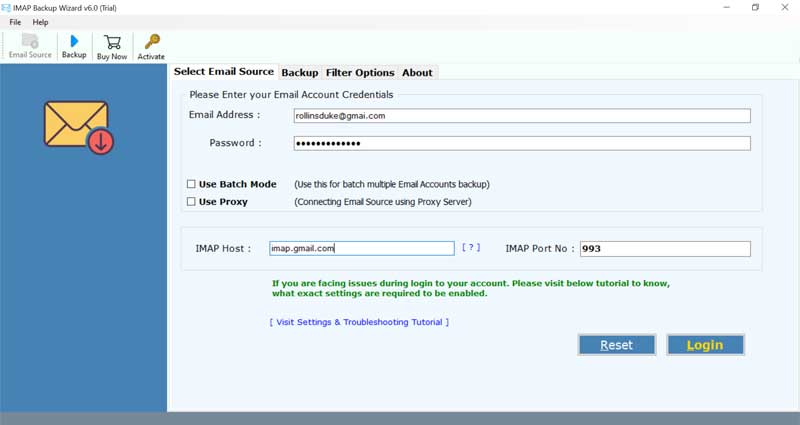How to Migrate iRedMail to Mailcow Email Server? Quick Steps

Published: October 9th, 2024 • 5 Min Read
iRedMail and Mailcow: These two terms are known as open-source email server solutions that offer multiple robust features for email management. Mainly, these servers are mostly used by individuals, small businesses, and organizations to set up their private email servers. Now, let’s explore why iRedMail users want to migrate iRedMail to Mailcow.
Basic Motives to Transfer iRedMail Data to Mailcow
- Support System: The Mailcow email server provides regular updates and has a strong support system as compared to the iRedMail email server.
- Performance and Scalability: If you need to scale to handle higher email volumes or more complicated settings, Mailcow might be a better option.
- Customizations: Most users are more comfortable with Mailcow’s user interface and its multiple customization options; that’s why they want to switch from iRedMail to Mailcow.
- Flexibility: When compared to iRedMail, Mailcow frequently provides more advanced features and customization choices. Mailcow’s modular architecture enables customers to selectively enable or disable components according to their own requirements.
How can you Migrate iRedMail to Mailcow?
Transferring your iRedMail email data to a new server like Mailcow is part of the iRedMail to Mailcow migration process. Although this procedure can be complicated when you are trying to do it manually, there is no direct manual method available to migrate iRedMail to Mailcow. It can be completed successfully with proper planning and execution with the help of the BitRecover IMAP Backup Software.
The iRedMail to Mailcow migrator tool is one of the best; it can automate the process of iRedMail to Mailcow migration. Also, this tool is designed with a user-friendly interface, which helps users, whether they are professionals or non-professionals, easily use this tool.
Quick Steps to Move iRedMail to Mailcow
- Firstly, download and install the iRedMail to Mailcow migrator tool.
- Now, enter your iRedMail server login details. Also, select batch mode and click Next.
- After that, select folders and subfolders and the destination path.
- Now, select IMAP as a saving option to migrate iRedMail to Mailcow.
- Next, enter your Mailcow server login details and use the advanced setting option.
- Lastly, the tool will automatically move data from iRedMail to the Mailcow server.
Key Features of iRedMail to Mailcow Migrator Tool
- Whether you’re using a Windows or Mac computer, this tool can help you move your emails iRedMail and Mailcow.
- It keeps all the important details of your emails, like who sent them, who received them, and the original formatting.
- You can customize the migration process to fit your specific needs, like only backing up certain folders or using a proxy server.
- This iRedMail to Mailcow Migrator Tool can handle emails from a wide range of cloud services (like Gmail, Outlook, Yahoo, etc.), not just iRedMail and Mailcow.
- This software provides 24*7 customer helping support.
What Stragity Do Experts Suggest to Migrate iRedMail to Mailcow and Why?
Experts mostly recommend the possibility to migrate iRedMail to Mailcow on the basis of multiple advantages, such as
The advanced utility always automates the whole migration process, which helps us to reduce the chances of human errors and save time. It provides a user-friendly interface with multiple advanced features and customer support.
Conclusion
Now it is time to say goodbye. Now we are going to conclude the blog here, In the above informative guide, we learn a lot of terms, like the reasons to migrate iRedMail to Mailcow and the complete procedure with detailed step-by-step instructions.
Also, at the end of the blog, we have added some expert suggestions on why they prefer the pro iRedMail to Mailcow migration toll that was mentioned in this blog and what are the key benefits of this tool. We hope this blog will help you to get the perfect solution.
People Also Ask Questions and Answer {FAQs}
Q: Can we migrate iRedMail to Mailcow server manually without any software?
A: No, you can not migrate iRedMail to Mailcow directly with a manual method.
Q: Is this possible to transfer my all iRedMail email data with contacts and calendar to Mailcow?
A: Yes, you can transfer all your mail data also including your email attachment, to iRedMail.
Q: Can I get the original formatting of my iRedMail data in the Mailcow server?
A: Yes, when you are using the advanced utility, you can trust the tool. Because this software is designed to preserve the original formatting of your iRedMail data.