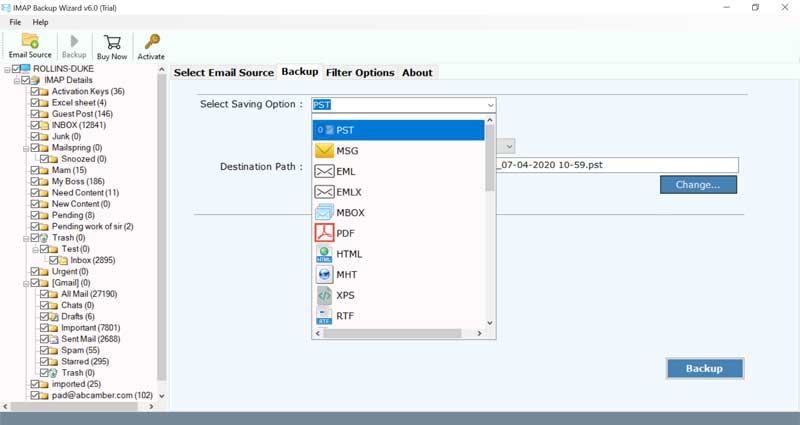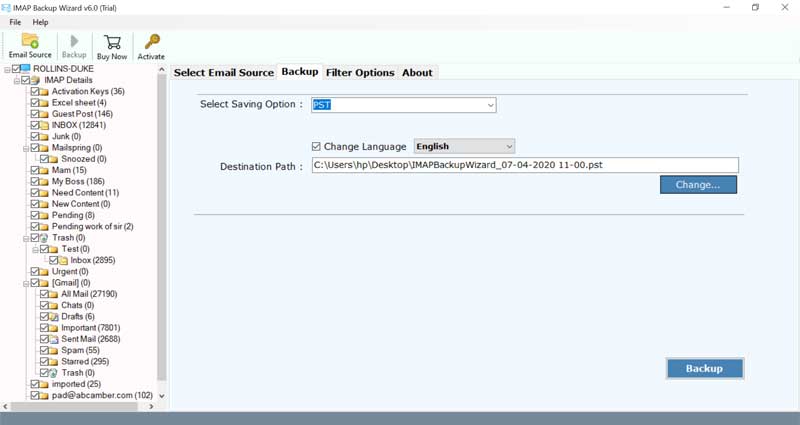How to Migrate Emails from KPN Mail to Outlook ?

A majority of KPN mail operations are in the Dutch telecommunication market. Many problems have issues with the KPN mail and thus enforces them to switch to Outlook. The Outlook application by Microsoft company is well known for its attractive features, reliability, speediness, and much more.
Did you know?
KPN was initially established as a postal service known as Statenpost in 1072. In 1893, it came to know as PTT that is Postage, Telegraphy, and Telephony. It’s a telecommunication industry and has its headquarters placed in the Netherlands. It deals with various services such as landline, mobile telephony, internet, digital terrestrial television, IT services, IPTV.
Introduction to Powerful Tool to Add KPN Mail in Outlook
If you are looking for a powerful solution to migrate emails from KPN mail to Outlook then use the BitRecover IMAP Mail Backup Tool. This application enables the users to add multiple mailboxes from KPN mail in Outlook with all information. The software is free from any bugs or errors. So, you can use this utility to bulk transfer KPN mail data into Outlook.
How to Migrate Emails from KPN Mail to Outlook 2019, 2016, 2013, 2010 ?
Take a look at the steps to perform the transfer of KPN mail emails into Outlook app.
First of all, download and install the software on your Windows or Mac machine.
Keynote- This solution supports all editions of Microsoft Outlook like Outlook 2019, 2016, 2013, 2010, etc.
Now, enter the email address and password of KPN mail. Also, specify the IMAP incoming mail server as imap.KPNmail.nl and port number as 993. Tap on the login button to proceed.
Then, specify those email folders whose data you want to migrate from KPN mail to Outlook.
Choose PST as the file saving option and thereafter select a destination saving location.
Lastly, hit on the backup button to begin the conversion. The process to migrate emails from KPN mail to Outlook is running on your screen.
Selective Mail Conversion from KPN to Outlook Converter Tool
Those individuals who are not willing to move all mailboxes from KPN mail in Outlook can use this tool for selective conversion purposes also. The ‘advanced mode for selective backup’ feature is available in the software kit for this task. By enabling this function, users can conveniently migrate specific emails from KPN mailboxes like inbox, outbox, sent items, etc into Outlook. Users can utilize various options like date range, subject, email address, etc.
Move Multiple KPN Mail Accounts Data into Microsoft Outlook
In order to transfer all KPN mail account emails to Outlook, one can use the ‘batch mode’ function. Follow the steps to execute this procedure:-
- As stated above, launch the software on your machine.
- Then enable the ‘use batch mode’ function provided in the toolkit.
- Enter the Email IDs and password of all KPN mail accounts in a CSV file.
- Upload the CSV file in the toolkit.
Other Benefits and Features of Software
- The tool protects the integrity of data throughout the process to migrate emails from KPN mail to Outlook.
- It keeps intact all metadata, attachments, images. Hyperlinks, email signature, etc.
- Users can save the resultant files at any location on PC.
- There is no need for having Outlook configuration on computer in order to complete the KPN to Outlook migration task.
- It gives a fast and reliable way to bulk add KPN mail in Outlook.
Conclusion
In the above blog, we have explained the all-in-one method to migrate emails from KPN mail to Outlook. You can use this solution for any version of Outlook. There are no limitations associated with this software. You can take the help of this application for your business as well as for home needs.