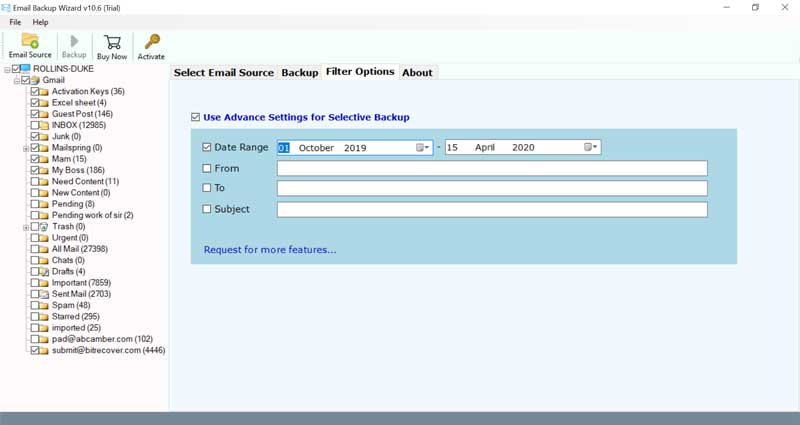Migrate Emails from BTinternet to Yahoo Mail – The Complete Beginner’s Guide

I found BT Mail as slow, keeps freezing among other mail services. At times, it even load my emails at a slow pace or the account crashes while searching for the inbox. Even when I delete a particular email, the whole screen jumps. I can’t undergo more appalling experience with BT Mail. So, I have decided to migrate emails from BTinternet to Yahoo! Mail. Please can you guide me how to download BT Mail account to Yahoo.
BT Group plc ( formerly British Telecom) is recognized as a British Multinational telecommunications whose headquarter is put up in London, United Kingdom. But, BT email users are in flurry and constantly report to our technical support team about how to take backup of BTinternet emails to Yahoo mail service.
So, if you are also looking to download BT mail to Yahoo, read this blog. Here, we have described in some very easy steps about how to take backup of BT mail into Yahoo account. This entire transfer process can be done with an automated solution – Email Backup Application. It is a perfect utility for converting BTinternet data to Yahoo mail.
How to Migrate Emails from BTinternet to Yahoo ?
- Launch BTinternet to Yahoo migration.
- Choose BTinternet email source and fill account details.
- Specify required BT Mail folders for backup into Yahoo.
- Pick Yahoo as saving option and enter credentials of Yahoo
- Hit on backup tab to start to migrate BTinternet emails to Yahoo.
Download BT Mail to Yahoo Account – Read Complete Usage of Software
Firstly, Download, install, and run BT Mail to Yahoo backup tool on any Windows machine.
Now, in the left panel of the window, choose BTinternet email source. Alongside, enter the details of BT mail account such as Email ID and password.
Thereafter, hit on login tab and enable only required email folders/ sub-folders of BTinternet which you want to transfer from BT Mail to Yahoo account.
Afterward, go to the saving options list. Pick Yahoo option and fill up the account details of Yahoo mail account.
Hit on the backup tab to start to download BTinternet emails to Yahoo. Once the conversion finishes, the tool will give a completion message.
Thereafter, check your Yahoo account to view the messages of BT mail account.
Take the Test Drive of Demo Version of BTinternet to Yahoo Migration Tool
Any technical or non-professional user can take backup of BT Mail into Yahoo account. You can download the free demo version of BTinternet to Yahoo transfer tool on almost all Windows platform. This demo edition permits to convert first 25 data items from BTinternet service to your Yahoo account. Moreover, with this you can have a quick glance at how this application works. It’s always a good way to evaluate anything before investing your money on it. Once you are satisfied with the demo edition, then you can purchase the license keys. This full pro version will let you to migrate emails from BTinternet to Yahoo without any file limitations.
Transfer BTinternet to Yahoo Mail – Benefits of Software
Batch convert BT Mail to Yahoo – The software gives facility to migrate emails from BTinternet to Yahoo account in batch mode. This helps to download BT Mail to Yahoo in a single processing.
Migrate all information – BTinternet to Yahoo migration tool to backup BT mail into Yahoo along with complete information. The BT Mail to Yahoo converter will transfer all BTinternet emails to Yahoo mail service.
Quick and hassle-free conversion – The tool has a very simple and user-friendly interface. All type of users can use this application to download BTinternet email account to Yahoo.
100% safe and accurate results – The tool to migrate emails from BTinternet to Yahoo account is secure and provides error-free results.
Advance mode option – The software to export BTinternet emails to Yahoo comes with a selective backup option. It enables users to migrate emails from BTinternet to Yahoo in a selective manner. You can choose specific emails by date range, subject, email address, etc.
No external configuration – The tool is complete a standalone application. It does not requires any external software installation.
Concluding Words
In the above blog, we have explained a complete step-by-step procedure to migrate emails from BTinternet to Yahoo account. This BTinternet to Yahoo migration tool can directly transfer all BT mail data into Yahoo account without any trouble.
Questions and Answers Regarding Software
Ques-1: Can I download BTinternet to Yahoo converter on my Windows XP computer?
Ans:- Yes, the tool works on all Windows platform including Windows XP.
Ques-2:- What are the limitations of demo version of this software?
Ans:- It permits to migrate only top 25 data items of BT Mail to Yahoo. For further unlimited conversion, we recommend you to purchase the license keys.
Ques-3:- Will the software allow me to transfer some BTinternet mails that were sent to me in last year december?
Ans:- Yes, use the advance mode option for selective backup option will help you to do so. This enables anyone to choose some specific emails of a particular date range for the conversion.