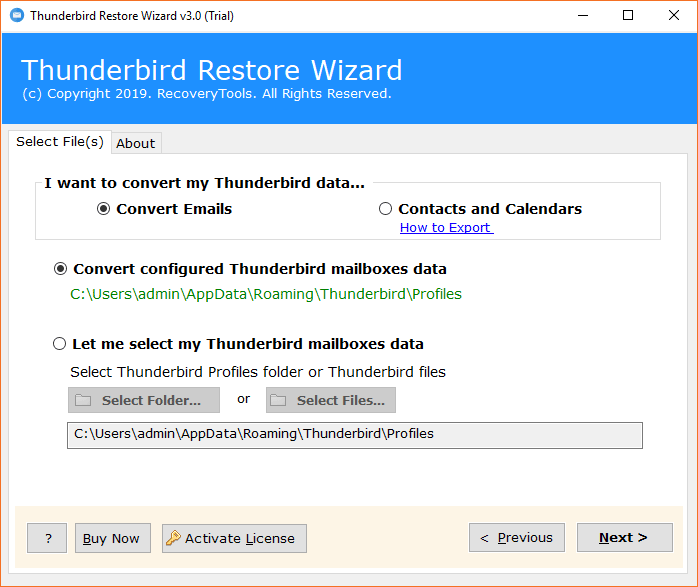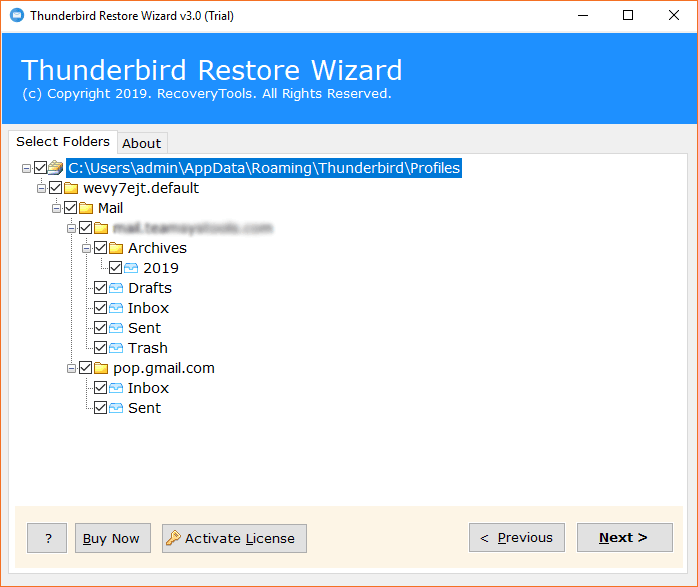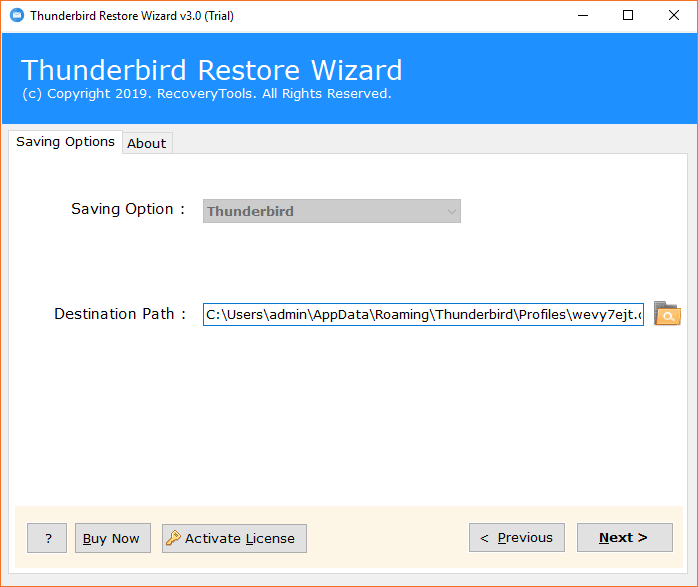How to Merge Thunderbird Profiles with Complete Mailbox Items ?

However, one thing you need to keep in mind is that combining Thunderbird profiles or merging Thunderbird folders is not that easy. Since the data of one account is not necessarily compatible with the other account, this can be an obstacle for you. But yes, this task is tough, but not impossible.
Therefore, there is a need for a solution that allows you to combine complete data to the compatible version. Yes, it is possible to combine the Thunderbird version. Hence, we offer you the possibility to merge Thunderbird profiles or merge Thunderbird folders. Have a look at it.
The Perfect Approach to Merge Thunderbird Profiles
The one that can restore the version of your Thunderbird profile to the version that is compatible with others is the BitRecover Thunderbird Restore Wizard. With this tool, you can easily combine Thunderbird profiles. It is a completely reliable and automated method that can do this difficult task in the easiest possible way.
Regardless of whether you have your Thunderbird folder on the same computer or on a different one, you can still merge Thunderbird folders. You can just merge 2 Thunderbird profiles email files. And yes, you can combine Thunderbird inboxes too. All of these jobs and the solution is one, Thunderbird merge software
Now let’s explain to you how to combine Thunderbird profiles with this tool. We want you to follow the procedure we offer. You need to go through each step carefully and become familiar with it. So when you get the job done, you won’t have any problems getting it done.
How to Combine Thunderbird Mailboxes?
- First of all, if the folders you want to merge are on another device, you must first copy them and then paste them using the USB stick on the device on which the Thunderbird is configured.
- Now, download Thunderbird Merge Tool to the Thunderbird-configured device with which you want to merge the Thunderbird profile, install and run it
- After the tool starts, click Next to switch from the welcome screen and locate the next screen
- Then click Select Files or Select Folders and then search the files / folders you want to combine with Thunderbird and load them into the tool and then click Next.
- After loading all of the data, check the folders and then click Next.
- The storage option will already be a Thunderbird; You simply specify a destination path for the folders and then click the Next button at last
Wait a moment; your folders will soon be merged with the Thunderbird. Your task is now complete. Applause!
Now let’s get to know a little more about the tool. Yes, it is better to delve deeper into the tool so that you can learn more about its potential. We encourage you to go through some features of the tool and see why it is a must to merge Thunderbird profiles.
Thunderbird Merge Software’s Advanced Features
Merge All Thunderbird Version: If the Thunderbird profile you are trying to merge has a different version, there is still no problem. This application automatically merges the data or the account with Thunderbird after verifying the compatibility. Don’t worry; this app can handle everything on its own.
Automatically Detects the Location to Save Data: This application can easily detect the location of the Thunderbird profile you want to merge with and save all the data in it. You don’t have to go through a lot of effort as it can automatically merge Thunderbird profiles in the default location.
Merge Thunderbird Folders in Bulk: This app is best for you if you are time-sensitive and want to get this job done as quickly as possible. Well, this app can batch merge Thunderbird mailboxes to the profile easily without any limitation or barrier.
Allow You to Combine All & Complete Data: This application allows you to combine all folders of the Thunderbird. You can merge Inbox, Sent Box, Drafts, and All Personal Folders. On the other hand, it will bring the complete data together, whether it is email attachments or something else.
Support All Versions of Thunderbird & Windows: Now that there are different versions of Thunderbird, this app can support them all. You don’t need to download any additional settings to merge Thunderbird profiles for different versions. On the other hand, this app is compatible with any newer or lower version of Windows.
These are some of the benefits that define the tool’s capabilities. However, this is only a small glimpse. If you want to know what else you can do with this tool and how effective it is, take a look at it personally.
In Conclusion
Whether you want to just merge Thunderbird profiles or merge Thunderbird MSF files, this tool can help you very well. This app is fully automated and works very professionally. Hence, you have to try this tool for this task. Well; it will be easier for you to test the tool because it comes with a demo version. So, try it for free and see how efficiently it can combine Thunderbird folders.